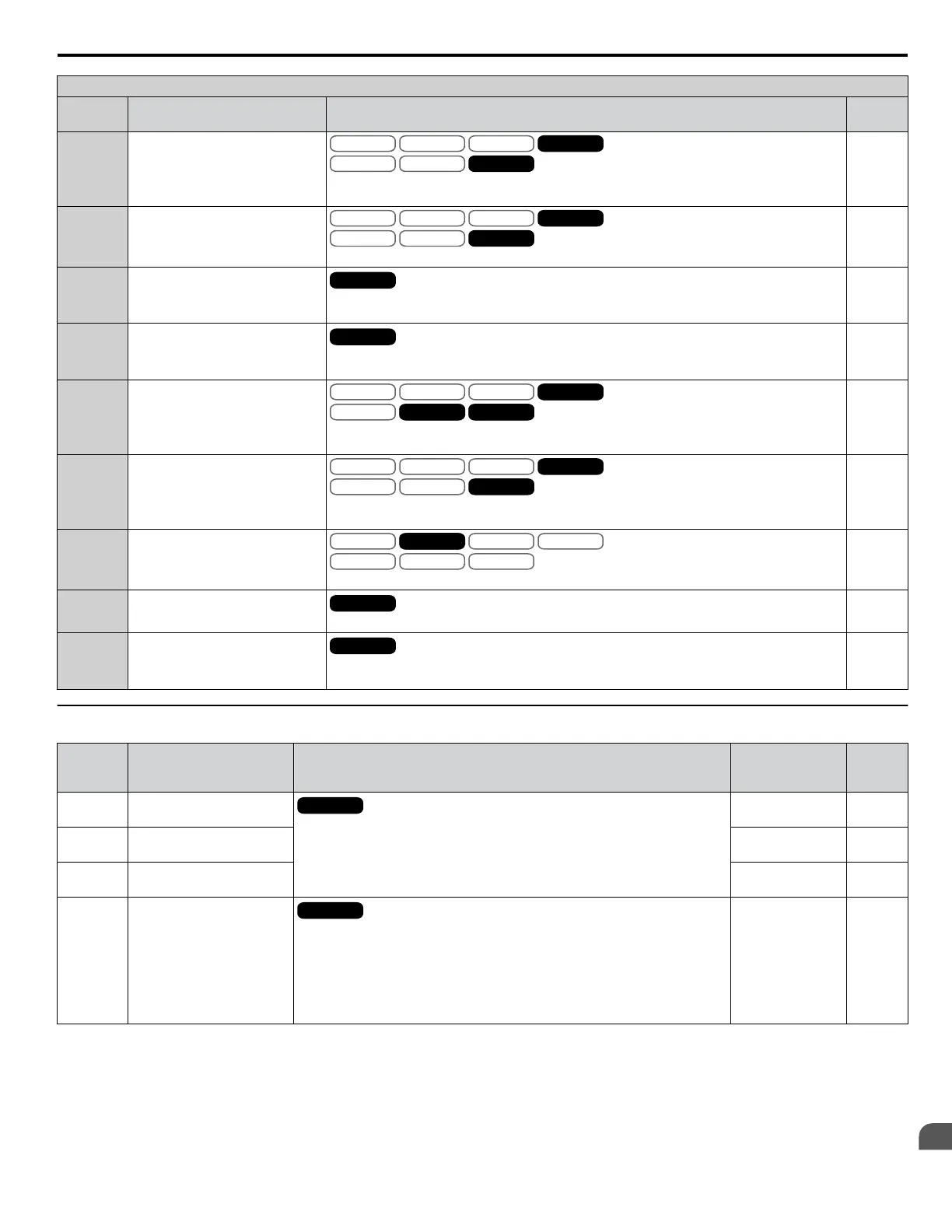H1 Multi-Function Digital Input Selections
H1-oo
Setting
Function Description Page
71 Speed/Torque control Sswitch
V/f
OLV/PM
V/f w PG
AOLV/PM
OLV
CLV/PM
CLV
Open: Speed Control
Closed: Torque Control
104
72 Zero servo
V/f
OLV/PM
V/f w PG
AOLV/PM
OLV
CLV/PM
CLV
Closed: Zero Servo enabled
104
75 Up 2 command
All Modes
Used to control the bias added to the frequency reference by the Up/Down 2 function. The
Up 2 and Down 2 commands must always be used in conjunction with one another.
104
76 Down 2 command
All Modes
Used to control the bias added to the frequency reference by the Up/Down 2 function. The
Up 2 and Down 2 commands must always be used in conjunction with one another.
104
77 ASR gain switch
V/f
OLV/PM
V/f w PG
AOLV/PM
OLV
CLV/PM
CLV
AOLV/PM CLV/PM
CLV
Open: ASR proportional gain 1 (C5-01)
Closed: ASR proportional gain 2 (C5-03)
105
78
External torque reference polarity
inversion
V/f
OLV/PM
V/f w PG
AOLV/PM
OLV
CLV/PM
CLV
Open: Forward torque reference.
Closed: Reverse polarity.
105
7E
Forward/reverse detection
(V/f Control with Simple PG
feedback)
V/f
OLV/PM
V/f w PG
AOLV/PM
OLV
CLV/PM
CLVV/f w PG
Direction of rotation detection (for V/f with Simple PG Feedback)
105
90 to 97
DriveWorksEZ
digital inputs 1 to 8
All Modes
Reserved for DWEZ input functions
105
9F DriveWorksEZ disable
All Modes
Open: DWEZ enabled
Closed: DWEZ disabled
105
u
H2: Multi-Function Digital Outputs
No.
(Addr.
Hex)
Name Description Values Page
H2-01
(40B)
Terminal M1-M2 function
selection (relay)
All Modes
Refer to H2 Multi-Function Digital Output Settings on pages 274 to 276 for
descriptions of setting values.
Default: 0
Range: 0 to 192
105
H2-02
(40C)
Terminal P1-PC function
selection (photocoupler)
Default: 1
Range: 0 to 192
105
H2-03
(40D)
Terminal P2-PC function
selection (photocoupler)
Default: 2
Range: 0 to 192
105
H2-06
(437)
Watt Hour Output Unit
Selection
All Modes
Outputs a 200 ms pulse signal when the watt-hour counter increases by the
units selected.
0: 0.1 kWh units
1: 1 kWh units
2: 10 kWh units
3: 100 kWh units
4: 1000 kWh units
Default: 0
Range: 0 to 4
115
A.9 H Parameters: Multi-Function Terminals
YASKAWA ELECTRIC SIEP YEAHHP 01B YASKAWA AC Drive – A1000 HHP Programming Manual
273
A
Parameter List
