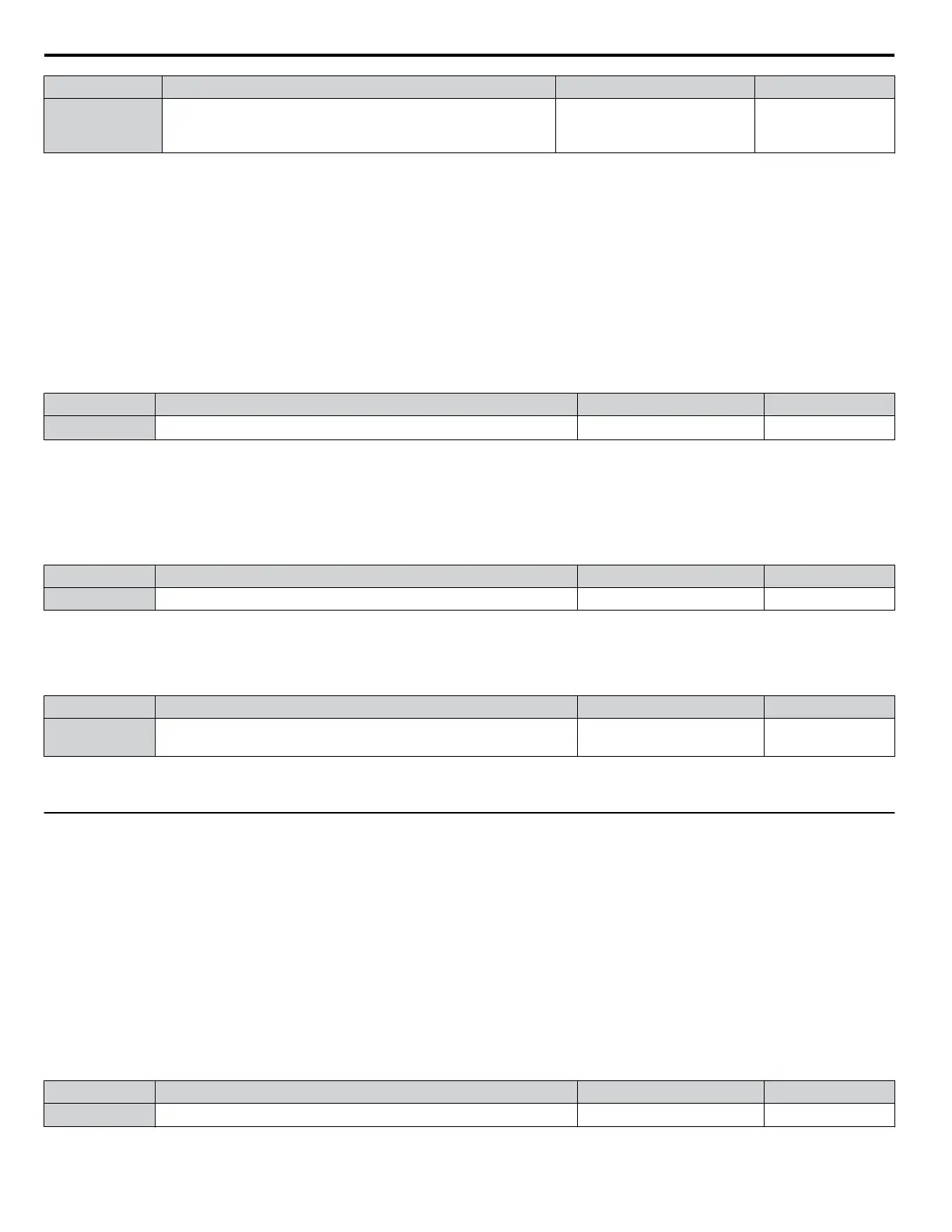No. Name Setting Range Default
L2-05 Undervoltage Detection Level
300 to 420 Vdc
<1>
Determined by
A1-02, C6-01, E1-01
and o2-04
<2>
<1> Values shown are specific to 400 V class drives. Multiply the values by 1.4375 for 575 V class drives. Multiply the values by 1.725 for 690 V class
drives.
<2> The default setting for 400 V class drives depends on whether the drive input voltage is over 400 V or under 400 V.
Note: 1. Install an AC reactor option on the input side of the power supply when setting L2-05 below the default value to prevent damage to
drive circuitry.
2. If using KEB Ride-Thru and L2-05 is set too low, then undervoltage in the DC bus (Uv1) will be triggered before KEB Ride-Thru can
be executed. Take caution not to set this value too low.
n
L2-07: KEB Acceleration Time
Sets the time to reaccelerate from the speed when KEB was deactivated to the frequency reference.
When set to 0.0 s, the drive will accelerate to speed according to the active acceleration time set by C1-01, C1-03, C1-05, or
C1-07.
No. Name Setting Range Default
L2-07 KEB Acceleration Time
0.00 to 6000.0 s
<1>
0.00 s
<1> Setting range is determined by the accel/decel time units set in C1-10. If the time is set in units of 0.01 s (C1-10 = 0), the setting range becomes
0.00 to 600.00 s.
n
L2-10: KEB Detection Time (Minimum KEB Time)
Determines the duration of KEB Ride-Thru operation after it is triggered. Refer to KEB Ride-Thru End Detection on page
136 for details.
No. Name Setting Range Default
L2-10 KEB Detection Time 0 to 2000 ms 50 ms
n
L2-11: DC Bus Voltage Setpoint during KEB
Determines the setpoint (target value) for the DC bus voltage during Single KEB Ride-Thru 2. For Single KEB Ride-Thru 1
and System KEB Ride-Thru, parameter L2-11 defines the voltage level to end KEB Ride-Thru.
No. Name Setting Range Default
L2-11 DC Bus Voltage Setpoint during KEB
300 to 800 Vdc
<1>
Determined by
E1-01
<1> Values shown are specific to 400 V class drives. Multiply the values by 1.4375 for 575 V class drives. Multiply the values by 1.725 for 690 V class
drives.
u
L3: Stall Prevention
The motor may experience excessive slip because it cannot keep up with the frequency reference when the load is too high or
acceleration and deceleration times are too short. If the motor slips during acceleration, it usually causes an overcurrent fault
(oC), drive overload (oL2), or motor overload (oL1). If the motor slips during deceleration, it can cause excessive regenerative
power to flow back into the DC bus capacitors, and eventually cause the drive to fault out from overvoltage (ov). The Stall
Prevention Function prevents the motor from stalling and while allowing the motor to reach the desired speed without requiring
the user to change the acceleration or deceleration time settings. The Stall Prevention function can be set separately for
acceleration, operating at constant speeds, and deceleration.
n
L3-01: Stall Prevention Selection during Acceleration
Stall Prevention during acceleration prevents tripping with overcurrent (oC), motor overload (oL1), or drive overload (oL2)
faults common when accelerating with heavy loads.
L3-01 determines the type of Stall prevention the drive should use during acceleration.
No. Name Setting Range Default
L3-01 Stall Prevention Selection during Acceleration
0 to 2
<1>
1
<1> Setting 2 is not available for OLV/PM.
1.8 L: Protection Functions
140
YASKAWA ELECTRIC SIEP YEAHHP 01B YASKAWA AC Drive – A1000 HHP Programming Manual
