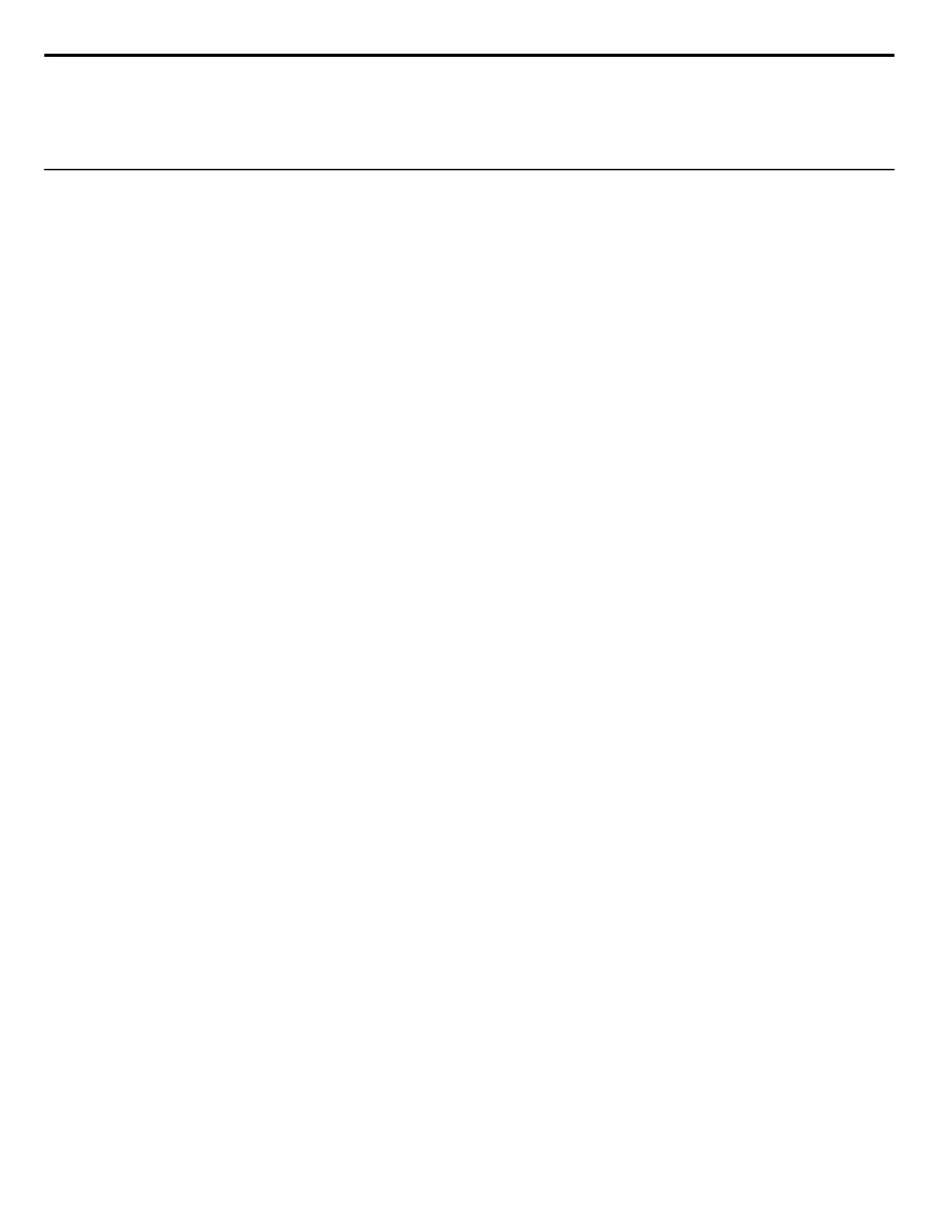• The offset value added to the frequency reference by the frequency offset function. Refer to Setting 44, 45, 46: Offset
Frequency 1, 2, 3 on page 103.
• The bias value added to the frequency reference by the Up/Down 2 function (see Setting 75, 76: Up 2/Down 2 Function)
Refer to U6: Operation Status Monitors on page 305 for a complete list of U6-oo monitors and descriptions.
u
U8: DriveWorksEZ Monitors
These monitors are reserved for use with DriveWorksEZ.
A complete description of the U8-oo monitors can be found in the DriveWorksEZ instruction manual.
1.12 U: Monitor Parameters
172
YASKAWA ELECTRIC SIEP YEAHHP 01B YASKAWA AC Drive – A1000 HHP Programming Manual
