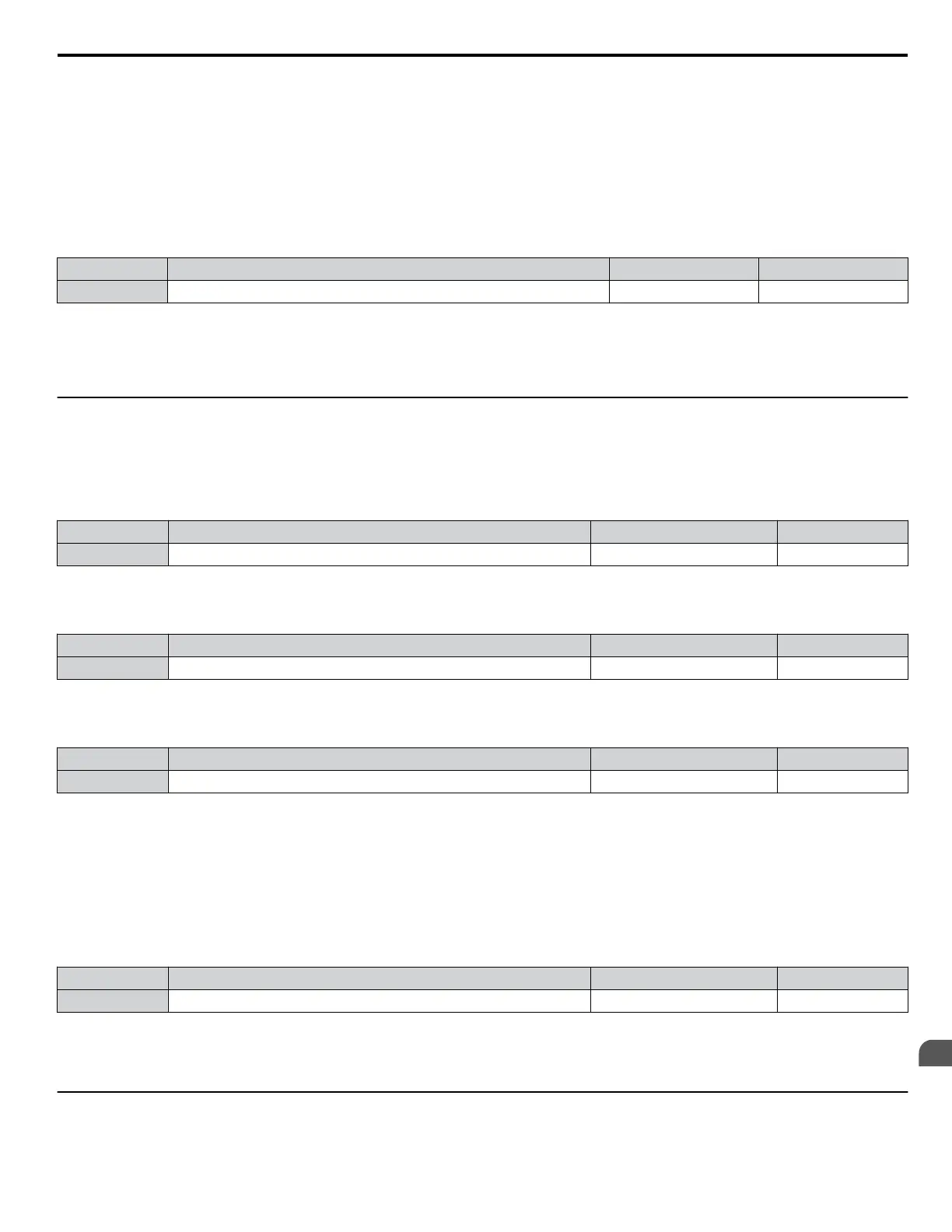Setting 0: Multi-step Speed Operation Disabled
Multi-step speed input frequency references are disabled when the NetRef command is selected.
Setting 1: Multi-step Speed Operation Enabled
Multi-step speed inputs are still active and can override the frequency reference from the communications option even when
the NetRef command is selected.
n
F6-08: Reset Communication Parameters
Determines whether F6-oo/F7-oo communication-related parameters are reset after initialization.
No. Parameter Name Setting Range Default
F6-08 Reset Communication Parameters 0, 1 0
Setting 0: Do Not Reset F6-oo/F7-oo Parameters after Initialization Using A1-03
Setting 1: Reset F6-oo/F7-oo Parameters after Initialization Using A1-03
Note: F6-08 is not reset when the drive is initialized.
u
CC-Link Parameters
Parameters F6-04, F6-10, F6-11, and F6-14 set the drive to operate on a CC-Link network.
n
F6-04: bUS Error Detection Time
Sets the delay time for bUS error detection.
No. Parameter Name Setting Range Default
F6-04 bUS Error Detection Time 0.0 to 5.0 s 2.0 s
n
F6-10: CC-Link Node Address
Sets the node address of a CC-Link option board.
No. Parameter Name Setting Range Default
F6-10 CC-Link Node Address 0 to 64 0
n
F6-11: CC-Link Communication Speed
Sets the communication speed for a CC-Link option card.
No. Parameter Name Setting Range Default
F6-11 CC-Link Communication Speed 0 to 4 0
Setting 0: 156 kbps
Setting 1: 625 kbps
Setting 2: 2.5 Mbps
Setting 3: 5 Mbps
Setting 4: 10 Mbps
n
F6-14: bUS Error Auto Reset
Selects whether a bUS error can be automatically reset if automatic fault retry is enabled.
No. Parameter Name Setting Range Default
F6-14 bUS Error Auto Reset 0, 1 0
Setting 0: Disabled, Auto Reset Not Possible
Setting 1: Enabled, Auto Reset Possible
u
PROFIBUS-DP Parameters
Parameters F6-30 through F6-32 set the drive to run on a PROFIBUS-DP network.
1.6 F: Option Settings
YASKAWA ELECTRIC SIEP YEAHHP 01B YASKAWA AC Drive – A1000 HHP Programming Manual
91
1
Parameter Details
