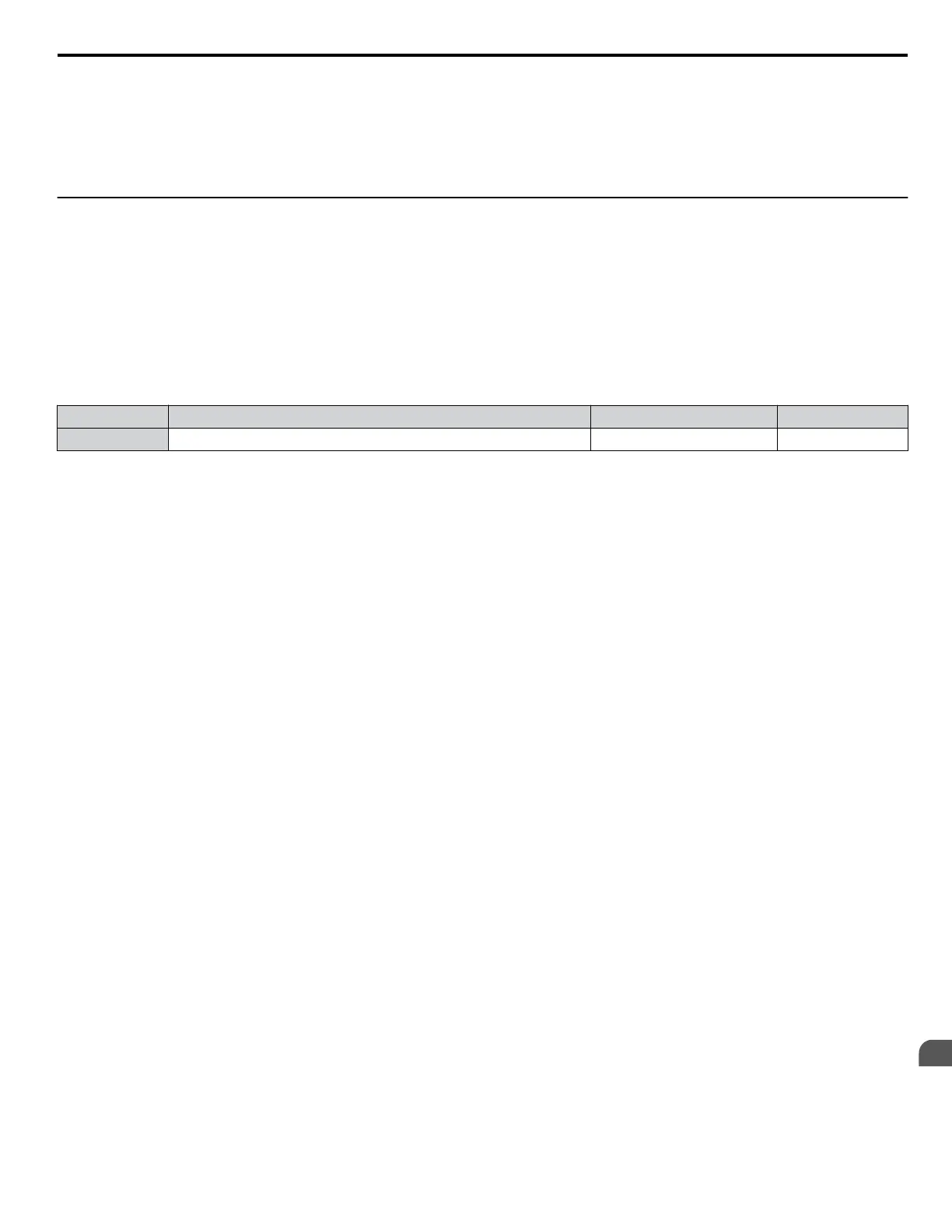Setting 0: FWD/Stop, REV/Stop
Setting bit 0 of MEMOBUS/Modbus register 0001H will start and stop the drive in the forward direction. Setting bit 1 will
start and stop the drive in reverse.
Setting 1: Run/Stop, FWD/REV
Setting bit 0 of MEMOBUS/Modbus register 0001H will start and stop the drive. Setting bit 1 changes the direction.
u
H6: Pulse Train Input/Output
A one-track pulse train signal with a maximum frequency of 32 kHz can be input to the drive at terminal RP. This pulse train
signal can be used as the frequency reference, for PID functions, or as the speed feedback signal in V/f Control.
The pulse output monitor terminal MP can output drive monitor values as a pulse train signal with a maximum frequency of
32 kHz in sinking or sourcing mode.
Use parameters H6-oo to set the scale and other aspects of the pulse input terminal RP and pulse output terminal MP.
n
H6-01: Pulse Train Input Terminal RP Function Selection
Selects the function of pulse train input terminal RP.
No. Name Setting Range Default
H6-01 Pulse Train Input Terminal RP Function Selection 0 to 3 0
Setting 0: Frequency Reference
If the pulse input is set for this function and the frequency reference source is set to pulse input (b1-01, b1-15 = 4), the drive
reads the frequency value from terminal RP.
Setting 1: PID Feedback Value
Using this setting, the feedback value for PID control can be supplied as a pulse signal at terminal RP. Refer to b5: PID
Control on page 33 for details on PID control.
Setting 2: PID Setpoint Value
Using this setting, the setpoint value for PID control can be supplied as a pulse signal at terminal RP. Refer to b5: PID
Control on page 33 for details on PID control.
Setting 3: Speed Feedback (V/f Control with Simple Speed Feedback)
This setting can be used in V/f control to increase the speed control precision by using a motor speed feedback signal. The
drive reads the speed feedback from terminal RP, compares it to the frequency reference and compensates the motor slip using
a speed regulator (ASR, set up in the C5-oo parameters) like shown in Figure 1.83. Because input terminal RP is incapable
of detecting motor direction, a separate way of determining motor direction still needs to be set up:
1.
Using a Digital Input
If a digital input programmed for “Forward/reverse detection” (H1-oo = 7E) is closed, the drive assumes reverse
rotation. If open, then the drive assumes that the motor is rotating forwards.
2.
Using the Frequency Reference Direction
If no digital input is set to “Forward/reverse detection” (H1-oo = 7E), the drive uses the direction of the frequency
reference as the direction for the speed feedback detected at the pulse input.
1.7 H: Terminal Functions
YASKAWA ELECTRIC SIEP YEAHHP 01B YASKAWA AC Drive – A1000 HHP Programming Manual
125
1
Parameter Details
