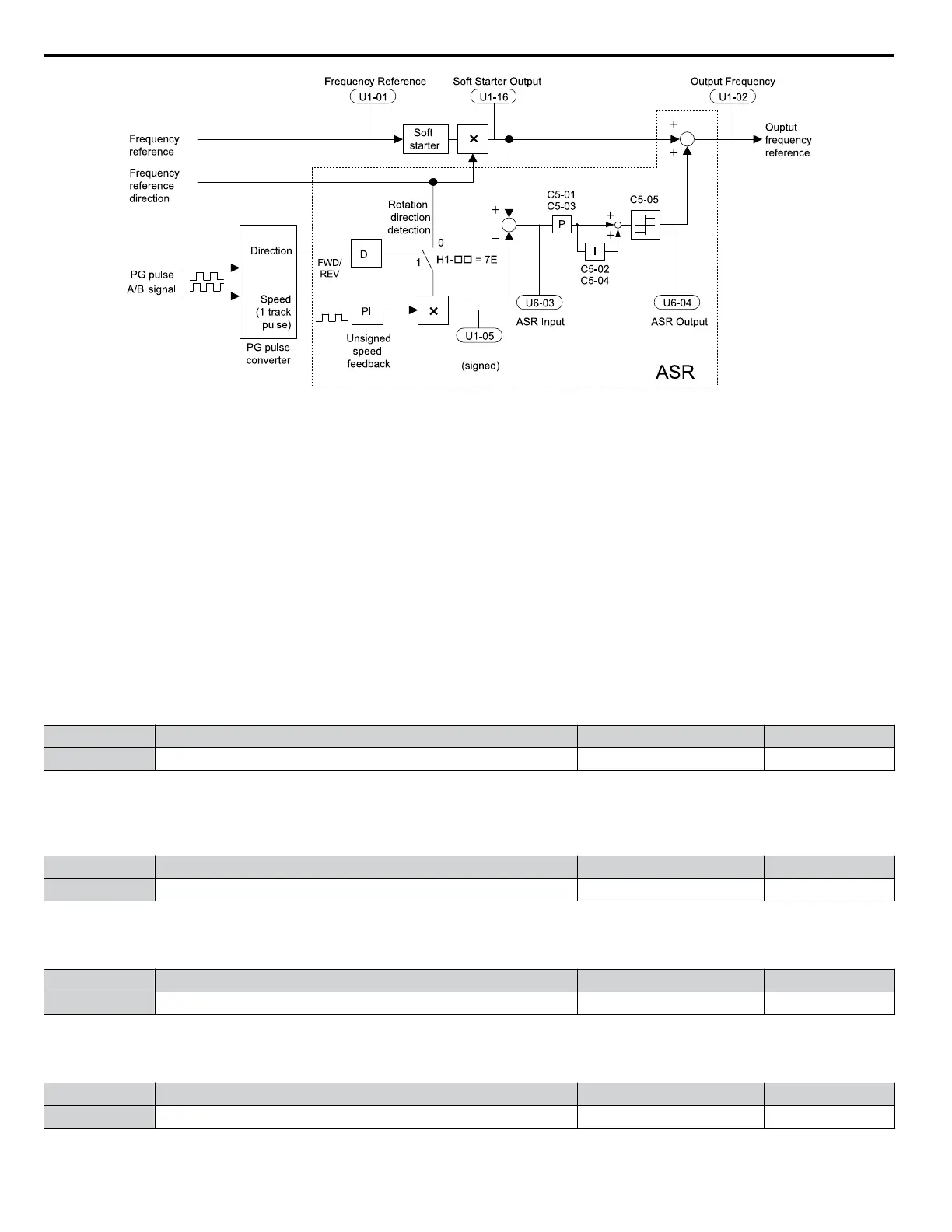Motor speed
Figure 1.83 Speed Control with ASR in V/f with Simple Speed Feedback
Enabling V/f Control with Simple Speed Feedback:
1.
Set the drive to V/f Control (A1-02 = 0).
2.
Connect the motor speed pulse signal to the pulse input RP, set H6-01 = 3, and set the pulse signal frequency that
is equal to the maximum speed to H6-02 (pulse input scaling). Make sure the pulse input bias (H6-04) is 0% and the
gain (H6-03) is 100%.
3.
Decide on the signal used for detecting the direction. Set H1-oo = 7E if using a digital input.
4.
Use the ASR gain and integral time parameters described in C5: Automatic Speed Regulator (ASR) on page 53
for adjusting the responsiveness.
Note: 1. C5 parameters will appear when using V/f Control (A1-02 = 0) and when the pulse input RP function is set for simple PG feedback in
V/f Control (H6-01 = 3).
2. If running two motors from the same drive, V/f Control with simple PG feedback can be used for motor 1 only.
n
H6-02: Pulse Train Input Scaling
Sets the pulse signal frequency that is equal to 100% of the input value selected in parameter H6-01.
No. Name Setting Range Default
H6-02 Pulse Train Input Scaling 100 to 32000 Hz 1440 Hz
n
H6-03: Pulse Train Input Gain
Sets the level of the input value selected in H6-01 when a pulse train signal with the frequency set in H6-02 is input to terminal
RP.
No. Name Setting Range Default
H6-03 Pulse Train Input Gain 0.0 to 1000.0% 100.0%
n
H6-04: Pulse Train Input Bias
Sets the level of the input value selected in H6-01 when no signal (0 Hz) is input to terminal RP.
No. Name Setting Range Default
H6-04 Pulse Train Input Bias -100.0 to 100.0% 0.0%
n
H6-05: Pulse Train Input Filter Time
Sets the pulse train input filter time constant in seconds.
No. Name Setting Range Default
H6-05 Pulse Train Input Filter Time 0.00 to 2.00 s 0.10 s
1.7 H: Terminal Functions
126
YASKAWA ELECTRIC SIEP YEAHHP 01B YASKAWA AC Drive – A1000 HHP Programming Manual
