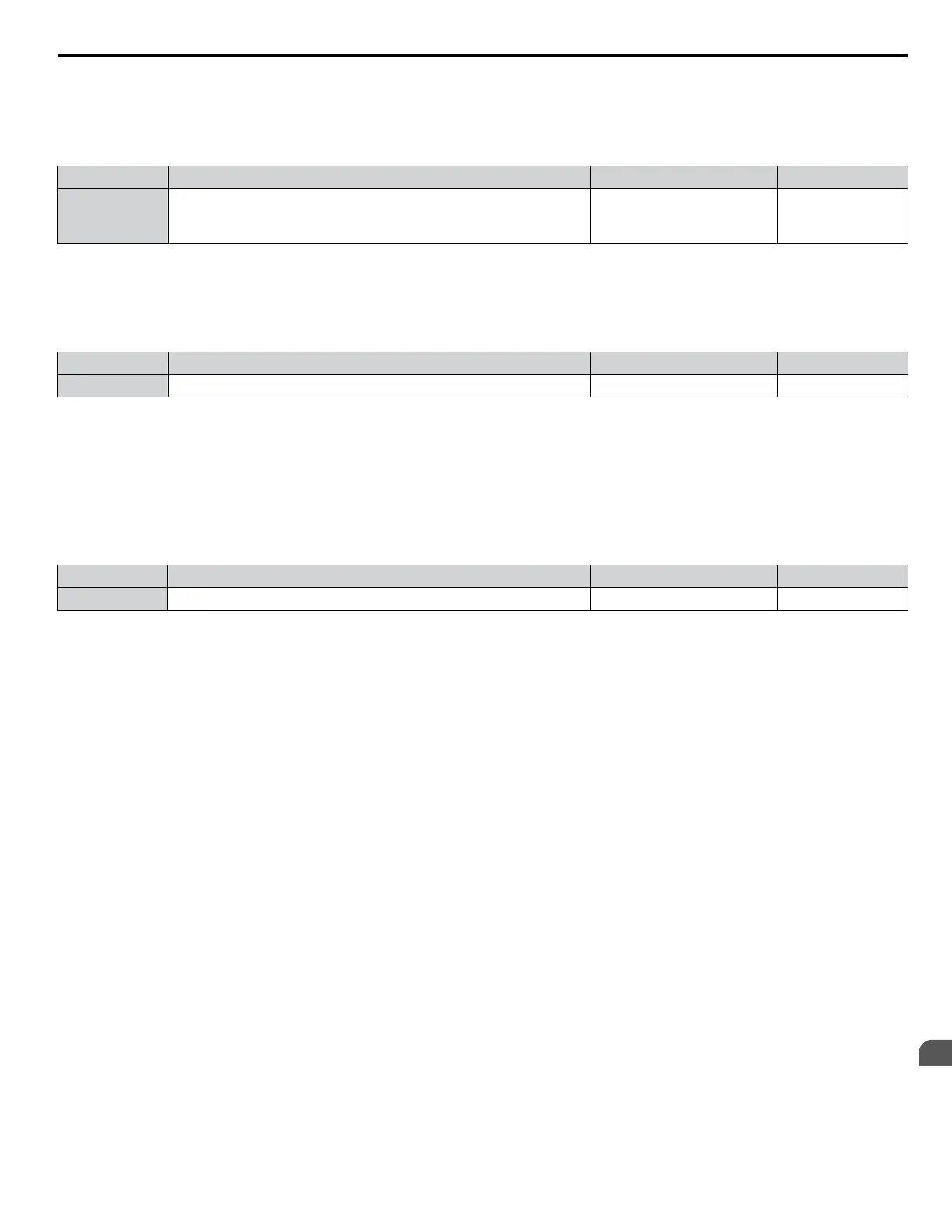n
H6-06: Pulse Train Monitor Selection
Selects the monitor to output as a pulse train signal via terminal MP. Enter the three digits in Uo-oo to indicate which
monitor to output. Refer to U: Monitor Parameters on page 171 for a complete list of monitors. Monitors that can be selected
by H6-06 appear in the table below.
No. Name Setting Range Default
H6-06 Pulse Train Monitor Selection
000
<1>
, 031
<1>
, 101, 102,
105, 116, 501, 502,
801 to 809
102
<1> Set “000” when the terminal is not used or when using the terminal in the through mode.
n
H6-07: Pulse Train Monitor Scaling
Sets the output frequency at terminal MP when the specified monitor item is at 100%. Set H6-06 to 102 and H6-07 to 0 to
make the pulse train monitor output synchronous to the output frequency.
No. Name Setting Range Default
H6-07 Pulse Train Monitor Scaling 0 to 32000 Hz 1440 Hz
n
H6-08: Pulse Train Input Minimum Frequency
Sets the minimum output frequency detected by the pulse train input. Increasing this setting reduces the time the drive needs
to react to changes in the input signal.
• The pulse input value becomes 0 when the pulse input frequency falls below this level.
• Enabled when H6-01 = 0, 1, or 2.
• When simple speed feedback in V/f Control is set as the function for terminal RP (H6-01 = 3), the minimum frequency
becomes the detection time for PG disconnect (F1-14).
No. Name Setting Range Default
H6-08 Pulse Train Input Minimum Frequency 0.1 to 1000.0 Hz 0.5 Hz
1.7 H: Terminal Functions
YASKAWA ELECTRIC SIEP YEAHHP 01B YASKAWA AC Drive – A1000 HHP Programming Manual
127
1
Parameter Details
