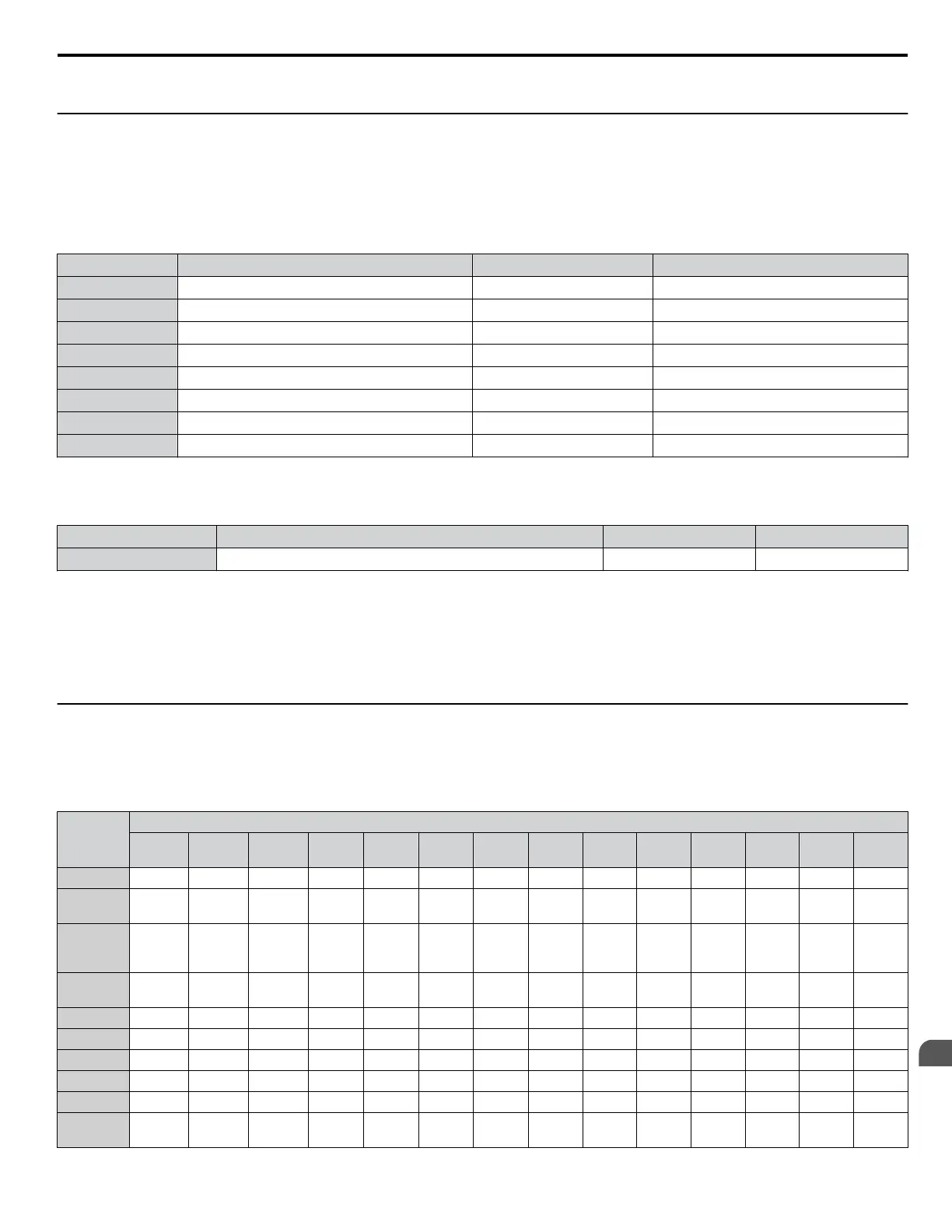Setting 1: -10 to 10 V
u
F5: Digital Output Card Settings
These parameters set the drive for operation with the digital output option card DO-A3. Refer to the instruction manual
packaged with the option card for specific details on installation, wiring, input signal level selection, and parameter setup.
n
F5-01 through F5-08: Digital Output Option Card Terminal Function Selection
When F5-09 = 2, the parameters listed in the table below assign functions to the output terminals on the option card.
No. Name Setting Range Default
F5-01 Terminal P1-PC Function Selection 0 to 192 0: During run
F5-02 Terminal P2-PC Function Selection 0 to 192 1: Zero speed
F5-03 Terminal P3-PC Output Selection 0 to 192 2: Speed agree
F5-04 Terminal P4-PC Output Selection 0 to 192 4: Frequency detection 1
F5-05 Terminal P5-PC Output Selection 0 to 192 6: Drive ready
F5-06 Terminal P6-PC Output Selection 0 to 192 37: During frequency output
F5-07 Terminal M1-M2 Output Selection 0 to 192 F: Not used
F5-08 Terminal M3-M4 Output Selection 0 to 192 F: Not used
n
F5-09: DO-A3 Output Mode Selection
Determines how the DO-A3 option card works with the drive.
No. Parameter Name Setting Range Default
F5-09 DO-A3 Output Mode Selection 0 to 2 0
Note: Refer to TOBP C730600 41 Yaskawa AC Drive-Option DO-A3 Installation Manual for more details on F5-09 settings.
Setting 0: Separate Output Functions for Each of 8 Terminals
Setting 1: Binary Output
Setting 2: Output Functions Assigned by F5-01 through F5-08
u
F6 and F7: Communication Option Card
These parameters configure communication option cards and communication fault detection methods.
Some parameters apply to all communication option cards and some parameters apply to certain network options only. The
option cards are applicable to the parameter rows marked with an “O”.
Comm.
Protocol
Parameter Range
F6-01 to
F6-03
F6-04
F6-06 to
F6-08
F6-10 to
F6-14
F6-20,
F6-21
F6-22
F6-23 to
F6-26
F6-30 to
F6-32
F6-35,
F6-36
F6-45 to
F6-49
F6-50 to
F6-63
F7-01 to
F7-15
F7-16
F7-17 to
F7-42
CC-Link O O O O – – – – – – – – – –
MECHA-
TROLINK-II
O – O – O O O – – – – – – –
MECHA-
TROLINK-
III
O – O – O – O – – – – – – –
PROFIBUS-
DP
O – O – – – – O – – – – – –
CANopen O – O – – – – – O – – – – –
EtherCAT O – O – – – – – – – – – – –
BACnet O – – – – – – – – O – – – –
DeviceNet O – O – – – – – – – O – – –
LonWorks O – O – – – – – – – – – – –
Modbus
TCP/IP
O – O – – – – – – – – O O –
1.6 F: Option Settings
YASKAWA ELECTRIC SIEP YEAHHP 01B YASKAWA AC Drive – A1000 HHP Programming Manual
89
1
Parameter Details
