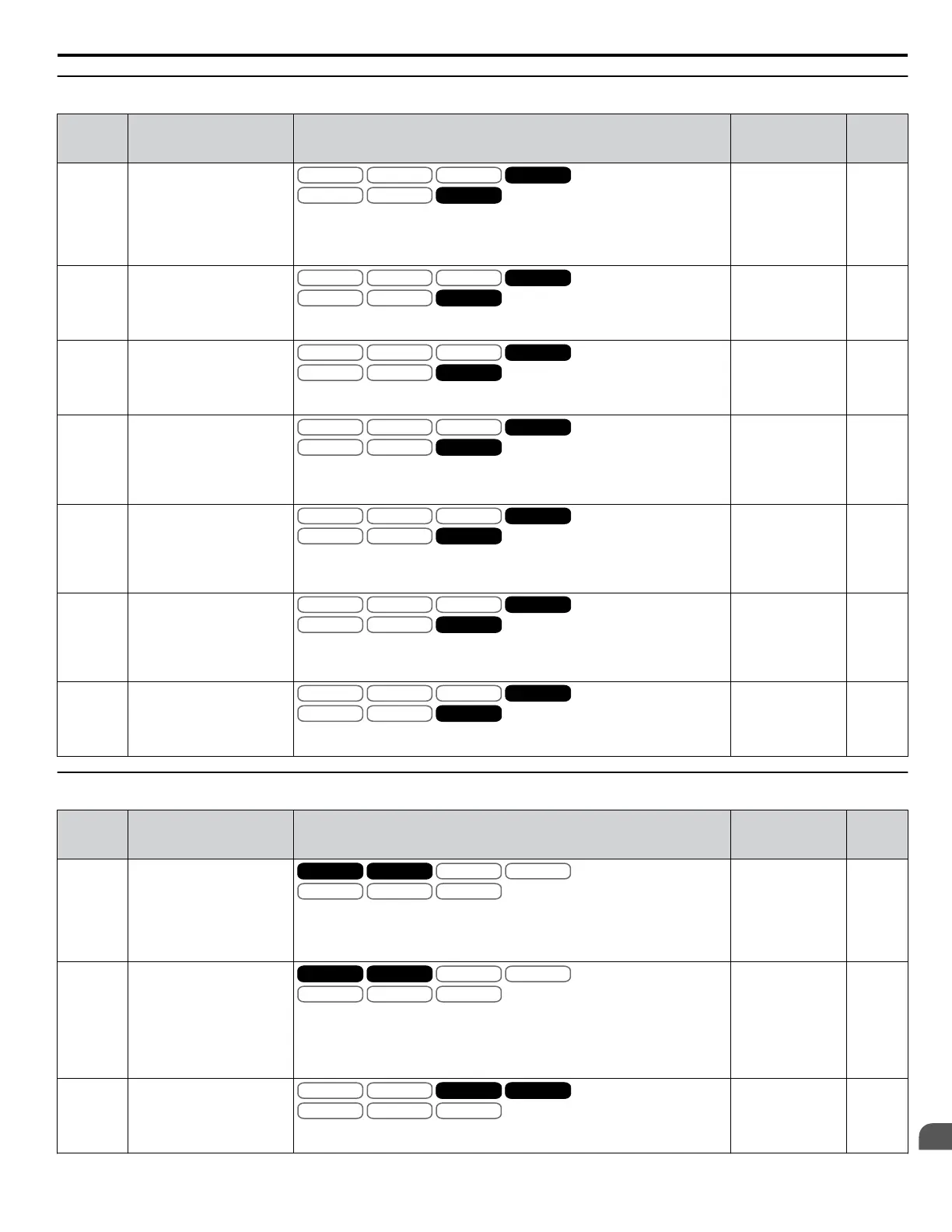u
d5: Torque Control
No.
(Addr.
Hex)
Name Description Values Page
d5-01
(29A)
Torque Control Selection
V/f
OLV/PM
V/f w PG
AOLV/PM
OLV
CLV/PM
CLV
0: Speed Control
1: Torque Control
Set to 0 when using a digital input to switch between Speed and Torque Control
(H1-oo = 71).
Default: 0
Range: 0, 1
71
d5-02
(29B)
Torque Reference Delay
Time
V/f
OLV/PM
V/f w PG
AOLV/PM
OLV
CLV/PM
CLV
Sets a delay time for the torque reference signal. Used to suppress effects by
noisy or fluctuating torque reference signals.
Default: 0 ms
Min.: 0
Max.: 1000
71
d5-03
(29C)
Speed Limit Selection
V/f
OLV/PM
V/f w PG
AOLV/PM
OLV
CLV/PM
CLV
1: Limit set by the frequency reference in b1-01.
2: Limit set by d5-04.
Default: 1
Range: 1, 2
71
d5-04
(29D)
Speed Limit
V/f
OLV/PM
V/f w PG
AOLV/PM
OLV
CLV/PM
CLV
Sets the speed limit during Torque Control as a percentage of the maximum
output frequency. Enabled when d5-03 = 2. A negative setting sets a limit in
the opposite direction of the Run command.
Default: 0%
Min.: -120
Max.: 120
71
d5-05
(29E)
Speed Limit Bias
V/f
OLV/PM
V/f w PG
AOLV/PM
OLV
CLV/PM
CLV
Sets the speed limit bias as a percentage of the maximum output frequency.
The bias is applied to the specified speed limit and can adjust the margin for
the speed limit.
Default: 10%
Min.: 0
Max.: 120
71
d5-06
(29F)
Speed/Torque Control
Switchover Time
V/f
OLV/PM
V/f w PG
AOLV/PM
OLV
CLV/PM
CLV
Sets the delay time for switching between Speed and Torque Control using an
input terminal (H1-oo = 71). Reference values are held during this switch
delay time.
Default: 0 ms
Min.: 0
Max.: 1000
72
d5-08
(2B5)
Unidirectional Speed Limit
Bias
V/f
OLV/PM
V/f w PG
AOLV/PM
OLV
CLV/PM
CLV
0: Disabled
1: Enabled
Default: 1
Range: 0, 1
72
u
d6: Field Weakening and Field Forcing
No.
(Addr
Hex.)
Name Description Values Page
d6-01
(2A0)
Field Weakening Level
V/f
OLV/PM
V/f w PG
AOLV/PM
OLV
CLV/PM
CLVV/f V/f w PG
Sets the drive output voltage for the Field Weakening function as a percentage
of the maximum output voltage.
Enabled when a multi-function input is set for Field Weakening (H1-oo =
63).
Default: 80%
Min.: 0
Max.: 100
72
d6-02
(2A1)
Field Weakening Frequency
Limit
V/f
OLV/PM
V/f w PG
AOLV/PM
OLV
CLV/PM
CLVV/f V/f w PG
Sets the lower limit of the frequency range where Field Weakening control is
valid.
The Field Weakening command is valid only at frequencies above this setting
and only when the output frequency matches the frequency reference (speed
agree).
Default: 0.0 Hz
Min.: 0.0
Max.: 150.0
72
d6-03
(2A2)
Field Forcing Selection
V/f
OLV/PM
V/f w PG
AOLV/PM
OLV
CLV/PM
CLVOLV CLV
0: Disabled
1: Enabled
Default: 0
Range: 0, 1
72
A.6 d: References
YASKAWA ELECTRIC SIEP YEAHHP 01B YASKAWA AC Drive – A1000 HHP Programming Manual
255
A
Parameter List
