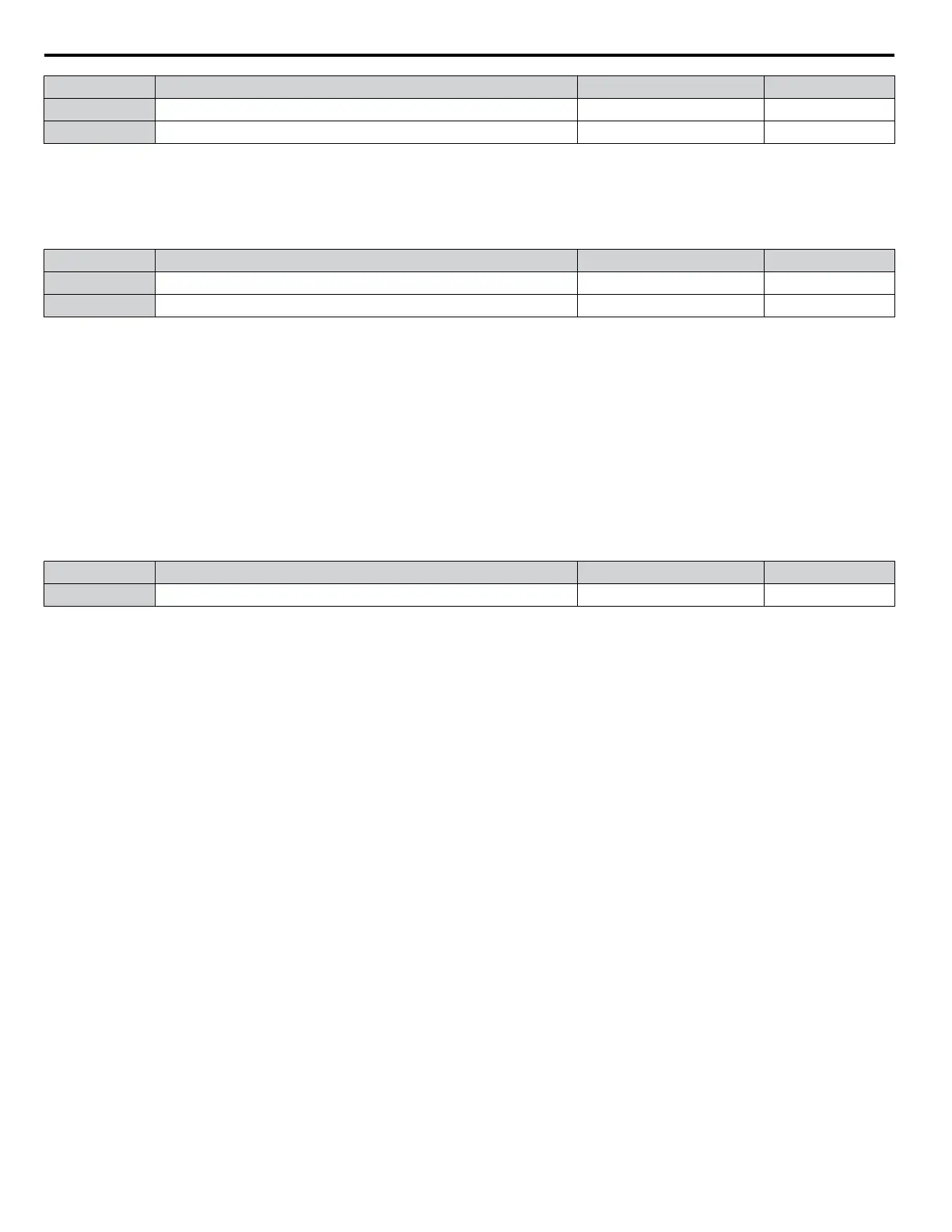No. Name Setting Range Default
L6-02 Torque Detection Level 1 0 to 300% 150%
L6-05 Torque Detection Level 2 0 to 300% 150%
Note:
The torque detection level 1 (L6-02) can also be supplied by an analog input terminal set to H3-oo = 7. Here, the analog value has priority
and the setting in L6-02 is disregarded. Torque detection level 2 (L6-05) cannot be set by an analog input.
n
L6-03, L6-06: Torque Detection Time 1, 2
These parameters determine the time required to trigger an alarm or fault after exceeding the levels in L6-02 and L6-05.
No. Name Setting Range Default
L6-03 Torque Detection Time 1 0.0 to 10.0 s 10.0 s
L6-06 Torque Detection Time 2 0.0 to 10.0 s 0.1 s
n
Mechanical Weakening Detection
This function detects the mechanical weakening of a machine that leads to overtorque or undertorque situations after a set
machine operation time has elapsed.
The function is activated in the drive when the cumulative operation counter U4-01 exceeds the time set to parameter L6-11.
Mechanical Weakening Detection uses the torque detection 1 settings (L6-01, L6-02, L6-03) and triggers an oL5 or UL5 fault
when overtorque or undertorque occurs in the speed range determined by parameter L6-08 and L6-09. The oL5 or UL5
operation is set by parameter L6-08.
Set H2-oo to 22 to output a signal for Mechanical Weakening Detection.
n
L6-08: Mechanical Weakening Detection Operation
Sets the speed range to detect mechanical weakening and the action to take when mechanical weakening is detected.
No. Name Setting Range Default
L6-08 Mechanical Weakening Detection Operation 0 to 8 0
Setting 0: Disabled
Setting 1: Continue Running if the Speed Is Greater than L6-09 (Signed) (Alarm)
Detection when the speed is above L6-09 (signed). Operation continues and triggers an oL5 alarm after detection.
Setting 2: Continue Running if the Speed Is Greater than L6-09 (Alarm)
Detection when the speed is above L6-09 (unsigned). Operation continues and triggers an oL5 alarm after detection.
Setting 3: Stop when Motor Speed Is Greater than L6-09 (Signed)
Detection when the speed is above L6-09 (signed). Operation stops and triggers an oL5 fault after detection.
Setting 4: Stop when Motor Speed Is Greater than L6-09
Detection when the speed is above L6-09 (unsigned). Operation stops and triggers an oL5 fault after detection.
Setting 5: Continue Running if the Speed Is Less than L6-09 (Signed) (Alarm)
Detection when the speed is below L6-09 (signed). Operation continues and triggers a UL5 alarm after detection.
Setting 6: Continue Running if the Speed Is Less than L6-09 (Alarm)
Detection when the speed is below L6-09 (unsigned). Operation continues and triggers a UL5 alarm after detection.
Setting 7: Stop when Motor Speed Is Less than L6-09 (Signed)
Detection when the speed is below L6-09 (signed). Operation stops and triggers a UL5 fault after detection.
Setting 8: Stop when Motor Speed Is Less than L6-09
Detection when the speed is below L6-09 (unsigned). Operation stops and triggers a UL5 fault after detection.
n
L6-09: Mechanical Weakening Detection Speed Level
Sets the speed level for Mechanical Weakening Detection as a percentage of the maximum frequency. If L6-08 is set for
unsigned speed detection (L6-08 = 2, 4, 6, 8), the absolute value of L6-09 is used (negative settings are treated as positive
values).
1.8 L: Protection Functions
150
YASKAWA ELECTRIC SIEP YEAHHP 01B YASKAWA AC Drive – A1000 HHP Programming Manual
