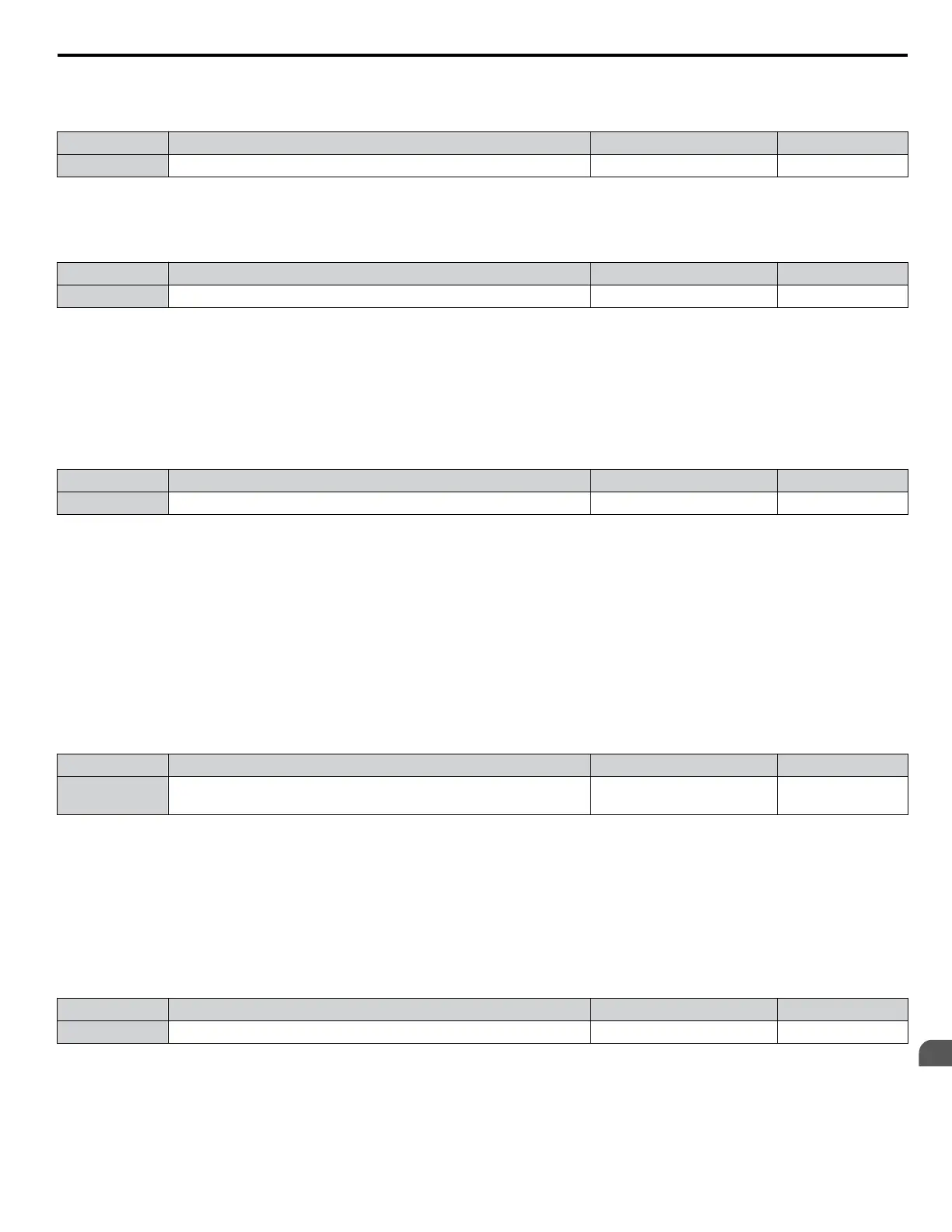n
L8-11: Heatsink Cooling Fan Off-Delay Time
Sets the cooling fan switch off-delay time if parameter L8-10 is set to 0.
No. Name Setting Range Default
L8-11 Heatsink Cooling Fan Off-Delay Time 0 to 300 s 60 s
n
L8-12: Ambient Temperature Setting
This setting eliminates the need to reduce the drive rated current when the temperature where the drive is mounted is above
the specified values.
No. Name Setting Range Default
L8-12 Ambient Temperature Setting -10 to 50 °C 40 °C
n
L8-15: oL2 Characteristics Selection at Low Speeds
Selects whether the drive overload capability (oL fault detection level) is reduced at low speeds to prevent premature output
transistor failures. Set this parameter to 0 (Protection disabled at low speed) when protection is activated for an oL2 fault for
a light load at low speed.
Note: 1. Contact Yaskawa before using the drive for applications for which the setting is 0 (disabled).
2. Do not set this parameter to 0 (disabled) in V/f or OLV control.
3.
Do not set this parameter to 0 (disabled) in models 4o0302 to 4o0930.
No. Name Setting Range Default
L8-15 oL2 Characteristics Selection at Low Speed 0, 1 1
Setting 0: oL2 (Drive Overload) Characteristics Disabled at Low Speed
The overload protection level is not reduced. Frequently operating the drive with high output current at low speed can lead to
premature drive faults.
Setting 1: oL2 (Drive Overload) Characteristics Enabled at Low Speed
The overload protection level (oL2 fault detection level) is automatically reduced at speeds below 6 Hz. At zero speed, the
overload is derated by 50%.
n
L8-18: Software Current Limit Selection
Enables and disables the Software Current Limit (CLA) protection function to prevent main circuit transistor failures caused
by high current.
Note: Do not change this setting unless absolutely necessary.
No. Name Setting Range Default
L8-18 Software Current Limit Selection 0, 1
Determined by
A1-02
Setting 0: Software CLA Disabled
The drive may trip on an oC fault if the load is too heavy or the acceleration is too short.
Setting 1: Software CLA Enabled
When the Software CLA current level is reached, the drive reduces the output voltage to reduce the current. Normal operation
continues when the current level drops below the Software CLA level.
n
L8-32: Cooling Fan Failure Selection
Determines drive operation when a FAn fault occurs.
No. Name Setting Range Default
L8-32 Cooling Fan Failure Selection 0 to 4 1
Setting 0: Ramp to Stop
The drive stops the motor using the deceleration time set in parameter C1-02.
Setting 1: Coast to Stop
The drive output is switched off and the motor coasts to a stop.
1.8 L: Protection Functions
YASKAWA ELECTRIC SIEP YEAHHP 01B YASKAWA AC Drive – A1000 HHP Programming Manual
155
1
Parameter Details
