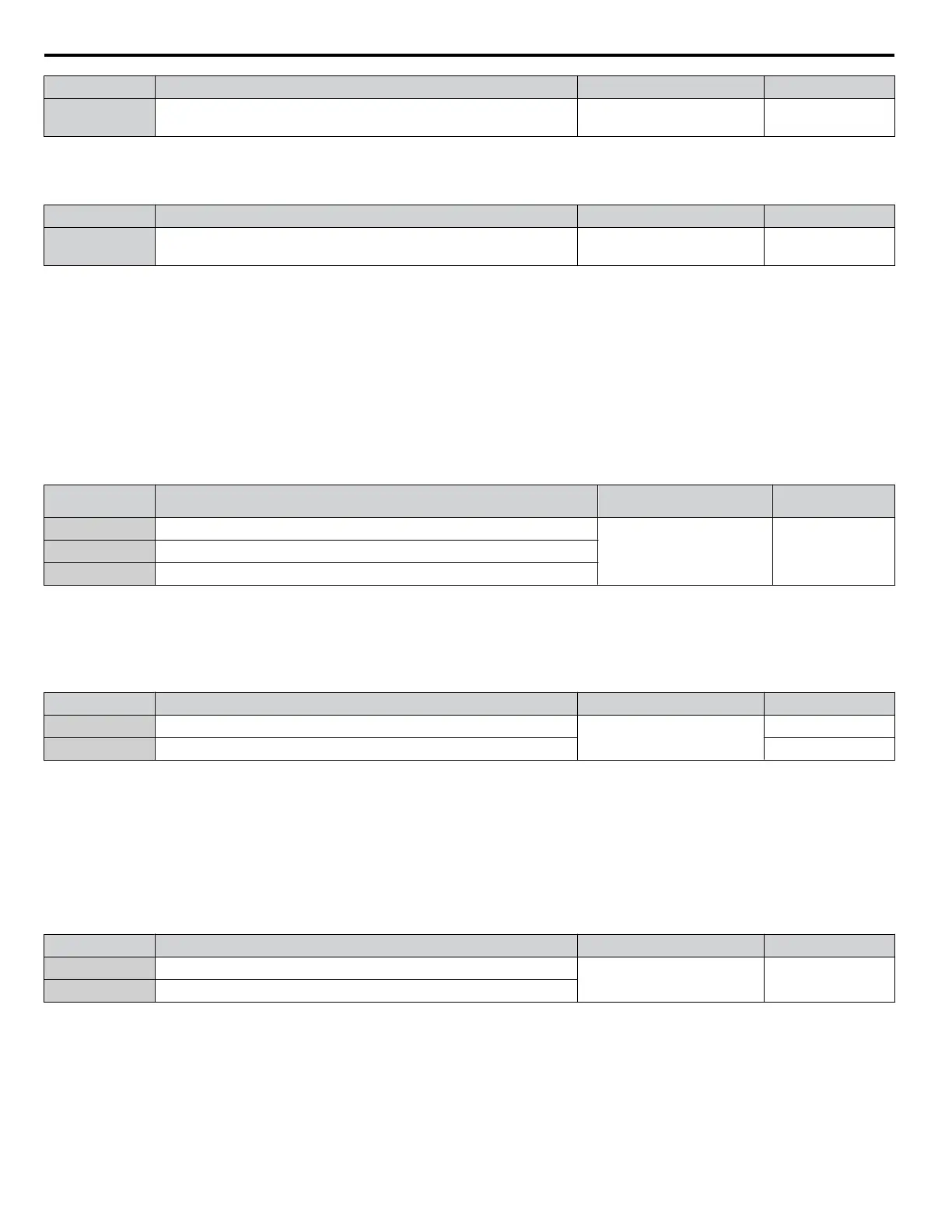No. Name Setting Range Default
o1-10 User-Set Display Units Maximum Value 1 to 60000
Determined by
o1-03
n
o1-11: User-Set Display Units Decimal Display
Determines how many decimal points should be used to set and display the frequency reference.
No. Name Setting Range Default
o1-11 User-Set Display Units Decimal Display 0 to 3
Determined by
o1-03
Setting 0: No Decimal Point
Setting 1: One Decimal Point
Setting 2: Two Decimal Points
Setting 3: Three Decimal Points
n
o1-13 to o1-15: Frequency Reference and Frequency Related Monitor Custom Units 1 to 3
Sets the customer specified unit display for the frequency reference parameters and frequency related monitors when o1-03
is set to 3 and o1-09 is set to 15 as custom units.
The custom units consist of three characters selected from o1-13 to o1-15. Each character is selected by ASCII code from
30Hex to 7AHex.
No. Name Setting Range Default
o1-13 Frequency Reference and Frequency Related Monitor Custom Units 1
30H to 7AH 41Ho1-14 Frequency Reference and Frequency Related Monitor Custom Units 2
o1-15 Frequency Reference and Frequency Related Monitor Custom Units 3
n
o1-16, o1-17: F1/F2 Key Function Selection
The HOA Keypad multi-function keys F1 and F2 can be set for different HVAC specific functions. Selects the functions of
the F1/F2 keys and the LCD display text above the F1/F2 keys.
Note: Parameters o1-16 and o1-17 cannot be set to the same value (except for setting 0).
No. Name Setting Range Default
o1-16 F1 Key Function Selection
0 to 4
0
o1-17 F2 Key Function Selection 0
Setting 0: Standard
Setting 1: Monitor
Setting 2: Drive/Bypass (DRV/BYP)
Setting 3: Bypass Run (RUN BYP)
Setting 4: Toggle Relay Output (RLY)
n
o1-18, o1-19: User-Defined Parameter Upper/Lower
Allows the user to set values that can be used as reference information.
No. Name Setting Range Default
o1-18 User-Defined Parameter Upper
0 to 999 0
o1-19 User-Defined Parameter Lower
1.10 o: Operator-Related Settings
130
YASKAWA SIEP YAIZ1U 03B YASKAWA AC Drive – Z1000 Programming Manual
