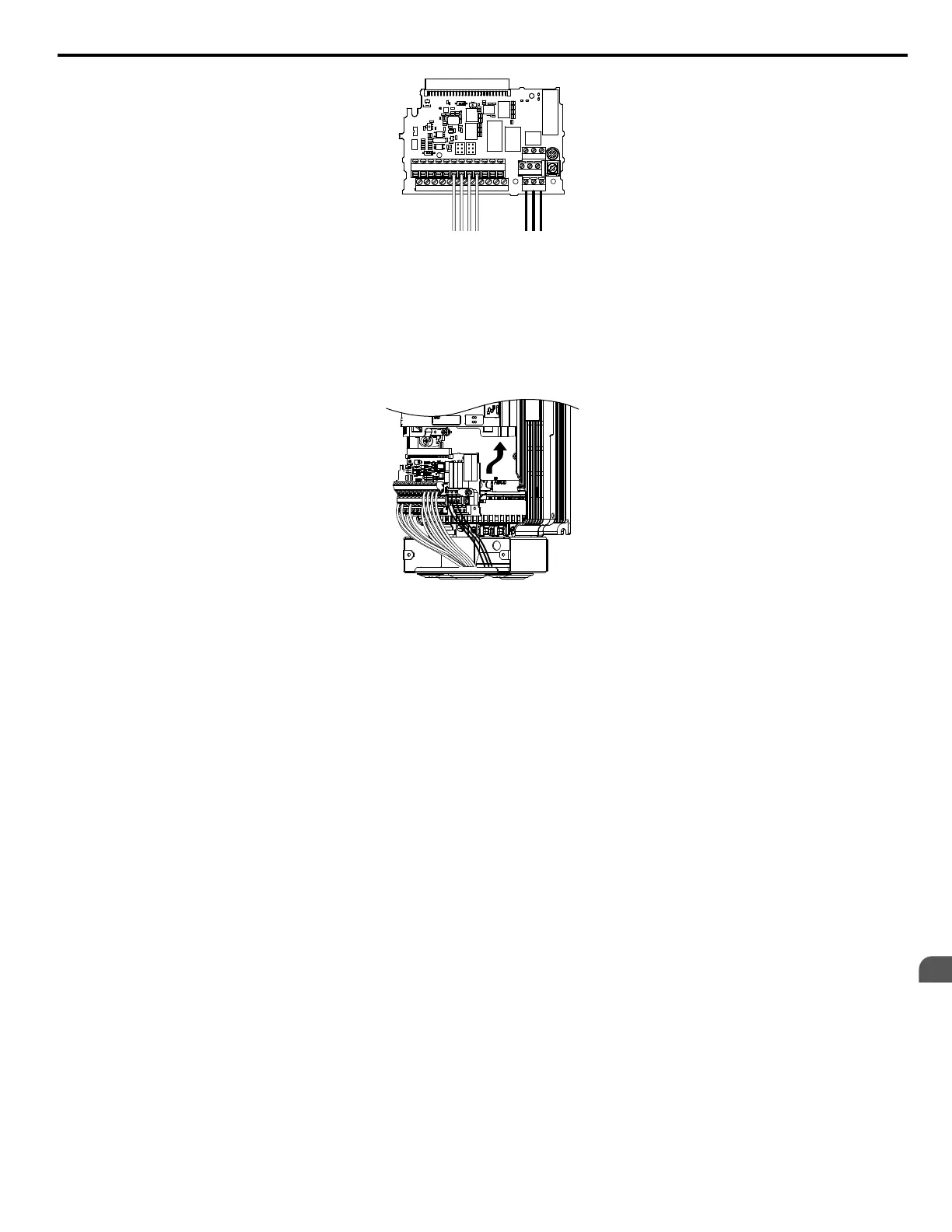IG R+ R- S+ S- +V AC
A1 A2
FM
AM
AC
FE S1 S2 S3 S4 S5 S6 S7
SN SC SP +P
M3 M4 M6
M1 M2 M5
MA MB MC
Figure 2.26 Disconnected Removable Terminal Board
4.
Disconnect all option cards and options, making sure they are intact before reusing.
5.
Replace the drive and wire the main circuit.
n
Installing the Drive
1.
After wiring the main circuit, connect the terminal block to the drive as shown in Figure 2.27. Use the installation screw
to fasten the terminal block into place.
Figure 2.27 Install the Terminal Board
2.
Reconnect options for the new drive the same way the options were connected in the old drive. Connect option boards
to the same option ports in the new drive that were used in the old drive.
3.
Replace the terminal cover.
4.
After powering on the drive, all parameter settings are transferred from the terminal board to the drive memory. If an
oPE04 error occurs, load the parameter settings saved on the terminal board to the new drive by setting parameter
A1-03 to 5550. Reset the Maintenance Monitor function timers by setting parameters o4-01 through o4-12 to 0, and
parameter o4-13 to 1.
2.6 Drive Replacement
YASKAWA SIEP YAIZ1U 03B YASKAWA AC Drive – Z1000 Programming Manual
181
2
Periodic Inspection &
Maintenance
