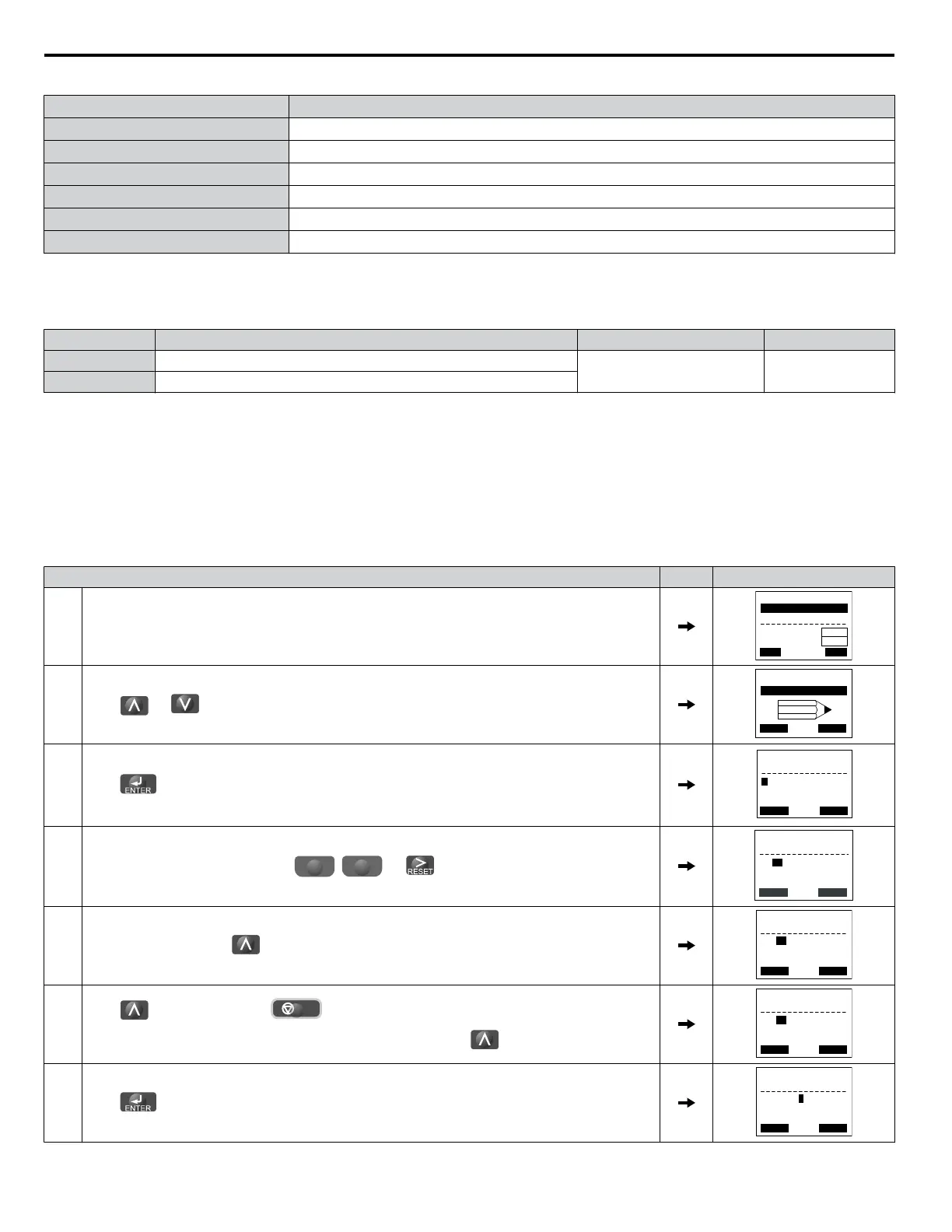Table 1.1 Parameters Not Changed by Drive Initialization
No. Parameter Name
A1-00 Language Selection
A1-02 Control Method Selection
E1-03 V/f Pattern Selection
F6-08 Communication Parameter Reset
L8-35 Installation Selection
o2-04 Drive Model Selection
n
A1-04, A1-05: Password and Password Setting
Parameter A1-04 enters the password when the drive is locked; parameter A1-05 is a hidden parameter that sets the password.
No. Parameter Name Setting Range Default
A1-04 Password
0000 to 9999 0000
A1-05 Password Setting
How to Use the Password
The user can set a password in parameter A1-05 to restrict access to the drive. The password must be entered to A1-04 to
unlock parameter access (i.e., parameter setting A1-04 must match the value programmed into A1-05). The following
parameters cannot be viewed or edited until the value entered to A1-04 correctly matches the value set to A1-05: A1-01, A1-02,
A1-03, A1-06, and A2-01 through A2-33.
The instructions below demonstrate how to set password “1234”. An explanation follows on how to enter that password to
unlock the parameters.
Table 1.2 Setting the Password for Parameter Lock
Step Display/Result
1. Turn on the power to the drive. The initial display appears.
- MODE -
U1-01= 0.00Hz
U1-02= 0.00Hz
U1-03= 0.00 A
DRV
Freq Ref (AI)
Rdy
FWD
LSEQ
LREF
2.
Press or until the Parameter Setting Mode screen appears.
HELP
- MODE - PRG
DATA
Programming
FWD
3.
Press to enter the parameter menu tree.
-PRMSET-
Initialization
Select Language
PRG
A1-00= 0
← →
FWD
4.
Select the flashing digits by pressing
F1
,
F2
, or .
← →
-PRMSET-
Select Language
English
PRG
FWD
A1-00= 0 *0*
5.
Select A1-04 by pressing .
← →
-PRMSET-
A1- 04 = 0
(0~9999)
“0”
PRG
Enter Password
FWD
6.
Press while holding down
at the same time. A1-05 will appear.
Note:
A1-05 is hidden and will not display by pressing only .
← →
-PRMSET-
A1- 05 = 0
(0~9999)
“0”
PRG
Select Password
FWD
7.
Press .
← →
-PRMSET-
A1- 05 = 0000
(0~9999)
“0”
PRG
Select Password
FWD
0
1.1 A: Initialization
20
YASKAWA SIEP YAIZ1U 03B YASKAWA AC Drive – Z1000 Programming Manual
