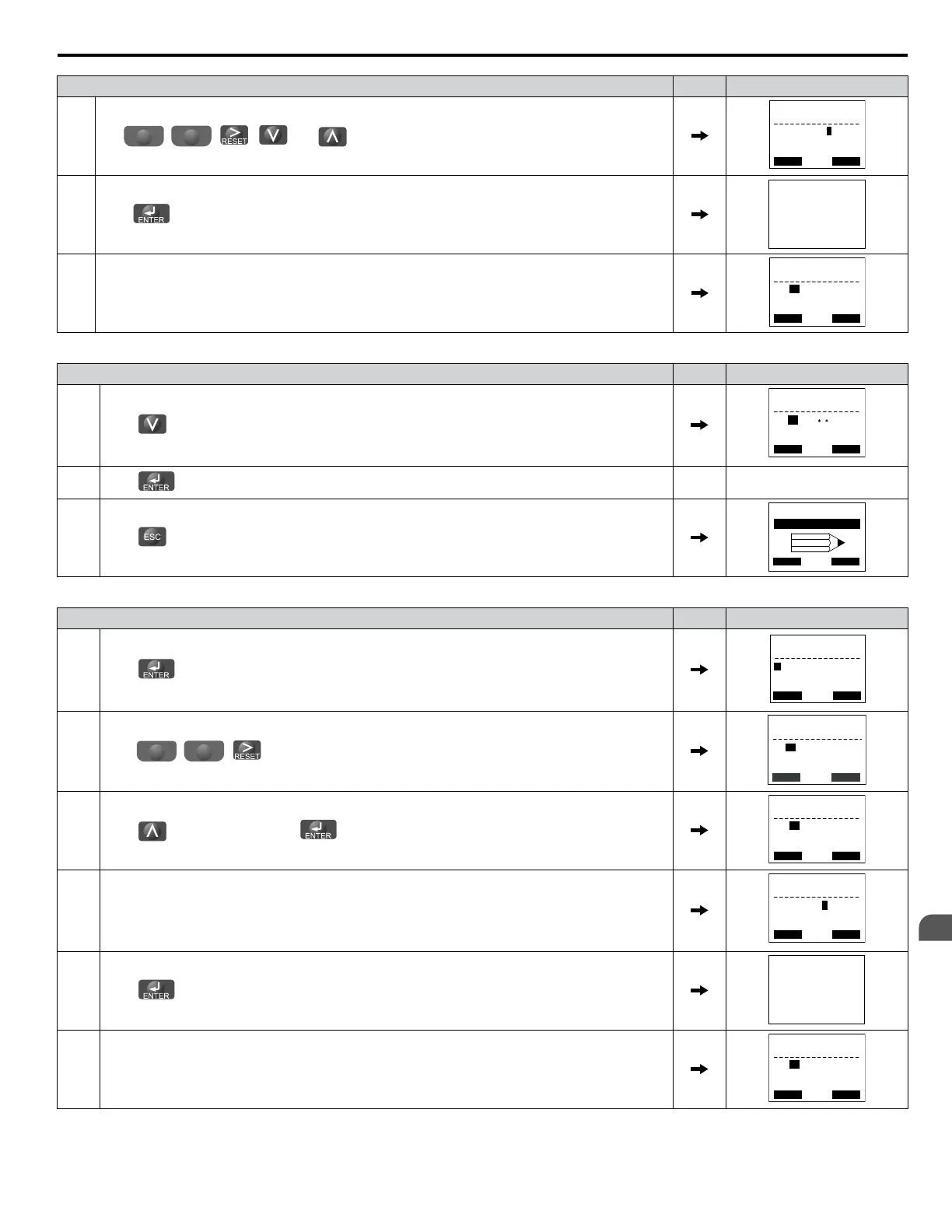Step Display/Result
8.
Use
F1
,
F2
, , and to enter the password.
← →
-PRMSET-
A1- 05 = 1234
(0~9999)
“0”
PRG
Select Password
FWD
4
9.
Press to save what was entered.
Entry Accepted
10. The display automatically returns to the display shown in step 6.
← →
-PRMSET-
A1- 05 = 0
(0~9999)
“0”
PRG
Select Password
FWD
Table 1.3 Check if A1-02 is Locked (continuing from step 10 above)
Step Display/Result
1.
Press to display A1-02.
← →
-PRMSET- PRG
Control Method
FWD
A1-02= 0 0
V/f Control
2.
Press , making sure that the setting values cannot be changed.
3.
Press to return to the first display.
HELP
- MODE - PRG
DATA
Programming
FWD
Table 1.4 Enter the Password to Unlock Parameters (continuing from step 3 above)
Step Display/Result
1.
Press to enter the parameter setup display.
-PRMSET-
Initialization
Select Language
PRG
A1-00= 0
← →
FWD
2.
Press
F1
,
F2
, to select the flashing digits as shown.
← →
-PRMSET-
Select Language
English
PRG
FWD
A1-00= 0 *0*
3.
Press to scroll to A1-04 and .
← →
-PRMSET-
A1- 04 = 0
(0~9999)
“0”
PRG
Enter Password
FWD
4. Enter the password “1234”.
← →
-PRMSET- PRG
Enter Password
FWD
A1-04= 1234
V/f Control
4
5.
Press to save the new password.
Entry Accepted
6. Drive returns to the parameter display.
← →
-PRMSET-
A1- 04 = 0
(0~9999)
“0”
PRG
Enter Password
FWD
1.1 A: Initialization
YASKAWA SIEP YAIZ1U 03B YASKAWA AC Drive – Z1000 Programming Manual
21
1
Parameter Details
