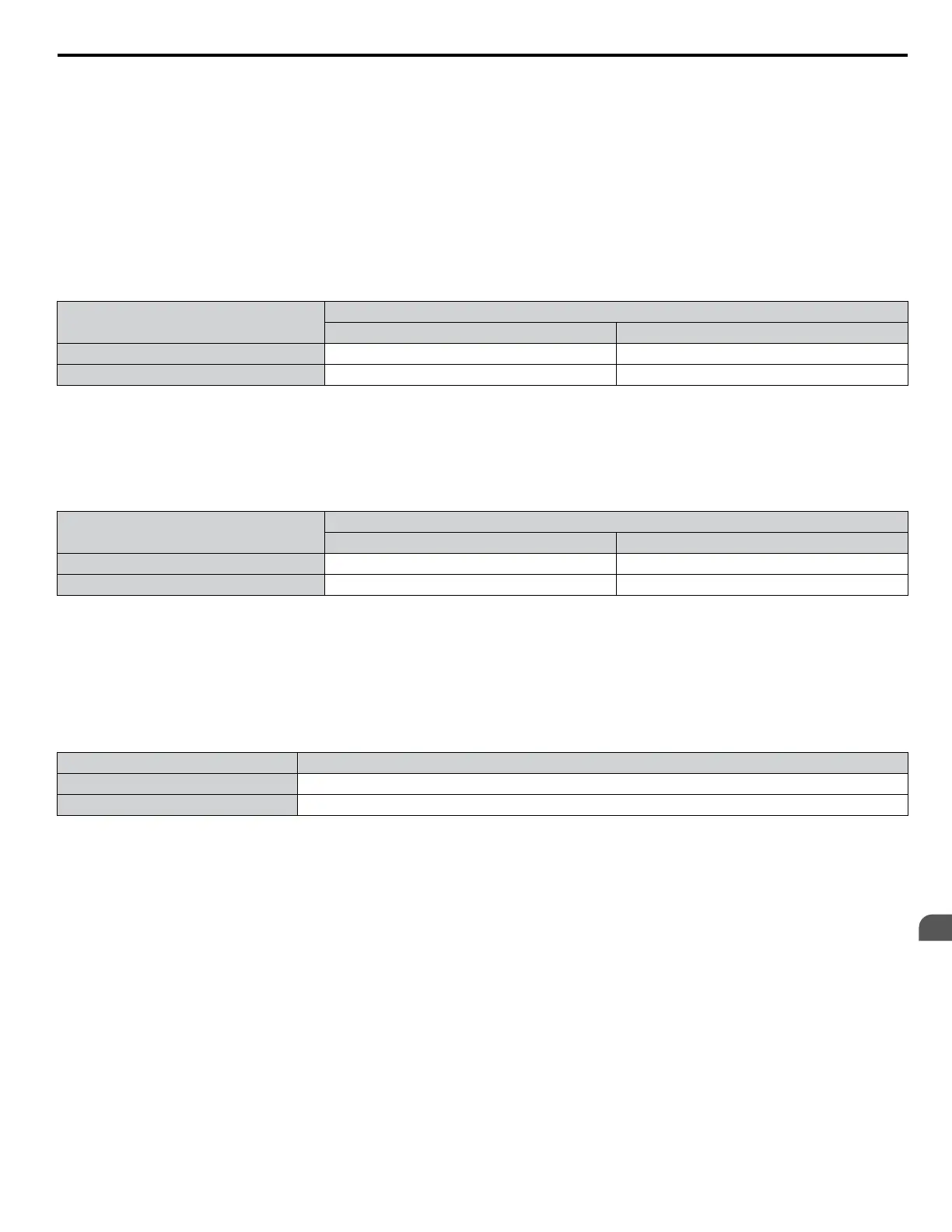Setting 70: Drive Enable2
A digital input configured as a Drive Enable2 input (H1-oo = 70) prevents the drive from executing a Run command until
the Drive Enable2 input is closed. When the Drive Enable2 input is open and a Run command is closed, the digital operator
will display “dnE”.
The Run command does not need to be cycled after the Drive Enable2 input is closed. The drive will run when both the Run
and Drive Enable2 inputs are closed. If the Drive Enable2 input is opened while the drive is running, the drive will stop using
the method set by parameter b1-03.
Setting 7A, 7B: KEB Ride-Thru 2 (N.C., N.O.)
An input terminal set to 7A or 7B can trigger Single Drive KEB Ride-Thru during deceleration. L2-29 is disregarded if this
is enabled.
Digital Input Function
Drive Operation
Input Open Input Closed
Setting 7A (N.C.) Single Drive KEB Ride-Thru 2 Normal operation
Setting 7B (N.O.) Normal operation Single Drive KEB Ride-Thru 2
Note: Simultaneously assigning KEB Ride-Thru 1 and KEB Ride-Thru 2 to the input terminals will trigger an oPE03 error.
Setting 7C, 7D: Short Circuit Braking (N.O., N.C.) (OLV/PM)
Activates Short Circuit Braking in OLV/PM control mode. By linking all three phases of a PM motor, Short Circuit Braking
creates a braking torque to stop a rotating motor or prevent a motor from coasting due to external forces (such as the windmill
effect in fan applications). Parameter b2-18 limits the current during Short Circuit Braking.
Digital Input Function
Drive Operation
Input Open Input Closed
Setting 7C (N.O.) Normal operation Short Circuit Braking
Setting 7D (N.C.) Short-Circuit Braking Normal operation
Setting A4: Emergency Override
When this input is closed the drive will switch into override. If the drive is running the drive will stop running and the motor
will be switched to line voltage. If the drive is not running and dampers are present, they will be actuated. Upon completion
of damper actuation the motor will be run on line voltage.
Setting A5: BP Drive/Bypass Select
Note: An oPE27 (BP Program Error) will occur if one of the digital inputs is set to A5 and parameters o1-16 or o1-17 are set to 2 (Drive/Bypass).
Status Description
Open Bypass mode
Closed Drive mode
Setting A6: BP BAS Interlock
Indicates that the dampers are open.
Setting A7: BP Customer Safeties
Indicates that customer safeties are in place.
Setting A8: PI2 Disable (N.O.)
Disables the secondary PI controller. Output behavior depends on the setting of S3-12
Setting A9: PI2 Disable (N.C.)
Enables the secondary PI controller (when open, output behavior depends on the setting of S3-12).
Setting AA: PI2 Inverse Operation
Changes the sign of the secondary PI controller input (reverse acting PI control).
Setting AB: PI2 Integral Reset
Resets the secondary PI controller integral value.
1.7 H: Terminal Functions
YASKAWA SIEP YAIZ1U 03B YASKAWA AC Drive – Z1000 Programming Manual
81
1
Parameter Details
