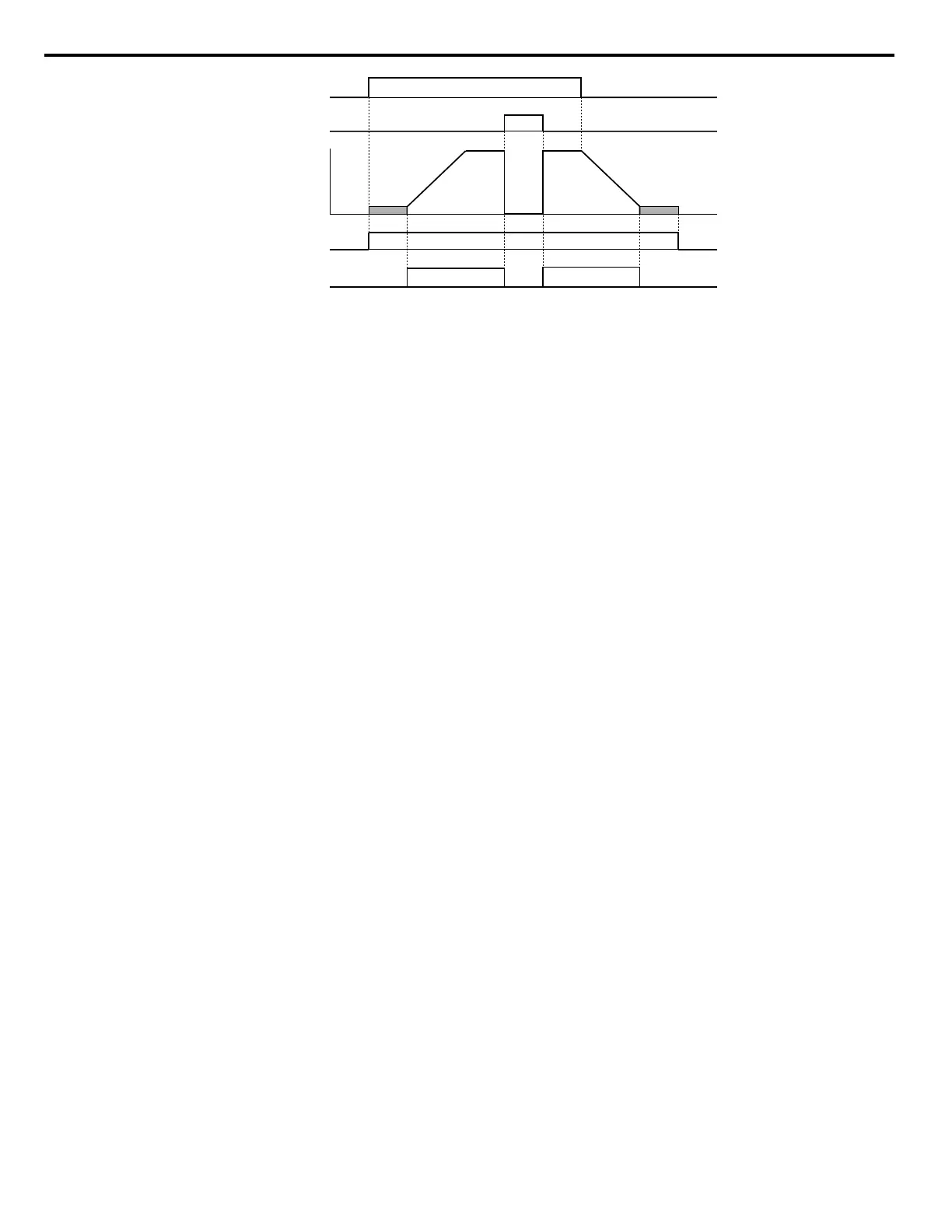ON
ON
OFF
OFF
ONOFF
ON
run command
baseblock
command
output
frequency
during run
during frequency
output
OFF
Figure 1.49 During Frequency Output Time Chart
Setting 38: Drive Enable
Reflects the status of a digital input configured as a “Drive enable” input (H1-oo = 6A). If that digital input closes, then the
digital output set for “Drive enable” will also close.
Setting 39: Watt Hour Pulse Output
Outputs a pulse to indicate the watt hours.
Setting 3A: Drive Overheat Alarm (oH2)
Output closes when the heatsink temperature exceeds the L8-02 Overheat Alarm Level.
Setting 3D: During Speed Search
The output terminal closes while Speed Search is being performed. Refer to b3: Speed Search on page 31 for details.
Setting 3E: PID Feedback Low
The output terminal closes when a PID feedback loss is detected. The feedback is considered to be lost if it falls below the
level set to b5-13 for longer than the time set to b5-14. Refer to PI Feedback Loss Detection on page 41 for details.
Setting 3F: PID Feedback High
The output terminal closes when a PID feedback loss is detected. The feedback is considered to be lost if it rises beyond the
level set to b5-36 for longer than the time set to b5-37. Refer to PI Feedback Loss Detection on page 41 for details.
Setting 4A: During KEB Operation
The output terminal closes while KEB is being performed.
Setting 4B: During Short Circuit Braking
The output terminal closes while Short Circuit Braking is being executed.
Setting 4C: During Fast Stop
The output terminal closes when a Fast Stop is being executed. Refer to Settings 15 and 17: Fast Stop (N.O., N.C.) on page
76.
Setting 4D: oH Pre-Alarm Time Limit
The output terminal closes when the drive is reducing the speed due to a drive overheat alarm (L8-03 = 4) and the overheat
alarm has not disappeared after 10 frequency reduction operation cycles. Refer to L8-03: Overheat Pre-Alarm Operation
Selection on page 117 for a more detailed description.
Setting 50: Waiting to Run (WrUn)
The drive will delay executing a Run command until the time set to b1-11 has expired.
Setting 51: Sequence Timer 1 Active
Sequence Timer 1 is active.
1.7 H: Terminal Functions
90
YASKAWA SIEP YAIZ1U 03B YASKAWA AC Drive – Z1000 Programming Manual
