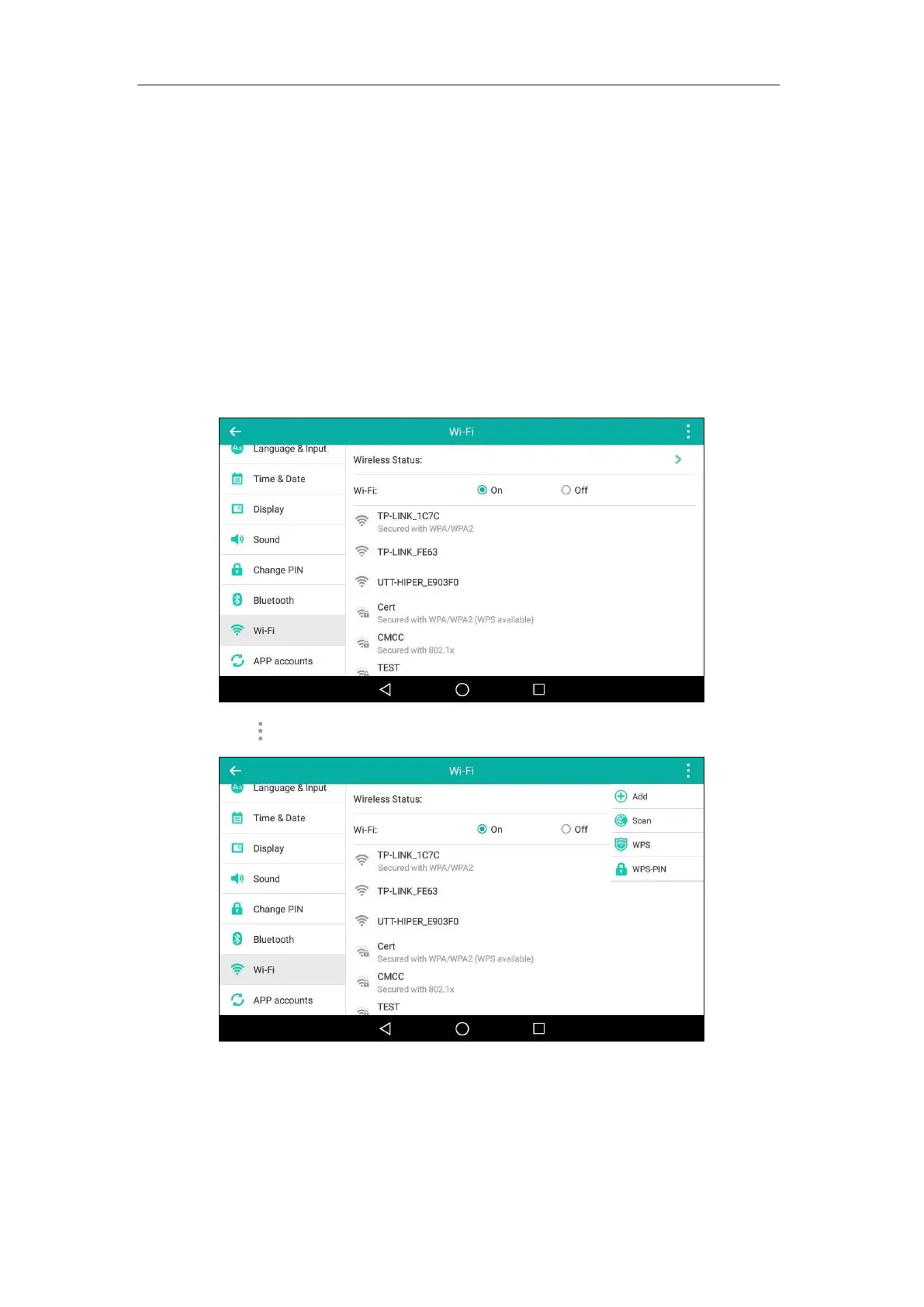Getting Started
59
be called “WPS” or contain this symbol:”.
5. Long press the WPS key on your gateway/router.
Once WPS setup has completed successfully, the touch screen will prompt “Connected”.
Personal Identification Number (PIN)
To connect to the wireless network using PIN method:
1. Swipe down from the top of the screen or swipe left/right to go to the second idle screen.
2. Tap Settings->Basic->Wi-Fi.
3. Tap the On radio box in the Wi-Fi field.
The phone will automatically search for available wireless networks in your area.
4. Tap and then tap WPS-PIN.
The touch screen prompts “Enter pin XXX on your Wi-Fi router. The setup can take up to
two minutes to complete.”.
5. Note the PIN code.
6. Enter the gateway/router address in the address bar of a web browser on your PC
connected to the gateway/router.
