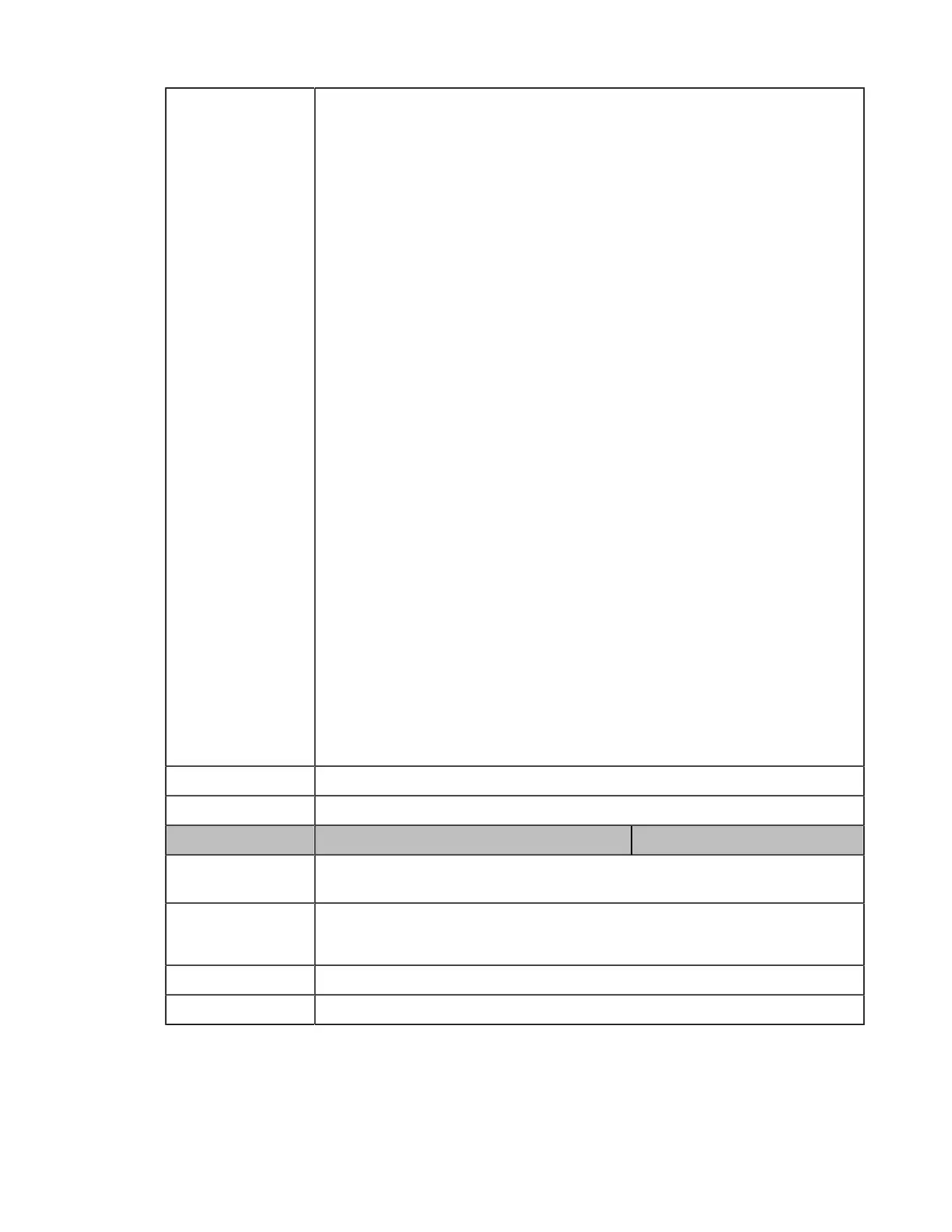| Troubleshooting Methods | 100
Permitted Values
0-kernel messages
1-user-level messages
2-mail system
3-system daemons
4-security/authorization messages (note 1)
5-messages generated internally by syslogd
6-line printer subsystem
7-network news subsystem
8-UUCP subsystem
9-clock daemon (note 2)
10-security/authorization messages (note 1)
11-FTP daemon
12-NTP subsystem
13-log audit (note 1)
14-log alert (note 1)
15-clock daemon (note 2)
16-local use 0 (local0)
17-local use 1 (local1)
18-local use 2 (local2)
19-local use 3 (local3)
20-local use 4 (local4)
21-local use 5 (local5)
22-local use 6 (local6)
23-local use 7 (local7)
Default 16
Web UI Settings > Configuration > Syslog > Syslog Facility
Parameter static.syslog.prepend_mac_address.enable <y0000000000xx>.cfg
Description It enables or disables the phone to prepend the MAC address to the log messages
exported to the syslog server.
Permitted Values
0-Disabled
1-Enabled
Default 0
Web UI Settings > Configuration > Syslog > Syslog Prepend MAC
Viewing the Syslog Messages on Your Syslog Server
You can view the syslog file in the desired folder on the syslog server. The location of the folder may differ from the
syslog server. For more information, refer to the network resources.
