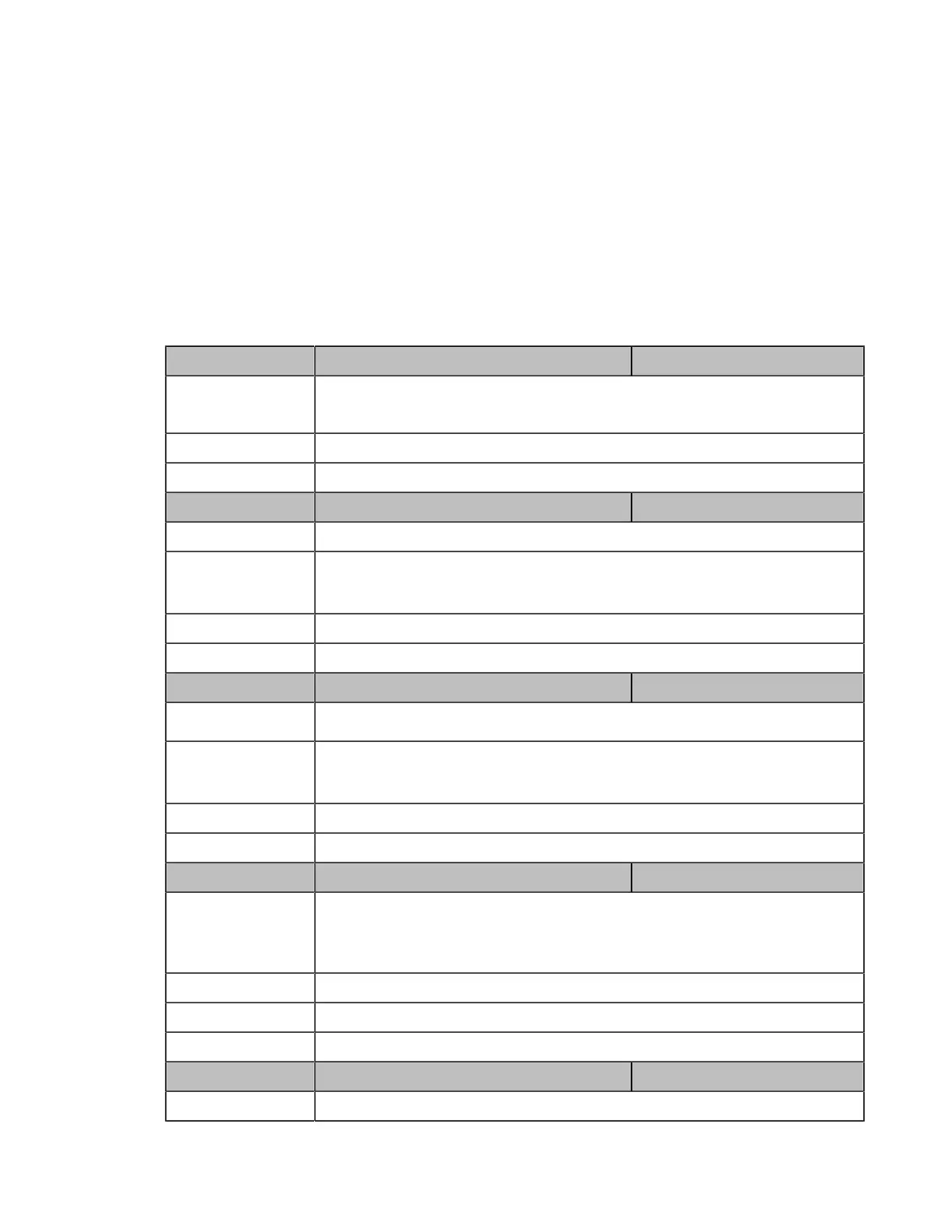| Phone Provisioning | 42
Using the configuration files to provision the phones and to modify features and configurations is called the
central provisioning method. You can use a text-based editing application to edit configuration files, and then store
configuration files to a provisioning server. Teams IP Phones can be centrally provisioned from a provisioning server.
For more information on the provisioning server, refer to Setting Up a Provisioning Server.
Teams IP Phones can obtain the provisioning server address during startup. Then phones download
configuration files from the provisioning server, resolve and update the configurations written in configuration
files. This entire process is called auto provisioning. For more information on auto provisioning, refer to
Yealink_Teams_HD_IP_Phones_Auto_Provisioning_Guide.
•
Auto Provisioning Settings Configuration
Auto Provisioning Settings Configuration
The following table lists the parameters you can use to configure settings for auto provisioning.
Parameter static.network.attempt_expired_time
[1]
<y0000000000xx>.cfg
Description
It configures the timeout interval (in seconds) to transfer a file for HTTP/HTTPS
connection.
Permitted Values Integer from 1 to 20
Default 10
Parameter static.auto_provision.power_on <y0000000000xx>.cfg
Description It configures the phone whether to perform the auto provisioning when powered on.
Permitted Values
0-Off
1-On, the phone will perform the auto provisioning when powered on.
Default 1
Web UI Settings > Auto Provision > Power On
Parameter static.auto_provision.repeat.enable <y0000000000xx>.cfg
Description
It triggers the repeatedly feature to on or off.
Permitted Values
0-Off
1-On
Default 0
Web UI Settings > Auto Provision > Repeatedly
Parameter static.auto_provision.repeat.minutes <y0000000000xx>.cfg
Description
It configures the interval (in minutes) for the phone to perform the auto provisioning
repeatedly.
Note: It works only if “static.auto_provision.repeat.enable” is set to 1 (On).
Permitted Values Integer from 1 to 43200
Default 1440
Web UI Settings > Auto Provision > Interval(Minutes)
Parameter static.auto_provision.weekly.enable <y0000000000xx>.cfg
Description It triggers the phone to perform the auto provisioning weekly.
