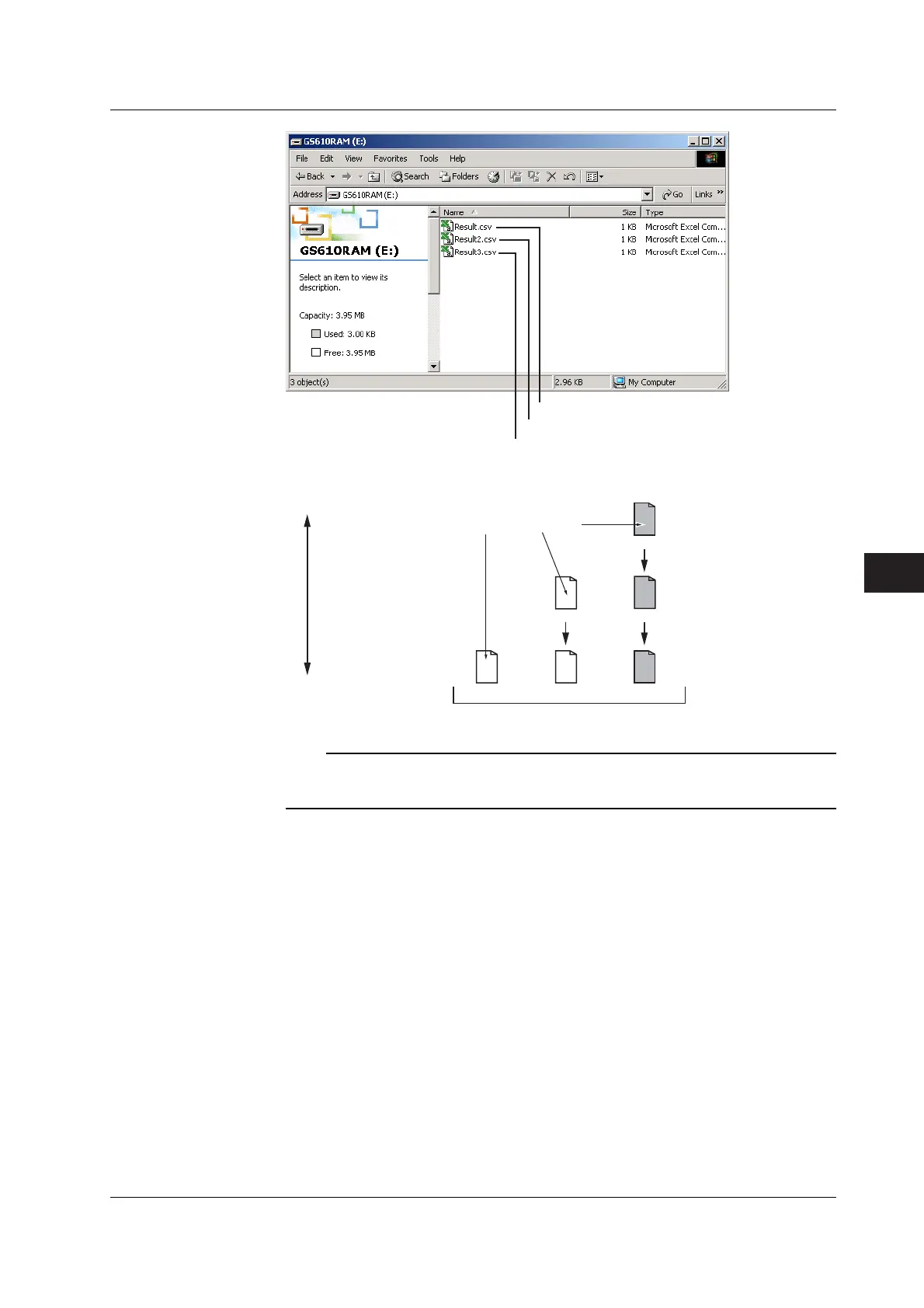9-3
IM 765501-01E
Storing Measured Results and Recalling Statistical Computation Values
9
8
7
12
11
10
15
14
13
18
17
16
Index
App
Most recent result file
Second oldest result file
Previous result file
Numbering of the Result Files
Result.csv
Result.1.csv
Result.csv
Result.1.csv
Result.csv
Result.2.csv
Most recent result file
The file names are
automatically updated.
The file names are
automatically updated.
When the first storage
operation completes
When the second storage
operation completes
When the third storage
operation completes
Past
Current
Result files stored in the GS610RAM
Note
GS610RAM is a volatile memory. When the GS610 is turned OFF, the stored files are lost. If
you want to save the result files, copy them to a different directory before you turn the GS610
OFF.
Stopping the Storage Operation
If you press STORE before the storage operation reaches the specified store count, the
storage operation is forcibly stopped. The results until the storage operation is stopped
are saved in the result file on the GS610RAM disk.
<<Corresponding Command Mnemonic>>
:TRACe[:STATe]
:TRACe:POINts
:TRACe:AUTO
9.1 Storing the Measured Results
