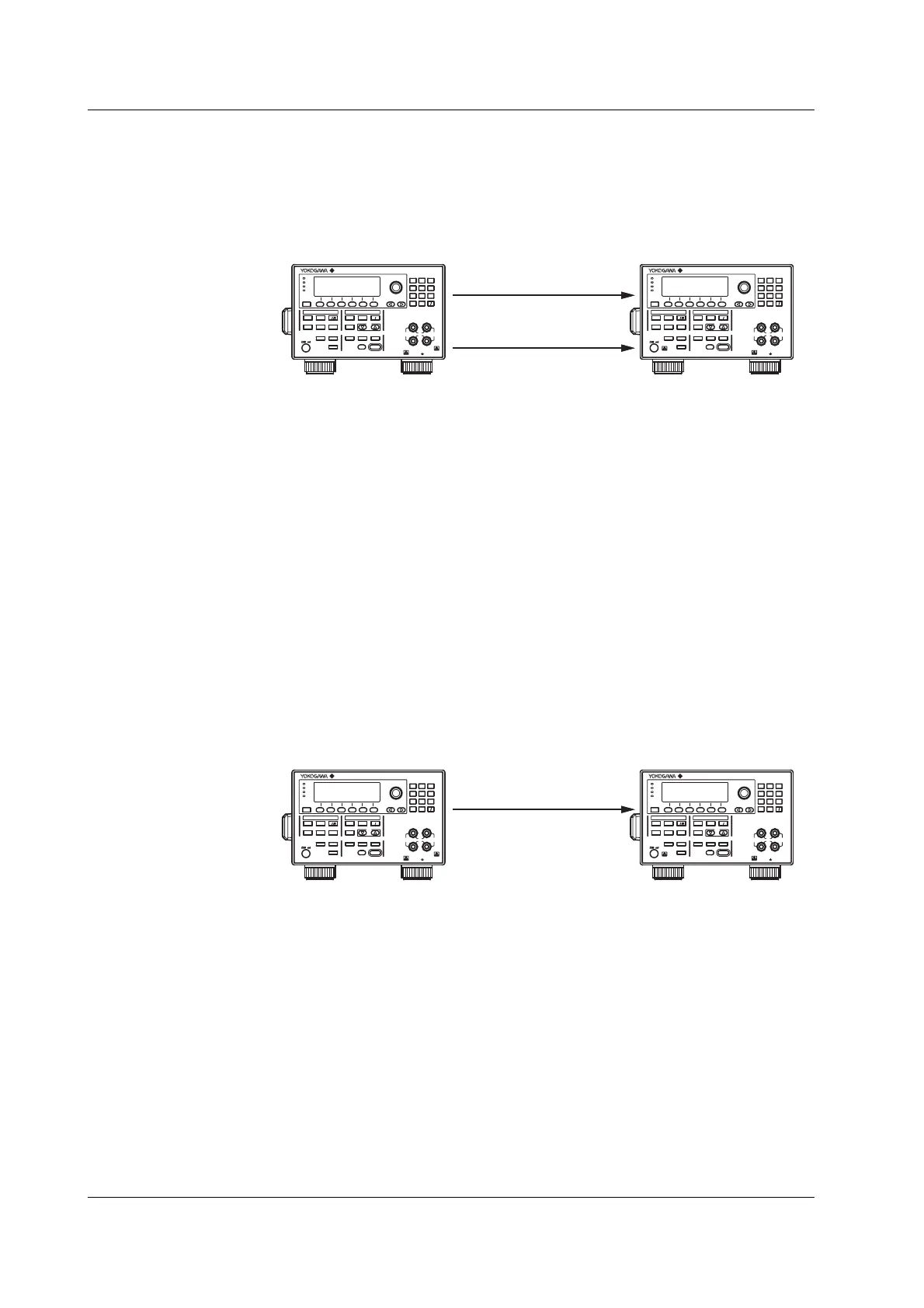10-8 IM 765501-01E
10.2 Synchronized Operation
• Connecting the Instruments
Connect Trig Out of the master unit to Trig In of the slave unit and connect Sweep
Sync Out of the master unit to Sweep Start In of the slave unit using the BNC input/
output terminal or external input/output connector.
For the pin assignments, see “Signal Name and Function” in the previous section.
AVER AGE
4 WIRE
KEY LOCK
DISPLAY
ESC
MEASURE
STORE
AUTO
RANGE
MENU
REGALL
MATH
NULL
COMPARE
MEASURE
VALU E
REMOTE
LOCAL
POWER
MISC
TIME
KEY LOCK
SHIFT
MODE
AUTO
RANGE
LIMIT
VS IS
MENU
SOURCE
OUTPUT CONTROL
SWEEP
START
ZERO
SOURCE
TRIG
MODE
OUTPUT
BS
V
I
SENSE
OUTPUT
Hi
110V
MAX
1V
MAX
110V
MAX
Lo
789
456
123
0
.
+
-
RANGE
ALL TERMINALS
250V MAX TO
SOURCE MEASURE UNIT
GS610
AVER AGE
4 WIRE
KEY LOCK
DISPLAY
ESC
MEASURE
STORE
AUTO
RANGE
MENU
REGALL
MATH
NULL
COMPARE
MEASURE
VALU E
REMOTE
LOCAL
POWER
MISC
TIME
KEY LOCK
SHIFT
MODE
AUTO
RANGE
LIMIT
VS IS
MENU
SOURCE
OUTPUT CONTROL
SWEEP
START
ZERO
SOURCE
TRIG
MODE
OUTPUT
BS
V
I
SENSE
OUTPUT
Hi
110V
MAX
1V
MAX
110V
MAX
Lo
789
456
123
0
.
+
-
RANGE
ALL TERMINALS
250V MAX TO
SOURCE MEASURE UNIT
GS610
Sweep Sync Out
(Origin)
Sweep
Start In
Trig Out
(Origin)
Trig In
Master
Slave
Trigger setting: ExtTrigger setting: Int
Synchronizing the Output Control
• Setting the Input/Output Signals of the BNC Input/Output Terminal and External
Input/Output Connector
Master: Set BNC Out to Ctrl, and set Type to the appropriate setting for your
application (IntLock, Output, or Zero).
If DIO8 is used, set it in a similar fashion.
Slave: Set BNC In to Ctrl, and set Type to the appropriate setting for your
application (IntLock, Output, or Zero).
If DIO5 is used, set it in a similar fashion.
For the setup procedure, see “Setting the BNC Input Terminal,” “Setting the BNC
Output Terminal,” or “Setting the External Input/Output Connector” in the previous
section.
• Connecting the Instruments
Connect Ctrl Out of the master unit to Ctrl In of the slave unit using the BNC input/
output terminal or external input/output connector.
For the pin assignments, see “Signal Name and Function” in the previous section.
AVER AGE
4 WIRE
KEY LOCK
DISPLAY
ESC
MEASURE
STORE
AUTO
RANGE
MENU
REGALL
MATH
NULL
COMPARE
MEASURE
VALU E
REMOTE
LOCAL
POWER
MISC
TIME
KEY LOCK
SHIFT
MODE
AUTO
RANGE
LIMIT
VS IS
MENU
SOURCE
OUTPUT CONTROL
SWEEP
START
ZERO
SOURCE
TRIG
MODE
OUTPUT
BS
V
I
SENSE
OUTPUT
Hi
110V
MAX
1V
MAX
110V
MAX
Lo
789
456
123
0
.
+
-
RANGE
ALL TERMINALS
250V MAX TO
SOURCE MEASURE UNIT
GS610
AVER AGE
4 WIRE
KEY LOCK
DISPLAY
ESC
MEASURE
STORE
AUTO
RANGE
MENU
REGALL
MATH
NULL
COMPARE
MEASURE
VALU E
REMOTE
LOCAL
POWER
MISC
TIME
KEY LOCK
SHIFT
MODE
AUTO
RANGE
LIMIT
VS IS
MENU
SOURCE
OUTPUT CONTROL
SWEEP
START
ZERO
SOURCE
TRIG
MODE
OUTPUT
BS
V
I
SENSE
OUTPUT
Hi
110V
MAX
1V
MAX
110V
MAX
Lo
789
456
123
0
.
+
-
RANGE
ALL TERMINALS
250V MAX TO
SOURCE MEASURE UNIT
GS610
Ctrl Out
(IntLock)
(Output)
(Zero)
Ctrl In
(Iinterlock)
(Output)
(Zero)
Master
Slave
Trigger setting: ExtTrigger setting: Int
