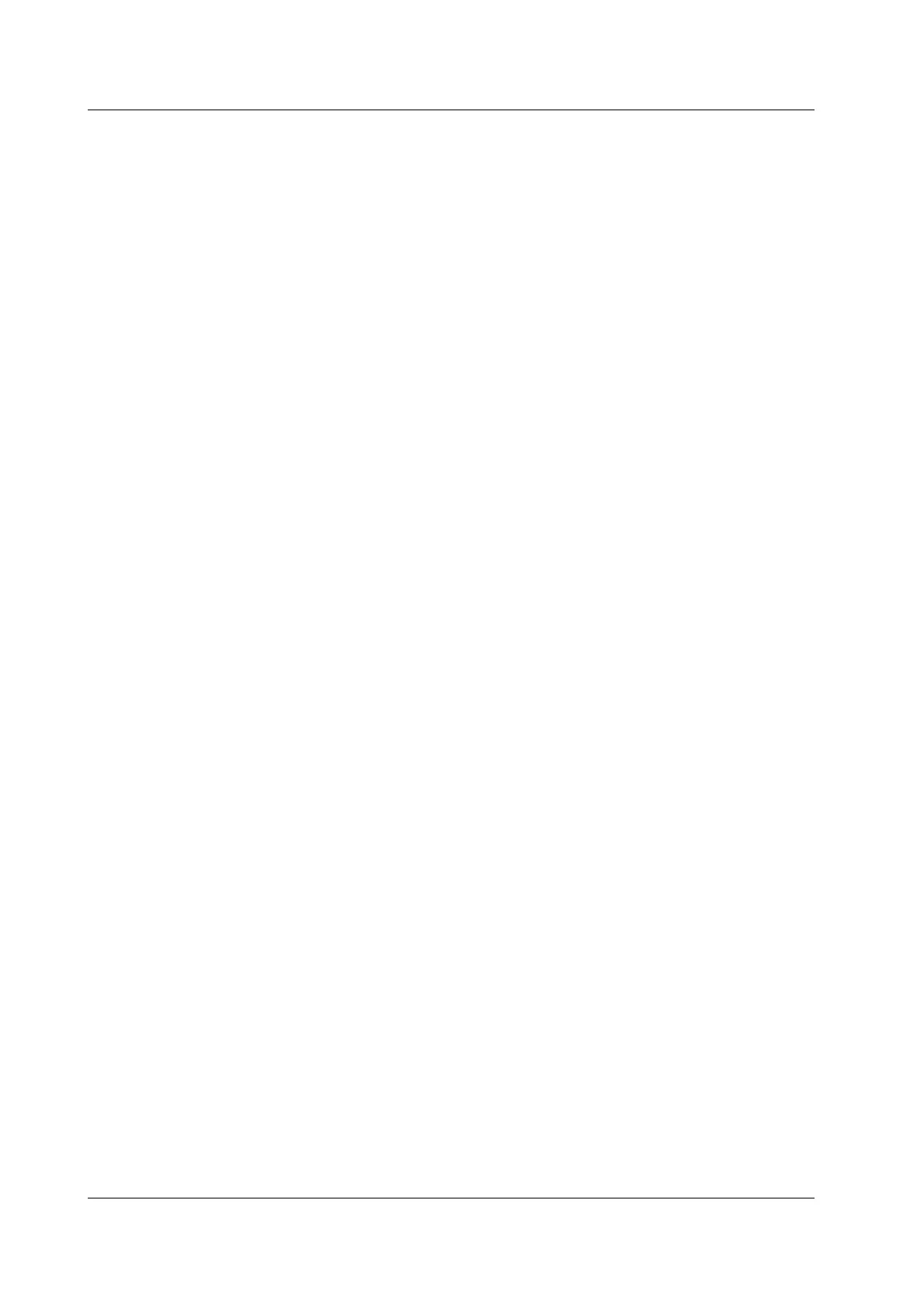16-60
IM 765501-01E
Call CommSend(dev, “:SENS:STAT OFF”) ‘ Measurement OFF
Call CommSend(dev, “:TRIG:SOUR TIM”) ‘ Trigger source Internal timer
Call CommSend(dev, “:TRIG:TIM 10ms”) ‘ Internal timer period 10 ms
Call CommSend(dev, “:SOUR:DEL MIN”) ‘ Source delay Minimum
Call CommSend(dev, “:OUTP:STAT ON”) ‘ Output ON
End Function
‘————————————————————————————————
‘
‘ Wait for the completion of the sweep computation
‘
‘ Wait until bit 5 (RDY) of the source status is set to 1
‘
‘————————————————————————————————
Function WaitSweepCalculate(dev As Integer)
While ((CommSourceStatus(dev) And &H20) = 0)
Sleep (10)
Wend
End Function
‘————————————————————————————————
‘
‘ Wait for the completion of the sweep operation
‘
‘ Wait until bit 0 (EOS) of the source event is set to 1
‘
‘————————————————————————————————
Function WaitSweepEnd(dev As Integer)
While ((CommSourceEvent(dev) And &H1) = 0)
Sleep (10)
Wend
End Function
‘—————————————————————————————————
‘
‘ Sample Sequence 4
‘
‘ Set the GS610 to Setup 4 and start the sweep operation when the sweep computation
‘ is complete
‘ After starting, turn the output OFF when the sweep operation is complete
‘
‘—————————————————————————————————
Function SampleSequence4()
Dim dev As Integer
dev = CommOpen() ‘ Open the device
Call Setup4(dev) ‘ Set to Setup 4
Call WaitSweepCalculate(dev) ‘ Wait for the completion of the
sweep computation
Call CommSend(dev, “*CLS”) ‘ Clear all events
Call CommSend(dev, “:SWE:TRIG”) ‘ Start the sweep operation
Call WaitSweepEnd(dev) ‘ Wait for the completion of the
sweep operation
16.4 Sample Programs
