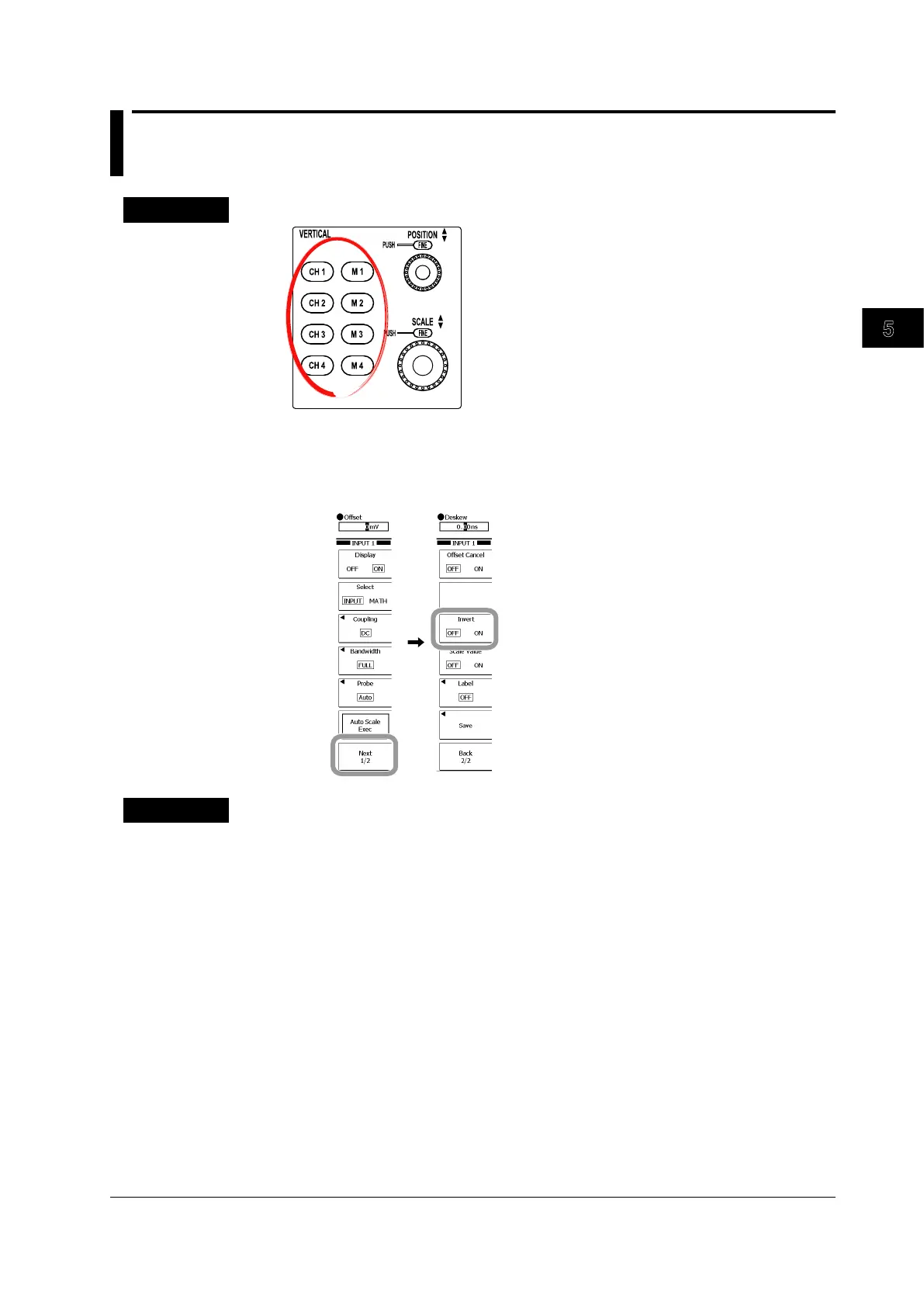5-13
IM 701310-01E
Vertical and Horizontal Axes
3
2
1
4
5
6
7
8
9
10
11
12
13
14
15
16
17
18
19
App
Index
5.11 Displaying the Waveform Inverted
Procedure
1.
Press one of the CH1 to CH4 or M1 to M4 keys to select the channel.
2.
Press the Next 1/2 soft key.
3.
Press the Invert soft key to select ON.
Explanation
Inverted Objects
The waveforms of CH1 to CH4 and M1 to M4 can be individually inverted.
The display is inverted with respect to the center of the vertical position.
Inverted Display
• Cursor measurements, automated measurement of waveform parameters, and
computations are performed on the original waveform.
• T
rigger functions are performed on the original waveform even when the display is
inverted.
