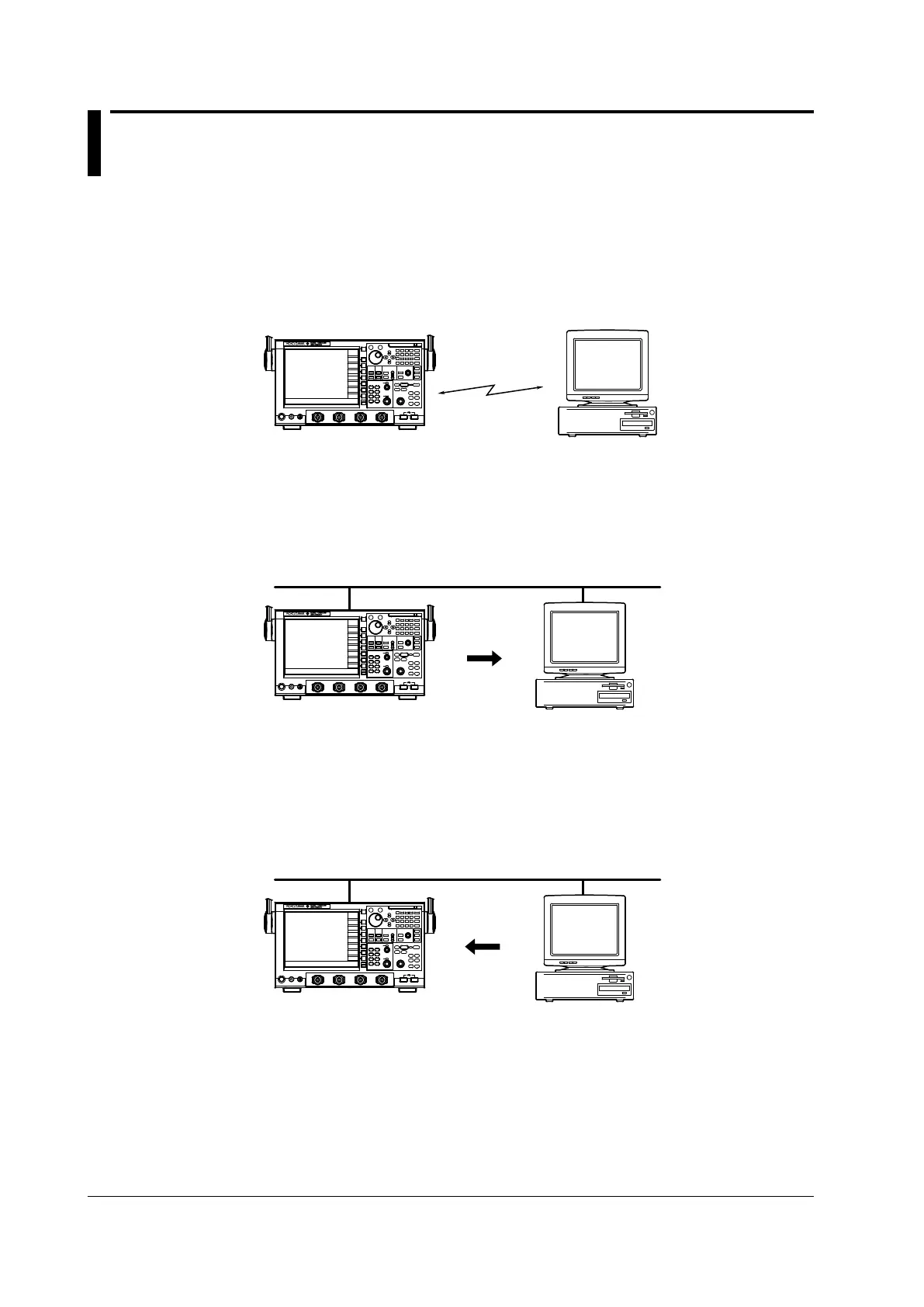2-32
IM 701310-01E
2.9 Communications
Command-Based Communications (USB/Ethernet) ►For the procedure, refer to
the CD Communications Interface User’s Manual
A USB interface is provided as standard equipment, and an Ethernet interface is
available as an option. Using communication commands, you can output measurement
data to a computer for data analysis or control the DL9000 using an external controller to
carry out waveform measurements.
Communication
interface
PC
DL9000
Saving and Recalling Data on a Network Drive ►For the procedure, see section
15.3
In the same way as on the internal storage media, measurement and setting data can be
saved to or recalled from a computer on the network, and screen image data can also be
saved.
Accessing the DL9000 from a Computer ►For the procedure, see sections 15.6
and 15.7
By accessing the DL9000 from a computer on the network, you can extract files from the
DL9000 internal storage media (FTP server function).
Also, you can display the instrument’s screen on a PC for monitoring (Web server
function).
