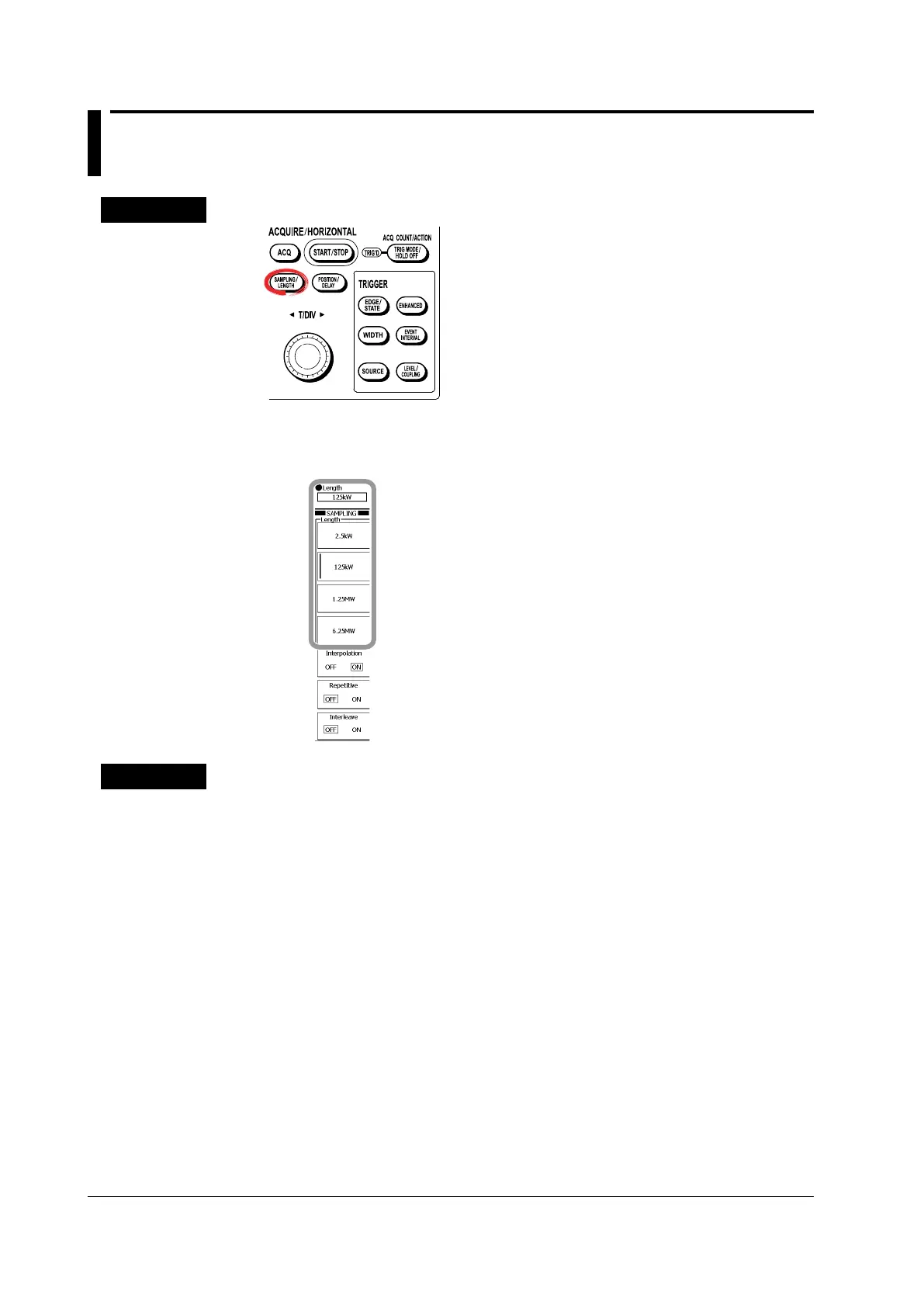7-4
IM 701310-01E
7.3 Setting the Record Length
Procedure
1.
Press SAMPLING/LENGTH.
2.
Use the rotary knob to set the record length.
Explanation
This setting determines the length of the record (amount of data) stored to the acquisition
memory. The available lengths are:
2.5 kW, 6.25 kW, 12.5 kW, 25 kW, 62.5 kW, 125 kW, 250 kW, 625 kW, 1.25 MW, 2.5 MW,
6.25 MW (DL9040L/DL9140L/DL9240L)
