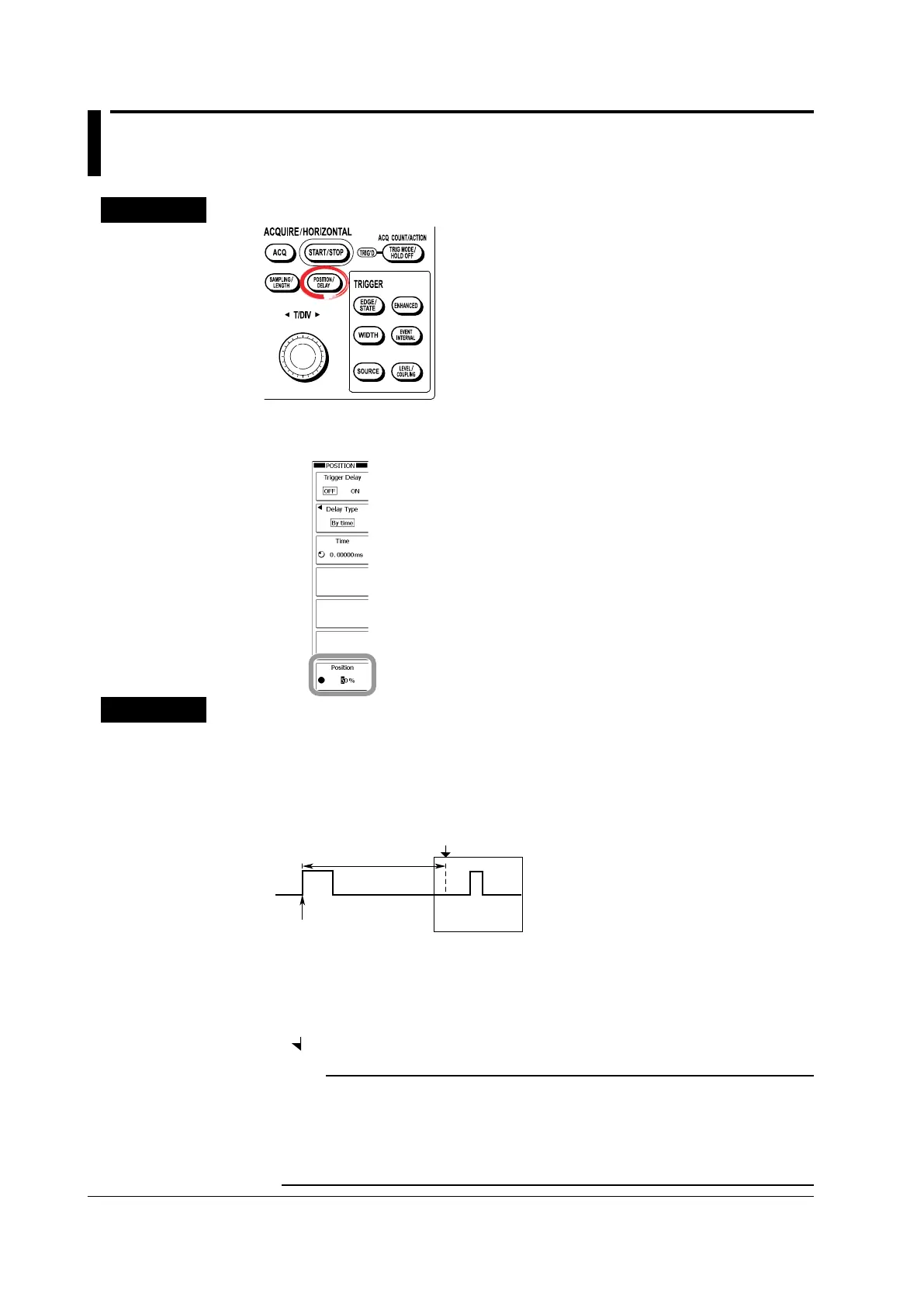6-2
IM 701310-01E
6.2 Setting the Trigger Position
Procedure
1.
Press POSITION/DELAY.
2.
Press the Position soft key.
3.
Use rotary knob to set the trigger position.
Explanation
Trigger Position
Trigger position = Trigger point + trigger delay (delay time)
You can set where to display the trigger position on the screen.
When the trigger delay is 0 s, the trigger point is the same as the trigger position. For the
procedure to set the trigger delay, see section 6.3.
Delay time
Trigger point
T (trigger position)
Selectable Trigger Position Range
By taking the display record length (see appendix 1 for details) to be 100%, you can set
the trigger position from 0 to 100% in 1% steps.
Trigger Position Indication
The
mark at the top section of the screen indicates the trigger position.
Note
• If you change the trigger position while signal acquisition is stopped, the setting does not
take effect until you start signal acquisition, and the waveform is updated.
• Because the time measurement value during cursor measurement is based on the trigger
position, changing the trigger position will change the measurement value (not applicable
during roll mode display).
• The trigger position remains in the same place on the display if you change the T/div setting.
