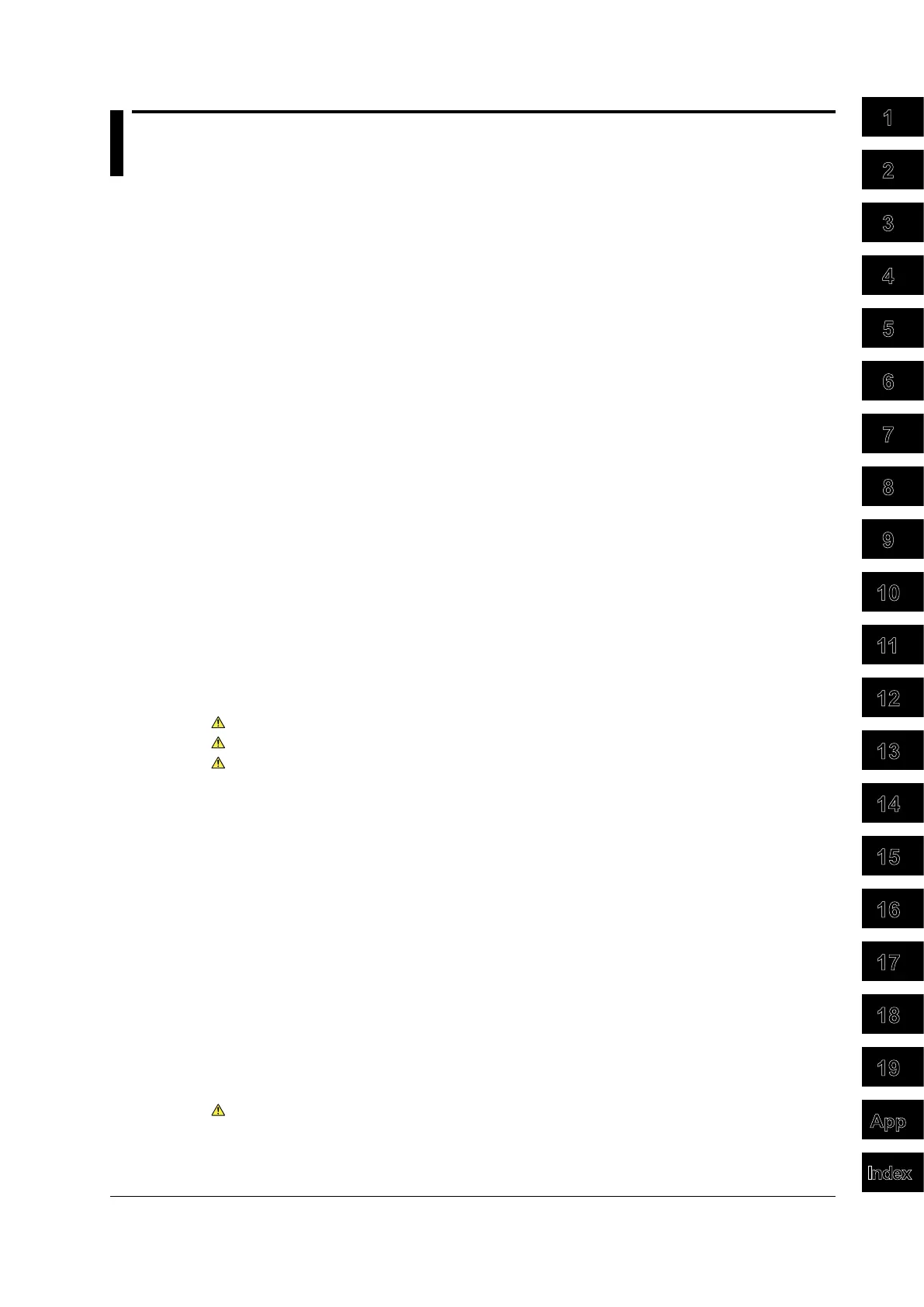xi
IM 701310-01E
Contents
Checking the Contents of the Package............................................................................................ iii
Safety Precautions ...........................................................................................................................vi
Waste Electrical and Electronic Equipment ................................................................................... viii
Symbols and Notation Used in This Manual ....................................................................................ix
Workow ...........................................................................................................................................x
Chapter 1 Names and Functions of Parts
1.1 Top Panel, Front Panel, and Rear Panel .......................................................................... 1-1
1.2 Operating Keys and Knobs .............................................................................................. 1-3
1.3 Screen Display ......................................................................................................
........... 1-6
Chapter 2 Explanation of Functions
2.1 Block Diagram .................................................................................................................. 2-1
2.2 Channels and Displayed Waveforms ...............................................................................
2-2
2.3 Vertical and Horizontal Axes ............................................................................................. 2-3
2.4 Triggers
............................................................................................................................ 2-7
2.5
Acquisition Conditions .................................................................................................... 2-16
2.6 Display .......................................................................................................
..................... 2-21
2.7
Computation ................................................................................................................... 2-24
2.8
Analyzing and Searching ................................................................................................ 2-26
2.9 Communications .......................................................................................................
...... 2-32
2.10
Other Useful Functions ................................................................................................... 2-33
Chapter 3 Making Preparations for Measurements
3.1 Handling Precautions ....................................................................................................... 3-1
3.2 Installing the Instrument ................................................................................................... 3-3
3.3 Connecting the Power ...................................................................................................... 3-5
3.4 Connecting the Probe ....................................................................................................... 3-8
3.5 Compensating the Probe (Phase Correction) .................................................................3-11
3.6 Setting the Date and Time
.............................................................................................. 3-13
Chapter 4 Basic Operations
4.1 Operations and Functions of Keys and the Rotary Knob ................................................. 4-1
4.2 Entering Values and Strings
............................................................................................. 4-3
4.3 Operating the DL9000 Using a USB Keyboard or a USB Mouse .....................................
4-5
4.4 Initializing Settings ............................................................................................................ 4-9
4.5
Performing Auto Setup ...................................................................................................
4-10
4.6 Storing and Recalling Setup Data .................................................................................. 4-13
4.7 Starting/Stopping Signal
Acquisition
............................................................................... 4-15
4.8 Performing Calibration .................................................................................................... 4-16
Chapter 5 Vertical and Horizontal Axes
5.1 Switching the Display of Input Waveforms ON and OFF .................................................. 5-1
5.2 Setting the Offset Voltage
................................................................................................. 5-2
5.3 Setting the Vertical Position of the Waveform
.................................................................. 5-4
5.4 Setting the Input Coupling ................................................................................................ 5-5
5.5 Setting Bandwidth Limits .................................................................................................. 5-7
5.6 Setting the Probe
Attenuation ...........................................................................................
5-8
5.7 Setting the Scale .............................................................................................................. 5-9
3
2
1
4
5
6
7
8
9
10
11
12
13
14
15
16
17
18
19
App
Index
