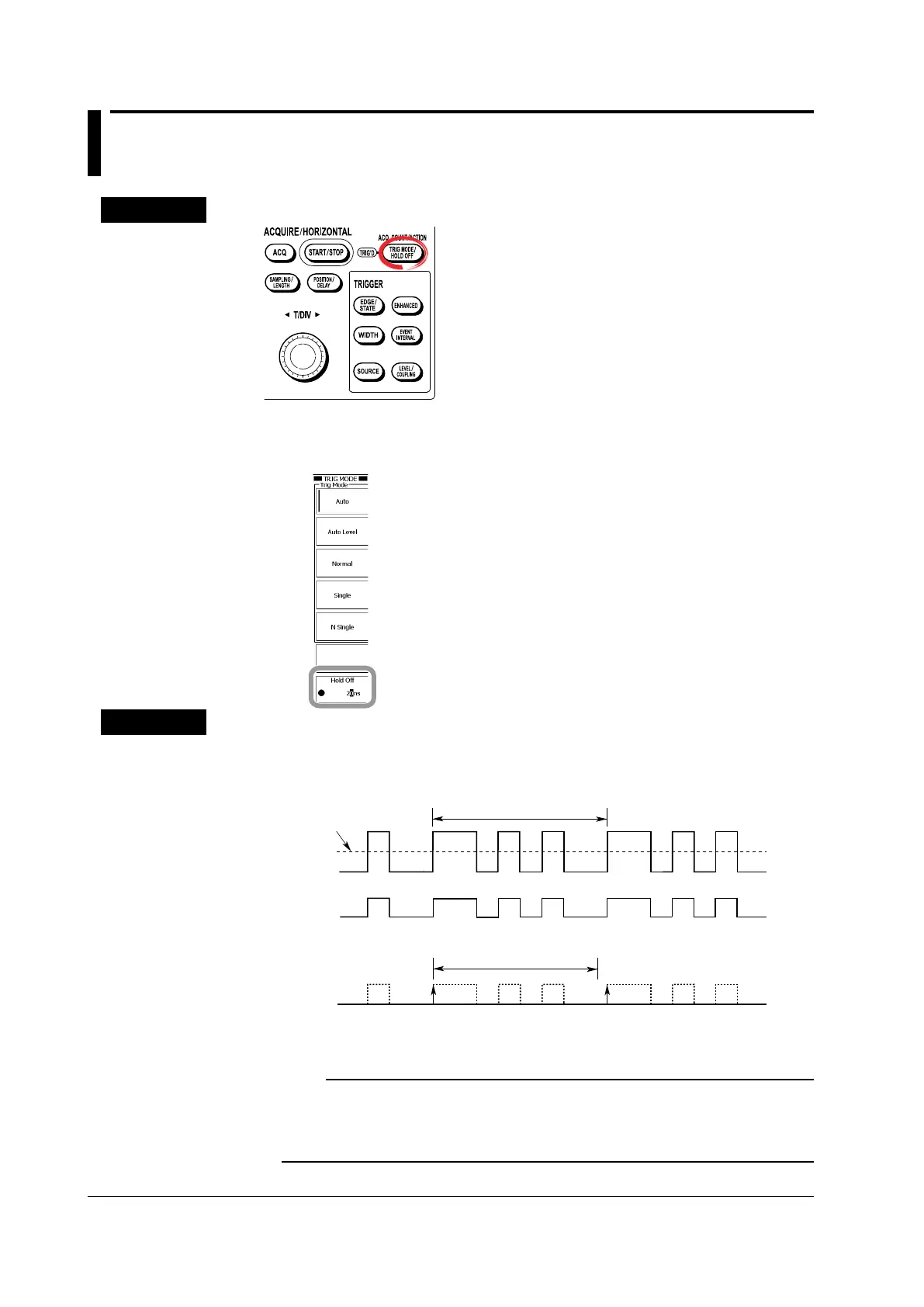6-6
IM 701310-01E
6.4 Setting the Hold-Off Time
Procedure
1.
Press TRIG MODE/HOLD OFF.
2.
Press the Hold off soft key.
3.
Use the rotary knob to set the hold-off time.
Explanation
This setting is used to prevent the DL9000 from triggering the specified time after a
trigger occurrence. This is useful when you want the DL9000 to trigger in sync with a
repeating signal.
Input signal
Repeating interval: T
Trigger level
Trigger source
signal
t
Trigger signal that has been filtered using hold-off time t (when the trigger slope is set to rising edge)
Selectable Hold-Off Time Range
The selectable range is 20 ns to 10.0000 s in 5-ns steps (the default value is 20 ns).
Note
• Waveform updating may slow down during equivalent time sampling. If this happens, reduce
the hold-off time.
• If you are setting the hold-off time to 100 ms or longer, set the trigger mode to Normal.
• You cannot set the hold-off time when the UART signal trigger function is enabled.
