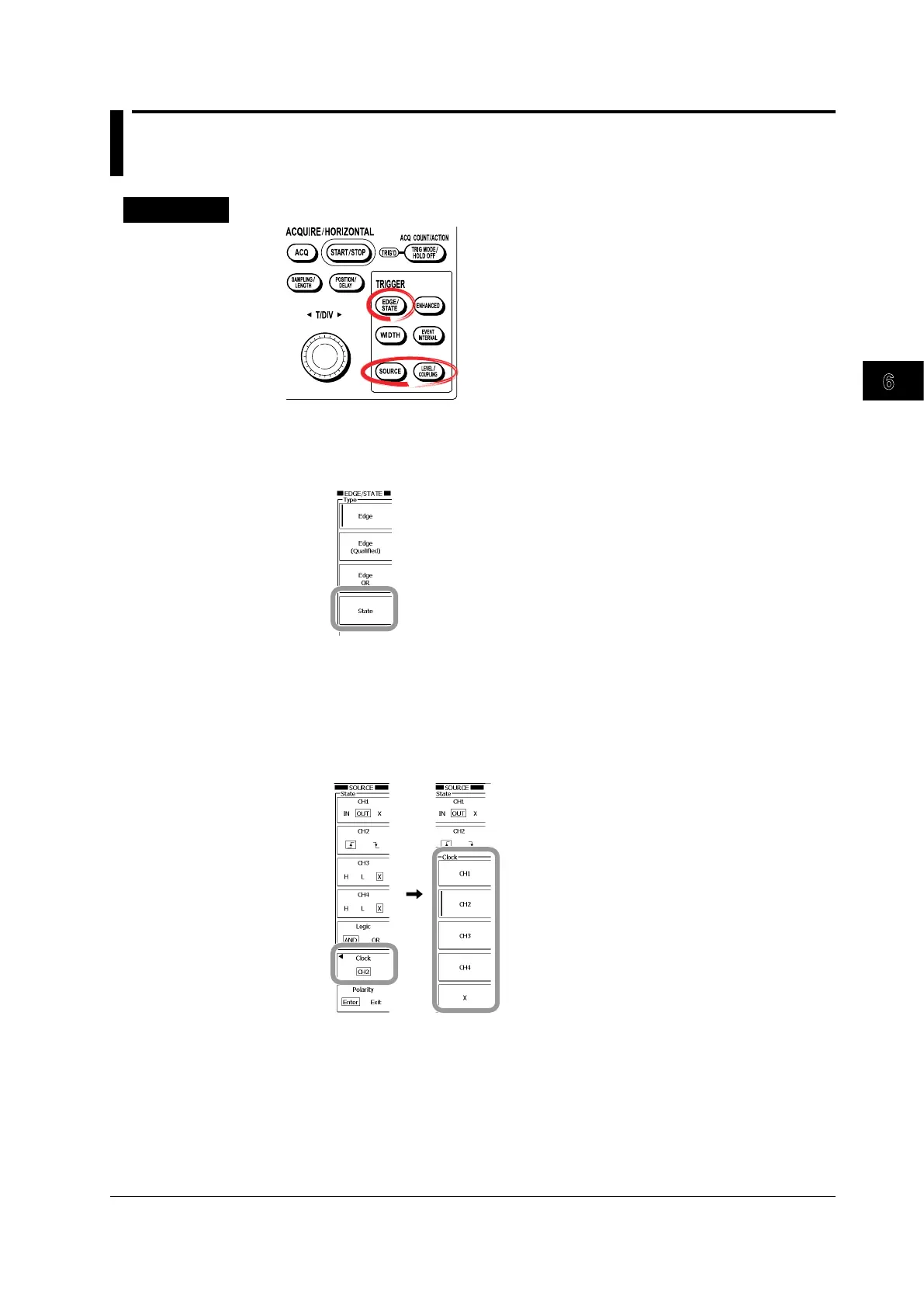Triggering
3
2
1
4
5
6
7
8
9
10
11
12
13
14
15
16
17
18
19
App
Index
6-17
IM 701310-01E
6.8 Activating a Trigger on a State Condition
Procedure
Setting the Trigger Type
1.
Press EDGE/STATE.
2.
Press the State soft key.
When Triggering on CH1 to CH4
Selecting the Clock Source
3.
Press SOURCE.
4.
Press the Clock soft key.
5.
Press the appropriate clock source soft key.
