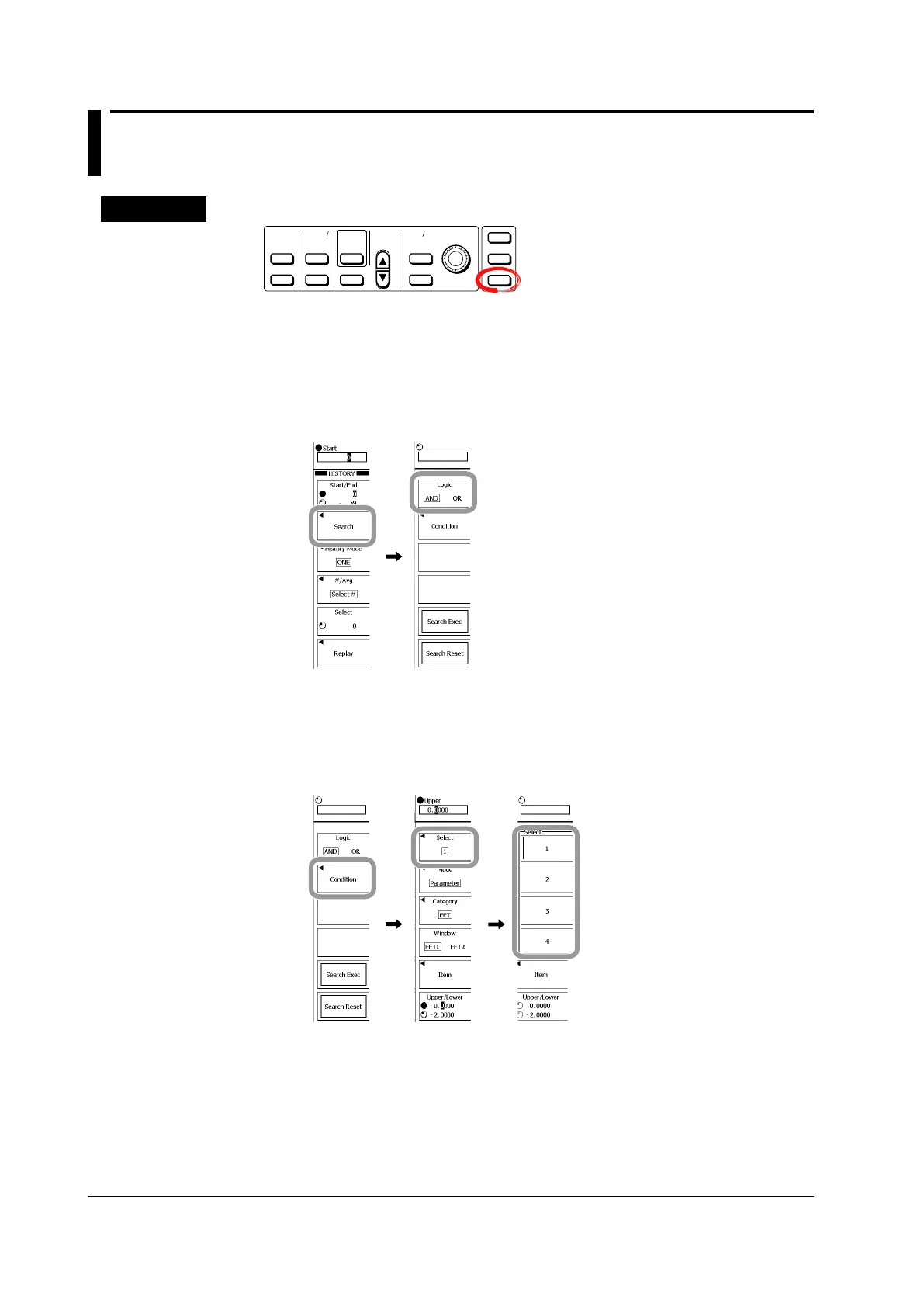11-26
IM 701310-01E
11.6 Searching History Waveforms Using FFT
Parameters (FFT History Search)
Procedure
CURSOR
PARAM
WINDOW 1
WINDOW 2
SETUP
ACCUM
ZOOM 1
ZOOM 2
DISP
2 HISTORY
CLEAR
DISP
1
MAG
INTENSITY
SETUP
HELP
HISTORY
MEASURE
FORM
ZOOM
EYE DIAGRAM
SEARCH
DECODE
ANALYSIS
DISPLAY
SERIAL
BUS
1.
Press HISTORY.
Selecting a Search Logic
2.
Press the Search soft key.
3.
Press the Logic soft key to select AND or OR.
Selecting the Search Condition Number
4.
Press the Condition soft key.
5.
Press the Select soft key.
6.
Press the appropriate condition number soft key.
