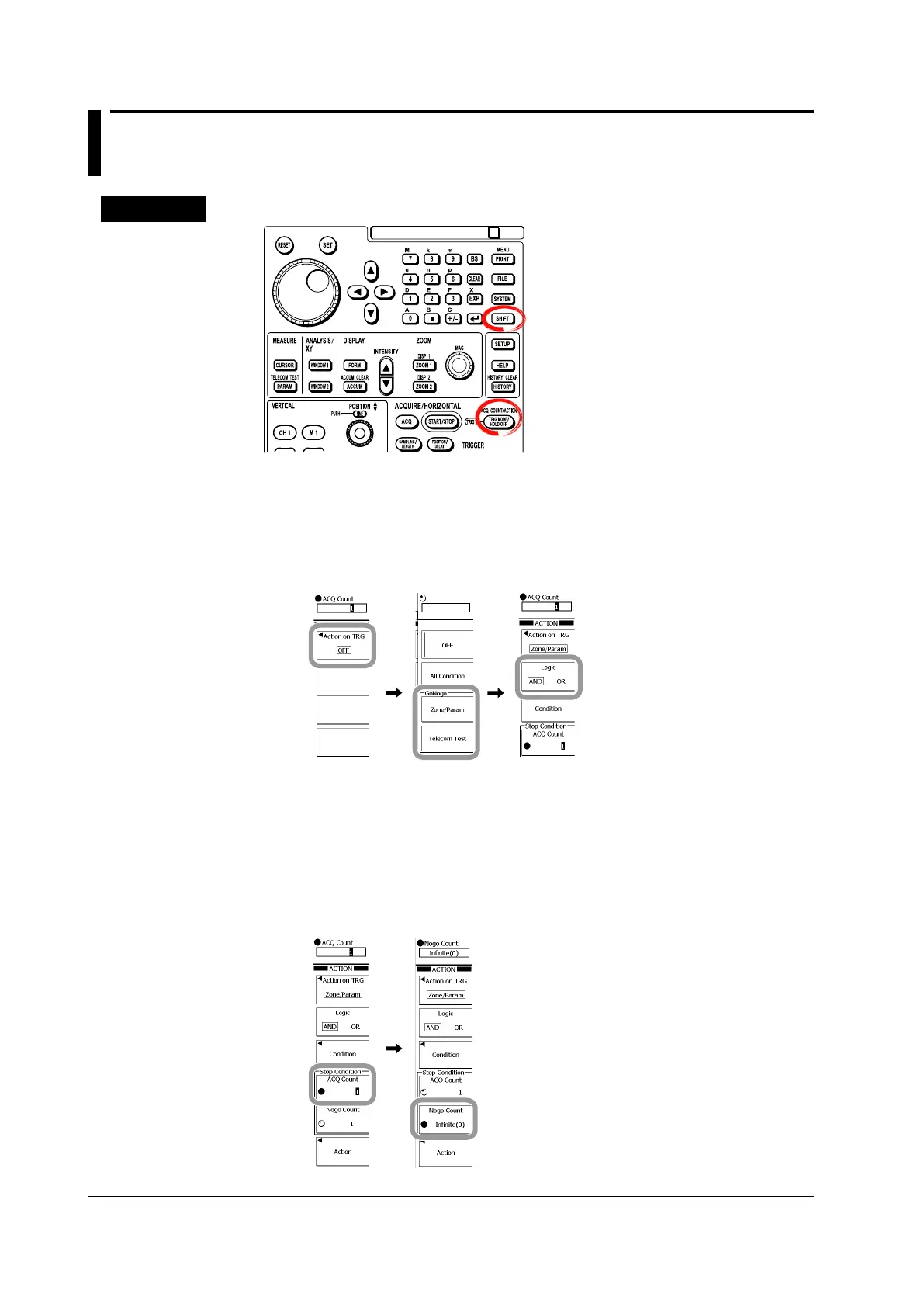7-16
IM 701310-01E
7.9 Activating the Action-On-Trigger Function
Using GO/NO-GO Results
Procedure
1.
Press SHIFT+TRIG MODE/HOLD OFF (ACQ COUNT/ACTION).
2.
Press the Action on TRG soft key.
3.
Press the Zone/Param or Telecom Test soft key.
Selecting the Logic to Apply to the Results
4.
Press the Logic soft key to select AND or OR.
You can set up to four GO/NO-GO conditions. You can set the DL9000 to return a no-go
result when all of the conditions are met (AND) or when one of the conditions is met (OR).
Setting the Number of Determinations
5.
Press the ACQ Count soft key.
6.
Use the rotary knob to set ACQ Count (the number of determinations).
7.
Press the Nogo Count soft key.
8.
Use the rotary knob to set Nogo Count.
