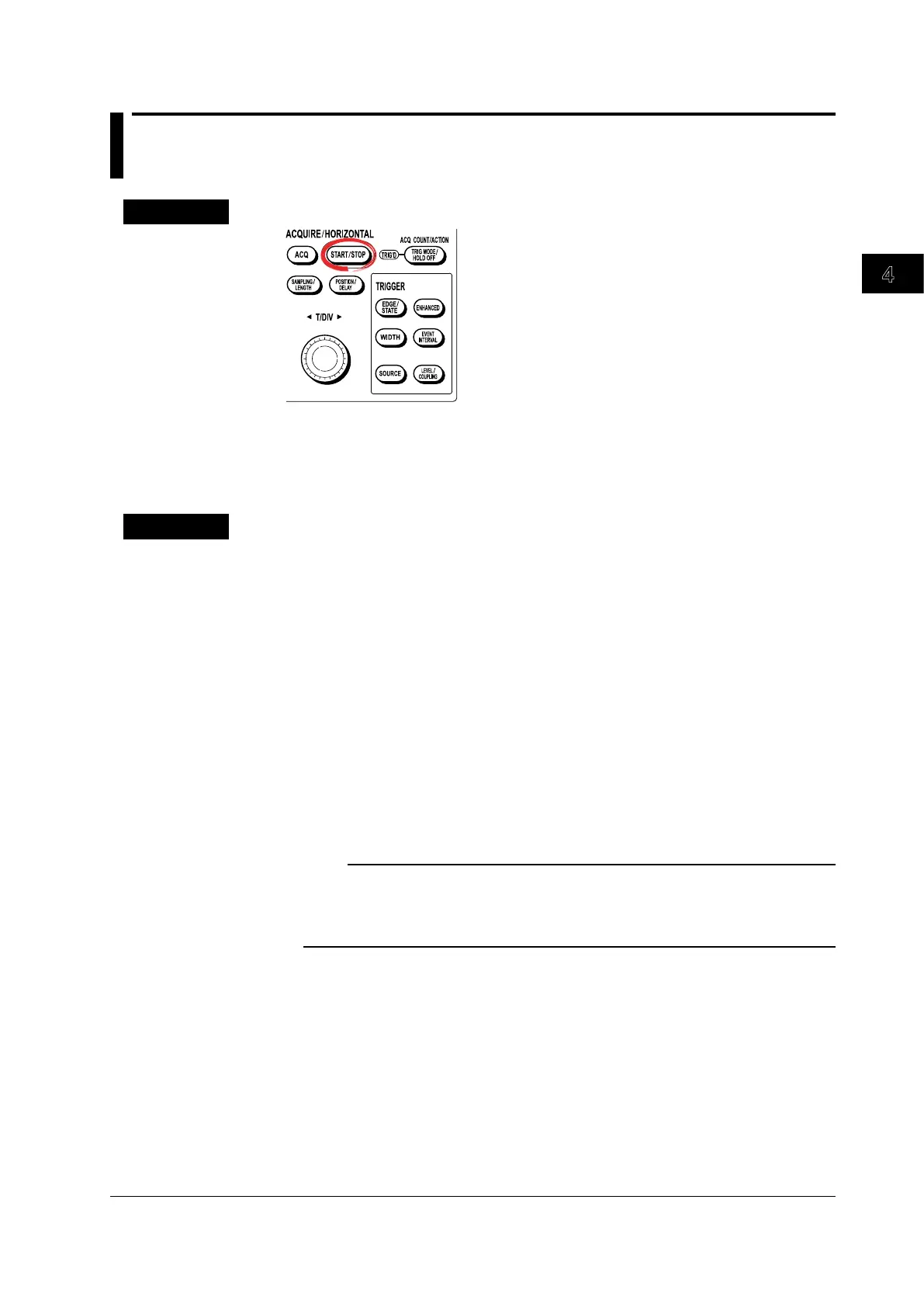4-15
IM 701310-01E
Basic Operations
3
2
1
4
5
6
7
8
9
10
11
12
13
14
15
16
17
18
19
App
Index
4.7 Starting/Stopping Signal Acquisition
Procedure
Starting/Stopping Signal Acquisition
Press START/STOP. Signal acquisition starts/stops.
Signal is being acquired when the key illuminates.
Explanation
Signal Acquisition and Indicator Display
• Signal is being acquired when START/STOP illuminates. “Running” is displayed on
the upper left corner of the screen.
• Signal stops being acquired when ST
ART/ST
OP does not illuminate. “Stopped” is
displayed on the upper left corner of the screen.
Operation When the Acquisition Mode Is Set to Averaging Mode
• Averaging is stopped when signal acquisition is stopped.
• Averaging starts again when signal acquisition is restarted.
START/STOP Operation during Accumulation
Accumulation is temporarily aborted when acquisition is stopped.
When restarting the acquisition, the DL9000 clears signal that was already acquired and
restarts accumulation.
Note
• When the trigger mode is other than Single, starting signal acquisition clears data already
stored in acquisition memory.
• A snapshot function that keeps the current displayed waveform on the screen is also
available. You can update the display without stopping signal acquisition (see section 8.7).
