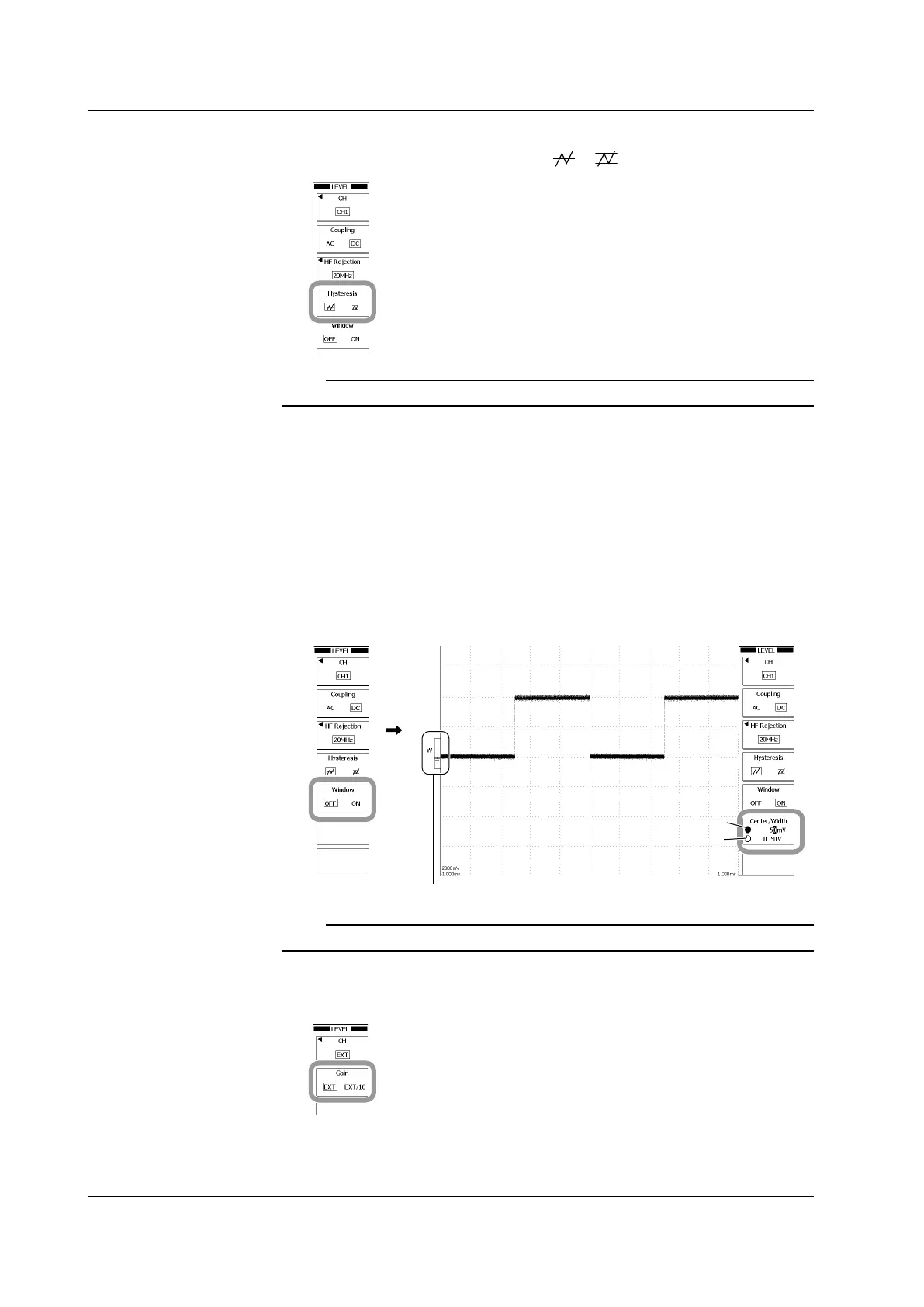6-8
IM 701310-01E
Setting the Hysteresis
7.
Press the Hysteresis soft key to select or .
Note
The hysteresis setting applies to all trigger types.
Setting the Window Comparator
8.
Press the Window soft key to switch ON.
9.
Use the rotary knob to set the window’s center voltage and range.
• Press the Center/Width soft key to switch between Center and Width.
• If the trigger coupling is DC, and you press RESET when the rotary knob is controlling
the center level, the center level will be set to the current offset voltage (see section 6.2
for details).
If the trigger coupling is AC, the center level will be set to 0 V.
• If you press RESET when the rotary knob is controlling the window width, the width will
be set to a voltage that corresponds to 1 division.
Window indicator
Center
Width
Note
The window comparator setting applies to all trigger types.
Setting the Attenuation Ratio When EXT Is Selected
10.
Press the Gain soft key to select EXT or EXT/10.
6.5 Setting the Trigger Coupling, HF Rejection, Trigger Hysteresis, and Window Comparator
