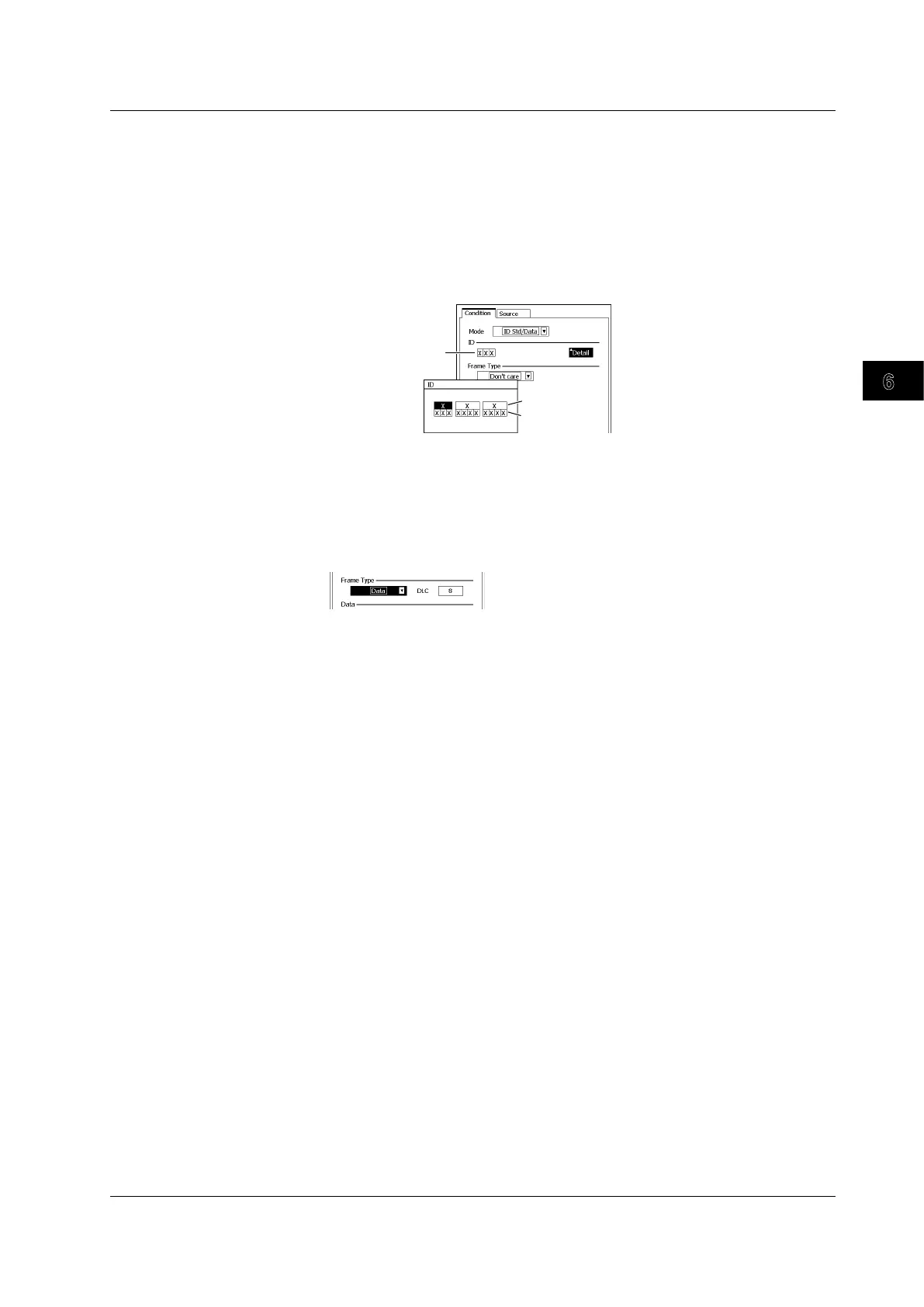Triggering
3
2
1
4
5
6
7
8
9
10
11
12
13
14
15
16
17
18
19
App
Index
6-57
IM 701310-01E
When the Mode Is ID Std/Data or ID Ext/Data
This section will explain the procedure using ID Std/Data mode as an example. The
procedure is the same for ID Ext/Data mode.
• Setting the ID Bit Pattern Trigger Condition
5.
Use the rotary knob and SET to set the bit pattern to compare with.
You can also set the bit pattern by selecting Detail to open a dialog box and use the rotary
knob and SET and soft keys. When you are done setting the bit pattern, press
ESC
to
return to the previous screen.
Hexadecimal
Binary
Set the bit pattern
(hexadecimal)
• Setting the Frame Type Trigger Condition
6.
Use the rotary knob and SET to select the Frame Type comparison condition
from Don’t care to Data.
If you select Don’t care or Remote, proceed to step 11 on page 6-58.
7.
Use the rotary knob and SET to set the DLC.
• Setting the Data Trigger Condition
8.
Use the rotary knob and SET to select the data comparison condition from Don’t
care to Out of Range.
• If you select Don’t care, proceed to step 11 on page 6-58.
• If you select a condition from Greater to Out of Range, proceed to step 10.
9.
Use the rotary knob and SET to set the data pattern to compare with.
You can also set the data pattern by selecting Detail to open a dialog box and use the rotary
knob and SET and soft keys. When you are done setting the data pattern, press
ESC
to
return to the previous screen.
6.16 Triggering on a CAN Bus Signal
