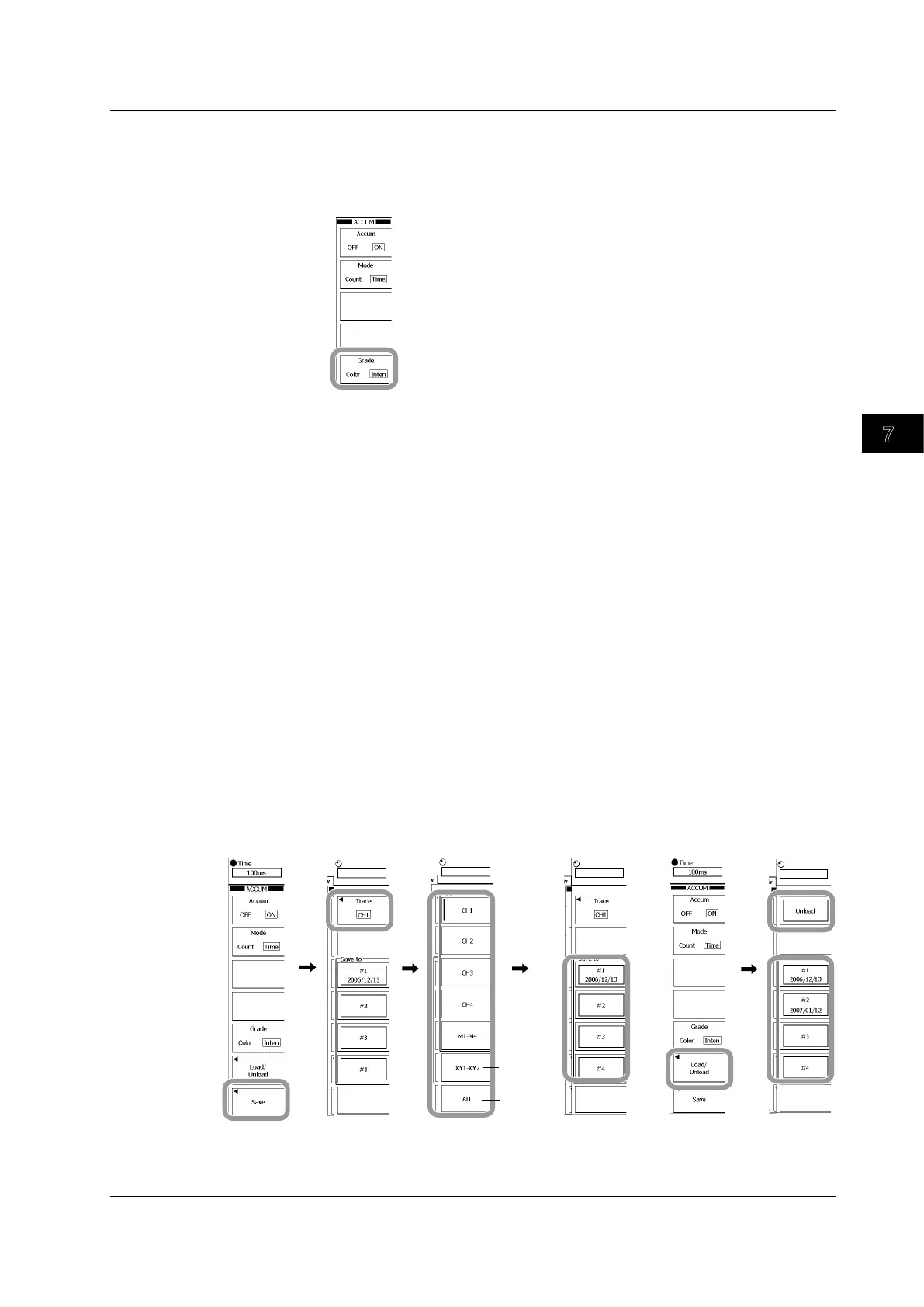Acquisition and Display
7-9
IM 701310-01E
3
2
1
4
5
6
7
8
9
10
11
12
13
14
15
16
17
18
19
App
Index
Setting the Gradation (Grade) Mode.
5.
Press the Grade soft key to select Color or Inten.
You can use the
INTENSITY
arrow keys on the front panel to change the brightness level
of the screen.
Clearing Accumulated Waveforms
6.
Press SHIFT+ACCUM to clear the accumulated waveforms.
When waveform accumulation is set to ON using the Accum soft key, waveforms will begin
re-accumulating immediately after the previously accumulated waveforms are cleared.
Saving and Loading Accumulated Waveforms
• Saving an Accumulated Waveform
7.
Press these soft keys: Save > Trace.
A menu for selecting the waveform will appear.
8.
Press the soft key that corresponds to the waveform that you want to save.
9.
Press the soft key that corresponds to the internal memory number that you want
to save to.
• Loading an
Accumulated Waveform
10.
Press the Load/Unload soft key.
11.
Press the soft key that corresponds to the internal memory number that the
waveform you want to view is saved to.
• If another waveform is currently loaded, it will be overwritten by the newly loaded
waveform.
• To unload the currently loaded accumulated waveform, press the Unload soft key.
Save
Load/Unload
Computed
waveforms
XY
waveforms
All
7.7 Displaying Accumulated Waveforms
