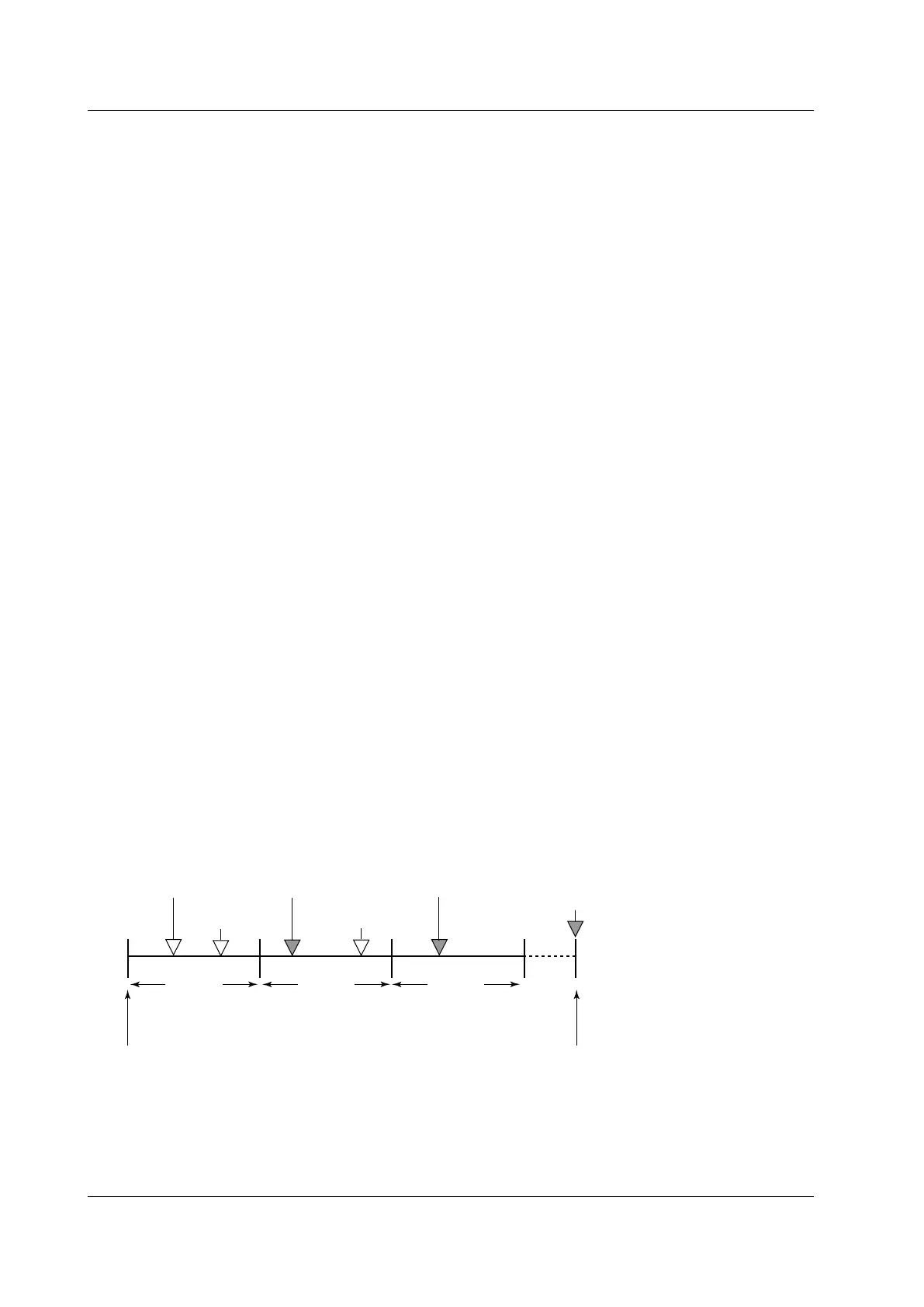7-14
IM 701310-01E
Action Count
• 1 to 1000000
The DL9000 performs the specified action for the set number of times.
• Infinite
The DL9000 continues performing the specified actions until s
ignal acquisition is
stopped.
Operations Performed for the Print and Save to File Actions
Operations are performed in accordance with the settings made in the PRINT and FILE
menus. To access these menus and their settings, see chapter 12, “Printing Screen
Images,” section 13.5, “Saving/Loading the Measurement Data,” and section 13.8 “Saving
Screen Image Data.” When the File Menu’s automatic naming function is OFF, file names
will be assigned through numbering. If automatic naming is not OFF, file names will be
assigned according to the specified method.
Trigger Mode
The trigger mode is always Normal.
This is independent from the trigger mode set according to the procedures described in
chapter 6.
GO/NO-GO Determination
For information about GO/NO-GO determination, see sections 7.10 to 7.16.
Mail Transmission Operations
Mail-Mode ON/OFF
When Mode is ON, e-mails will be sent to the address specified in: SYSTEM menu >
Network > E-mail Setup > Address (To Address/From Address).
Interval
The DL9000 will send an e-mail at the first trigger activation after the interval specified
here elapses. An e-mail will also be sent when GO-NOGO determination or the action-
on-trigger function stops (stopping includes manual stops).
The e-mail transmission interval can be set to a value from OFF to 1440 min, in 1-min
steps. If you select OFF, an e-mail will be sent whenever a trigger is activated.
• An example of e-mail transmission with a set interval:
Interval
Action-on-trigger/determination start
Interval
Interval
Action-on-trigger/determination stop
(including manual)
Trigger
occurrence
Trigger occurrence
and
mail transmission
Trigger occurrence
and
mail transmission
Mail transmission
Trigger
occurrence
Trigger
occurrence
7.8 Setting the Action-On-Trigger Function
