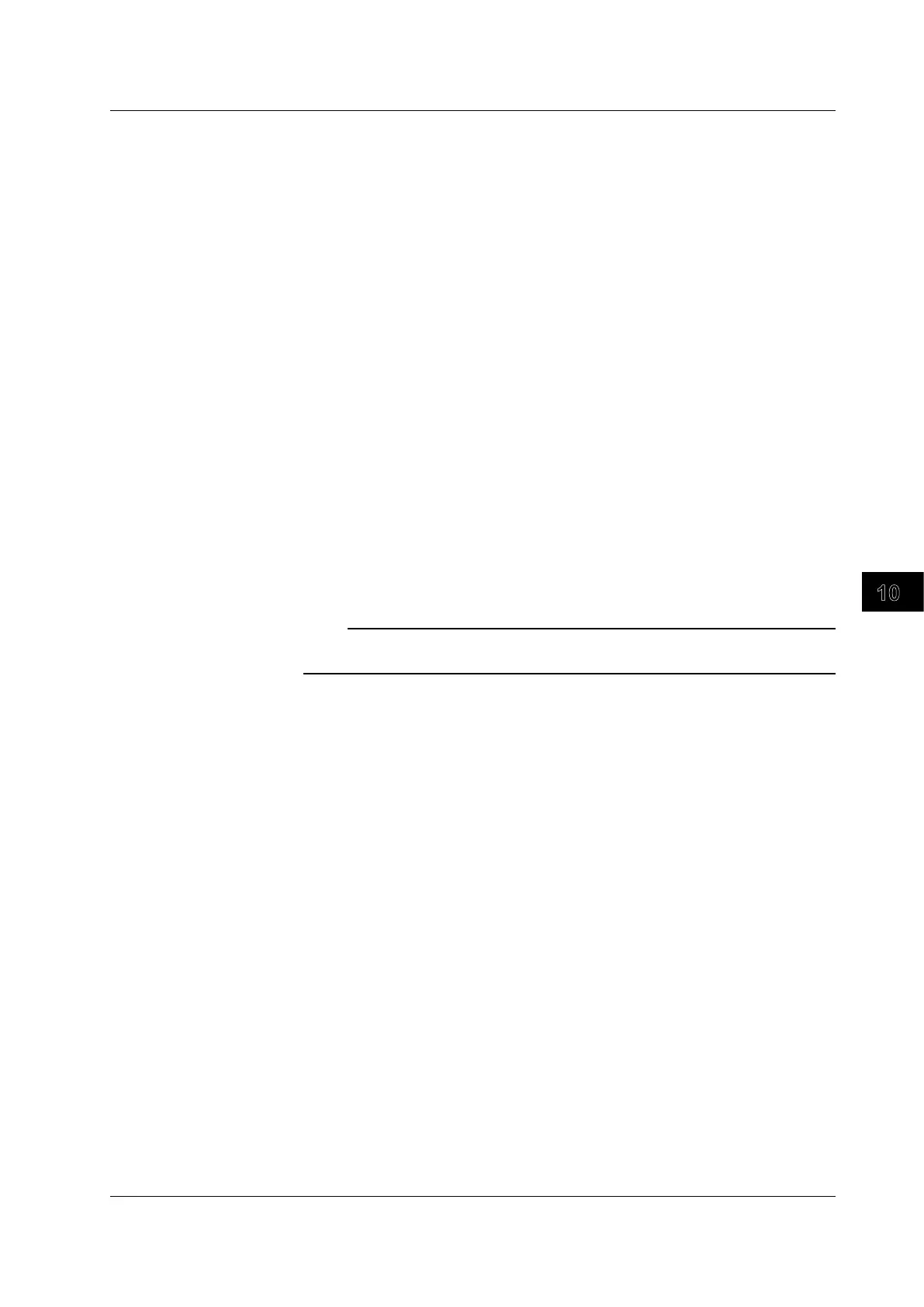10-33
IM 701310-01E
Analysis and Search
3
2
1
4
5
6
7
8
9
10
11
12
13
14
15
16
17
18
19
App
Index
Dark Level
Set the dark level (zero light level). The dark level setting is used to measure the eye
pattern extinction rate dB.
You can set the level within �10 divisions. The unit changes depending on the set
conditions.
Accumulation Count
Set the accumulation count for the acquired signal. For details on the accumulation
function, see section 7.7.
Mask Display
You can select whether or not to display the mask images that have been created on a
PC.
Notes about the Telecom Test
• When you execute a telecom test, all waveforms other than the source waveform are
displayed as follows:
• W
aveforms are not displayed if the display interpolation is turned OFF (see section
8.3 for details).
• W
aveforms are displayed at low intensity if the display interpo
lation is not OFF.
• You cannot execute a mask test, if GO/NOGO or history searc
h is in progress.
• When you turn the telecom test ON (open the setup menu), accumulation will turn ON.
The accumulation mode is set to Count.
Note
Because the sample point count is calculated using interpolated data, the value returned for it
may not correspond to the record length.
10.4 Performing a Telecom Test (Mask Test and Eye Pattern Measurement)
