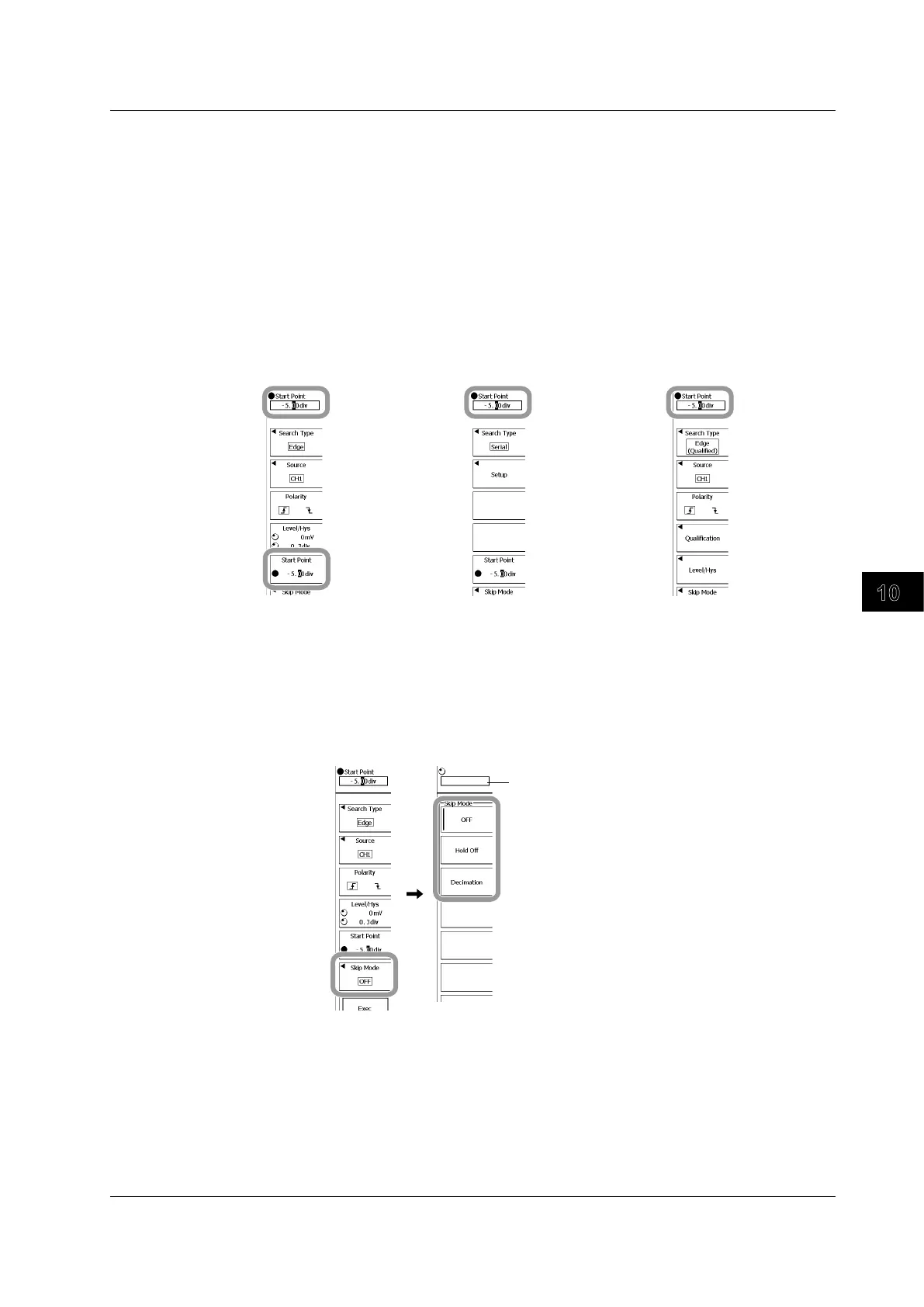10-59
IM 701310-01E
Analysis and Search
3
2
1
4
5
6
7
8
9
10
11
12
13
14
15
16
17
18
19
App
Index
After setting the search options according to step 5 on the previous page, return to the
Search Type menu, and proceed with the following steps.
Setting the Search Start Point
6.
If the search type is Edge or Width, press the Start Point soft key.
• If the search type is Serial, you can simply use the rotary knob to set the start point. The
Start Point menu will appear, but you do not have to press the soft key.
• If the search type is Edge (Qualified) or State, you can simply use the rotary knob to
adjust the start point. The Start Point menu will not appear in this case.
7.
Use the rotary knob to set the search start point.
When Edge or Width is
selected
When Edge (Qualified) or
State is selected
When Serial is selected
Selecting a Skip Mode
If necessary, select a skip mode.
8.
Press the Skip Mode soft key.
9.
Press a soft key from OFF to Decimation to select the skip mode.
10.
Use the rotary knob to set the time or search count to skip.
11.
Press ESC to return to the previous screen.
Skip time (hold off) or
skip count (decimation)
10.10 Selecting the Search Type and Skip Mode, Executing the Search, and Displaying the Results
