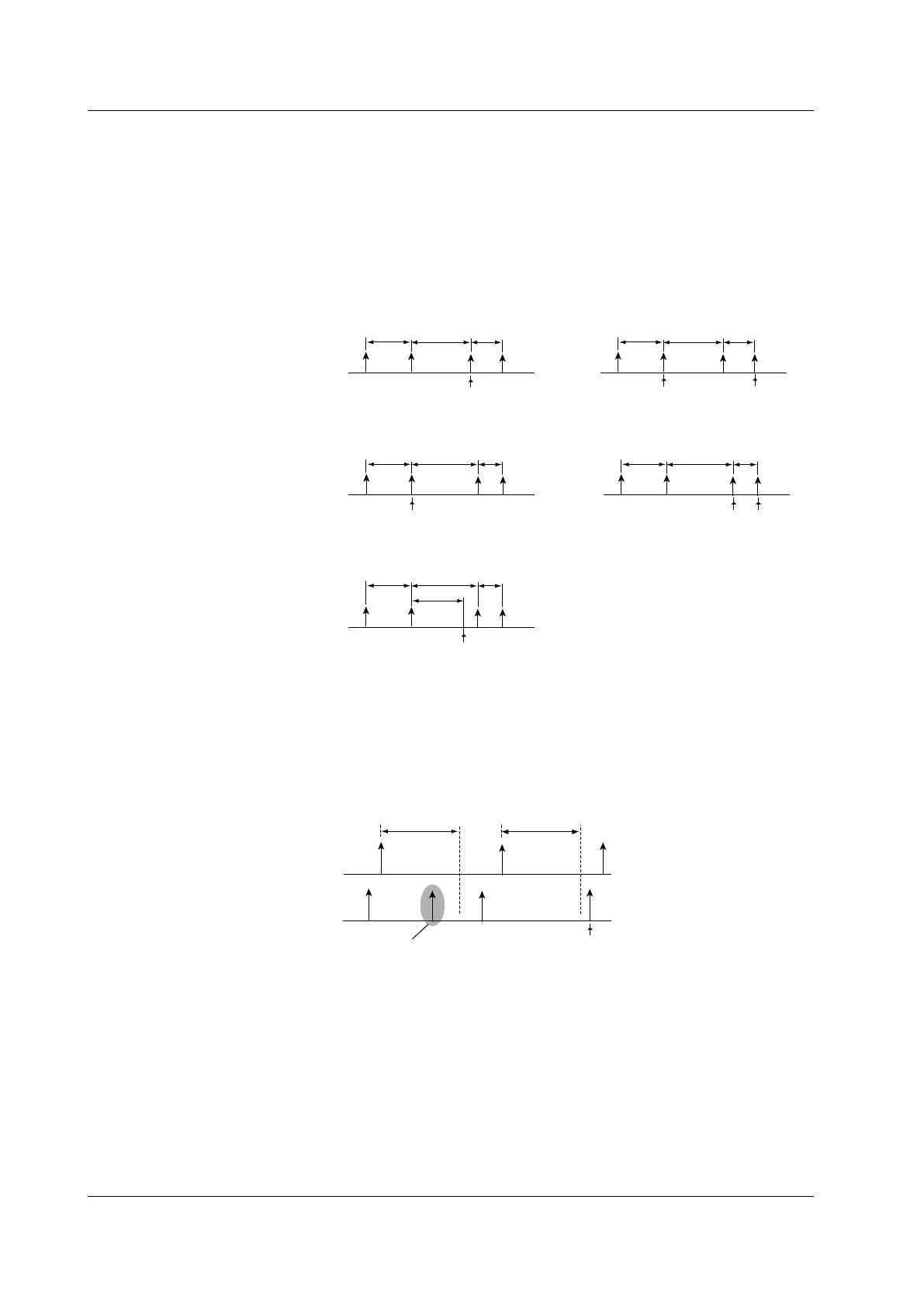2-12
IM 701310-01E
Event Interval trigger
Taking the trigger condition, excluding Edge OR trigger and TV trigger, as an event, the
trigger is activated when the event period, or the interval between two events meets
preset time conditions. The time condition is the same as the time condition for the Width
trigger.
• Event Cycle
When the event period is within the specified time range
Event
More than
t1
t2 t3
t1 < T1 t2 > T1 t3 < T1
Less than
Between
Out of Range
Trigger
Time out
Determination time: T1
Event
t1
t2 t3
t1 < T1 t2 > T1 t3 < T1
Trigger
Determination time: T1
Trigger
Event
t1
t2 t3
T1 < t1 < T2 T2 < t2 t3 < T1
Trigger
Determination time: T1, T2
Event
t1
t2 t3
T1 < t1 < T2 T2 < t2 t3 < T1
Trigger
Determination time: T1, T2
Trigger
Event
t1
t2 t3
Trigger
Determination time: T1
T1
t1 < T1 t2 > T1 t3 < T1
• Event Delay
When the time interval between event 1 occurring and the first occurrence of event 2
meets the specified time condition. If the condition is not met, the decision is restarted
the next time event 1 is met.
The following shows More than as an example.
Event 1
Determination time
Trigger
Event 2
Determination time
Starts again from here
When event 2 occurs during
the time interval, detection
starts again from the next
occurrence of event 1.
More than
2.4 Triggers
