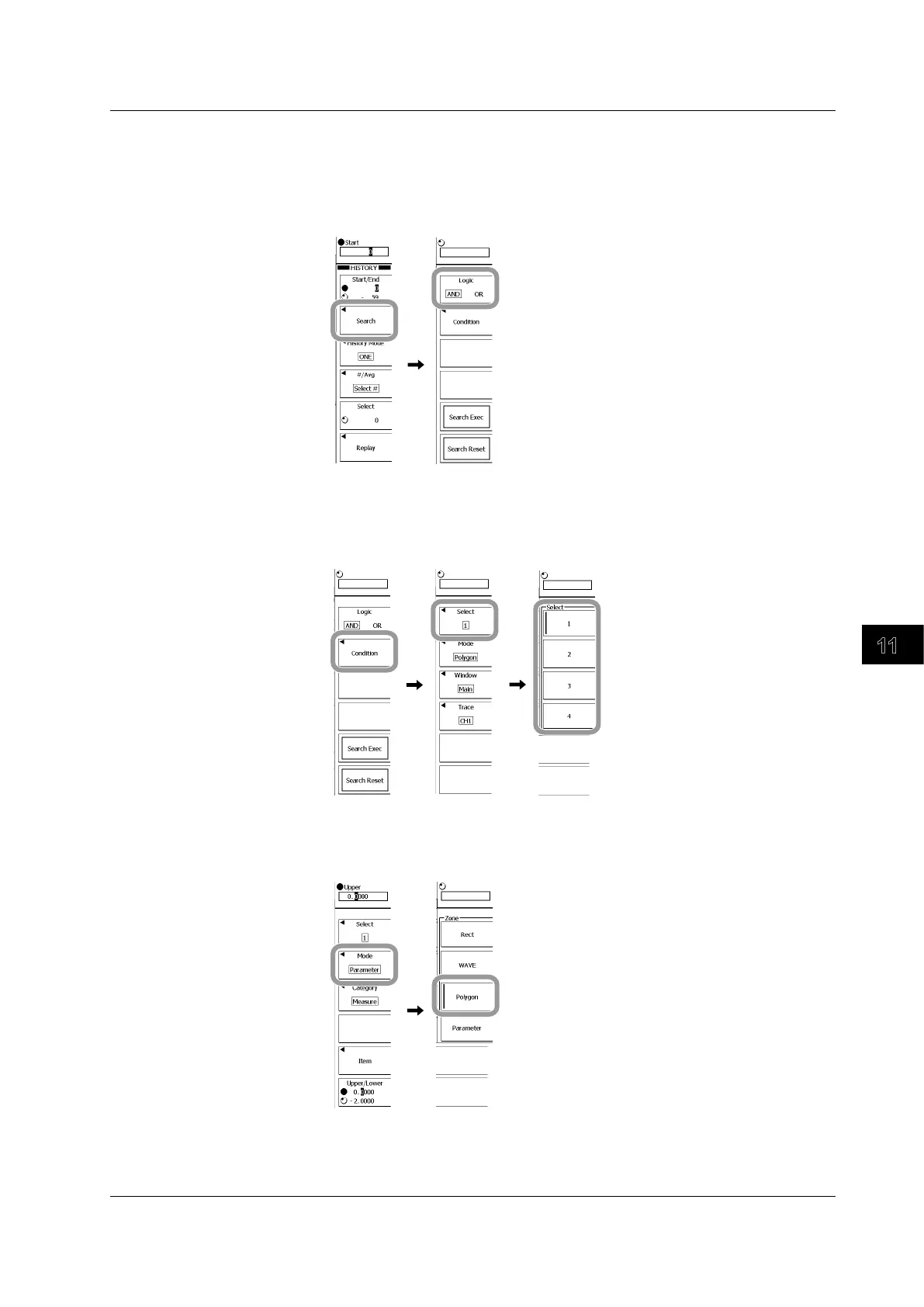Displaying and Searching History Waveforms
11-17
IM 701310-01E
3
2
1
4
5
6
7
8
9
10
11
12
13
14
15
16
17
18
19
App
Index
10.
Press HISTORY.
Selecting a Search Logic
11.
Press the Search soft key.
12.
Press the Logic soft key to select AND or OR.
Selecting the Search Condition Number
13.
Press the Condition soft key.
14.
Press the Select soft key.
15.
Press the appropriate condition number soft key.
Setting the Search Mode
16.
Press these soft keys: Mode > Polygon.
This sets the search mode to Polygon.
11.4 Searching History Waveforms Using a Polygonal Zone (POLYGON History Search)
