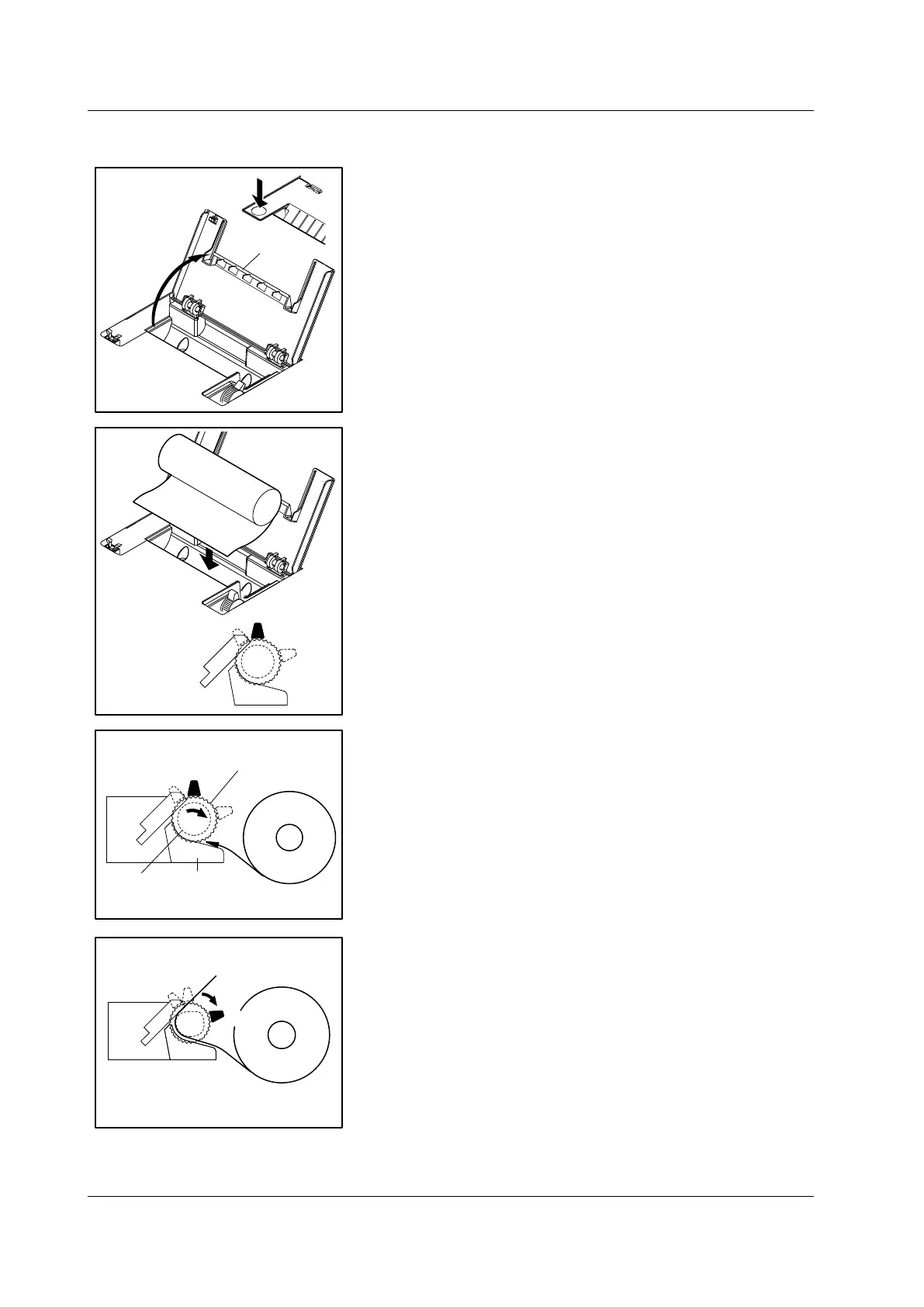12-2
IM 701310-01E
Installing the Roll Paper
1. Press the PUSH OPEN button to unlock the printer cover. To
open the printer cover, lift the handle on the right side of the printer
cover.
2. Move the release arm located on the right near the front to
the
MAN FEED position.
Hold the roll paper so that the inner side of the roll paper (the side
that is not glossy) is facing up and then insert the roll paper in the
tray.
3. Insert the edge of the roll paper evenly in the space betwee
n the
roller and the black guide, then rotate the paper feed knob towards
the roll paper until about 10 cm of the paper extends beyond the
top of the roller.
4. Move the release arm to the FREE position and straighten
out the
paper. Then, move the release arm to the HOLD position.
The printing will fail with an error message if the release arm is in
the FREE or MAN FEED position during operation.
MAN FEED
FREE
HOLD
FREE
HOLD
MAN FEED
Turn the paper
feed knob
Roll paper
Guide
Roller
Printer cover
PUSH OPEN button
12.1 Installing the Roll Paper into the Built-in Printer (Optional)
