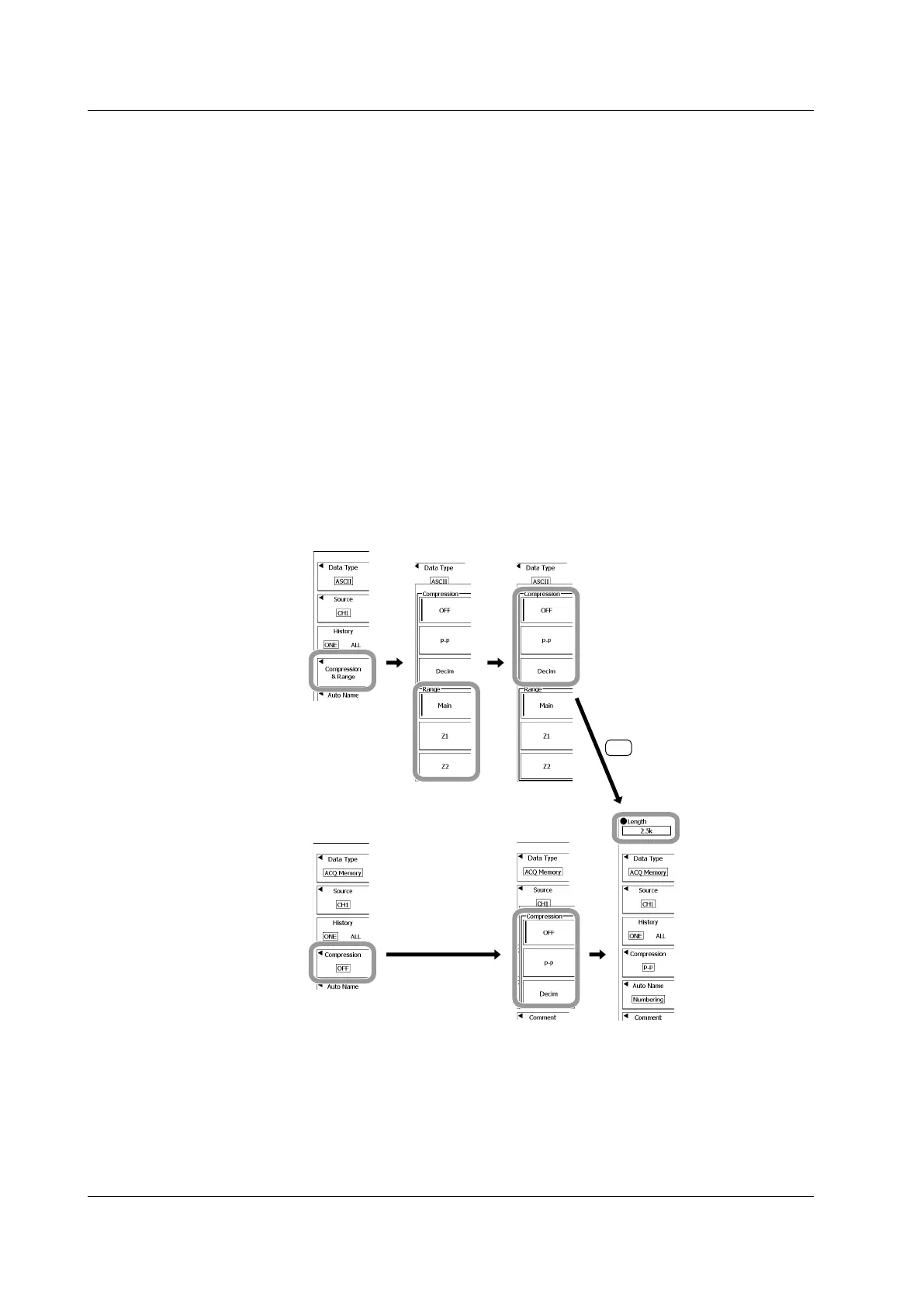13-12
IM 701310-01E
If you select ASCII in step 5, proceed to step 9. Otherwise, proceed to step 13.
Selecting the Save Range and Selecting Compression or Decimation
(If ASCII is selected in step 5)
9.
Press the Compression & Range soft key.
10.
Press Main, Z1, or Z2 soft key to select the waveform to be saved.
11.
To save the data using compression, press the P-P soft key. To save the data
using decimation, press the Decim soft key.
12.
Press ESC to return to the previous screen.
Proceed to step 15.
Compressing or Decimating the Data and Saving the Data
(If ASCII is not selected in step 5)
13.
Press the Compression soft key.
14.
To save the data using compression, press the P-P soft key. To save the data
using decimation, press the Decim soft key.
15.
Use the rotary knob to set the record length after compression or decimation.
The data is compressed or decimated so that the record length is set to the
specified value and saved.
ESC
If ASCII is not selected in step 5
If ASCII is selected in step 5
13.5 Saving/Loading the Measurement Data
