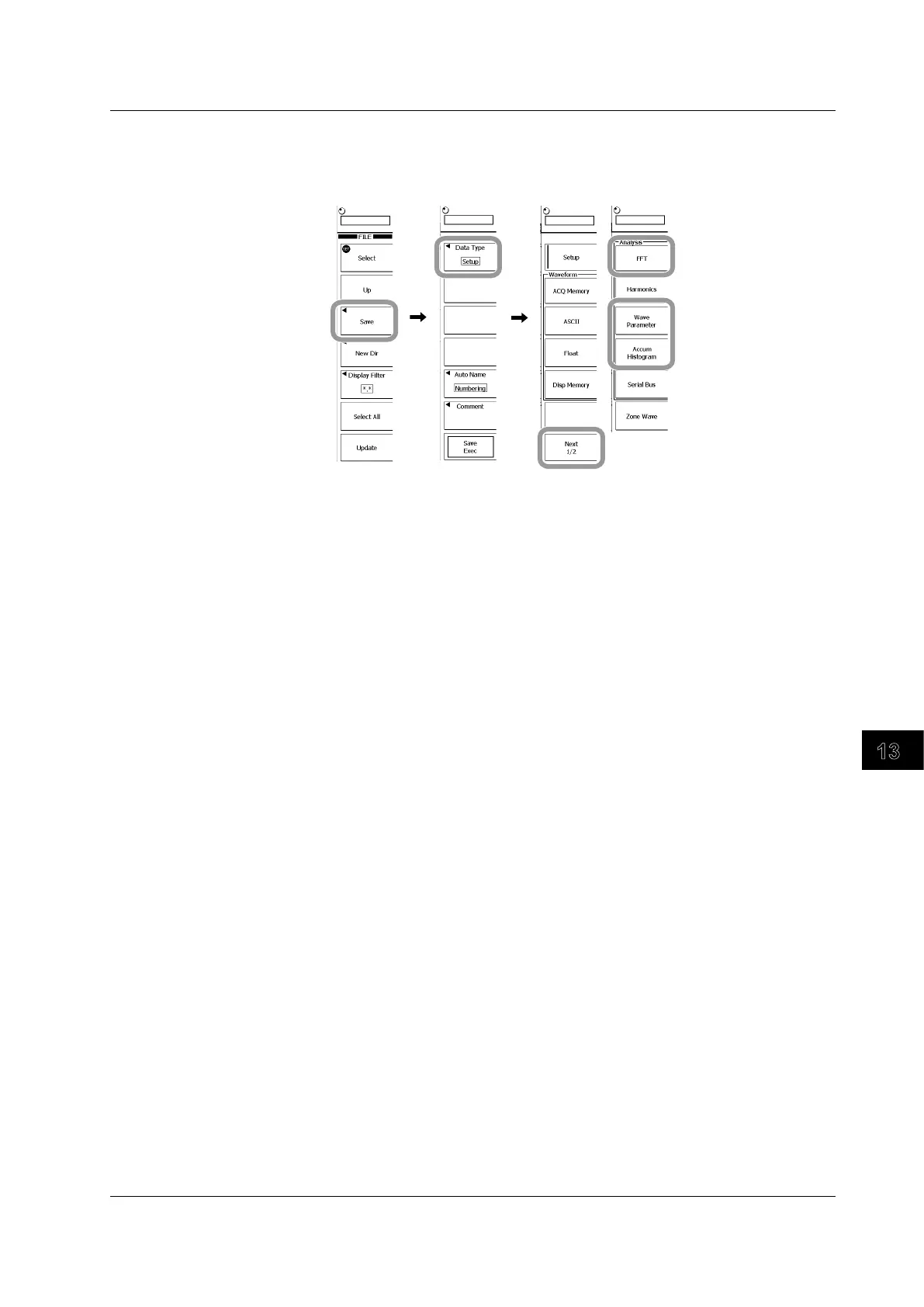13-29
IM 701310-01E
Saving and Loading Measurement Data
3
2
1
4
5
6
7
8
9
10
11
12
13
14
15
16
17
18
19
App
Index
Setting the Data Type
4.
Press these soft keys: Save > Data Type > Next 1/2.
5.
Press either the Wave Parameter, Accum Histogram or FFT soft key.
Setting a File Name
6.
Set the file name according to steps 5 to 10 in section 13.4.
Executing the Save
7.
Press the Save Exec soft key.
The data is saved to the directory indicated by Path=...... At the same time, the Save Exec
soft key changes to the Save Abort soft key.
While the data is being saved, the file access icon is displayed at the upper left corner of the
screen.
Aborting a Save
8.
Press the Save Abort soft key.
The save operation is aborted. At the same time, the Save Abort soft key changes to the
Save EXEC soft key.
Specifying the Files to Be Displayed in the File List Dialog Box
9.
Specify the files you want to display according to steps 16 to 19 in section 13.4.
13.9 Saving Analysis Results
