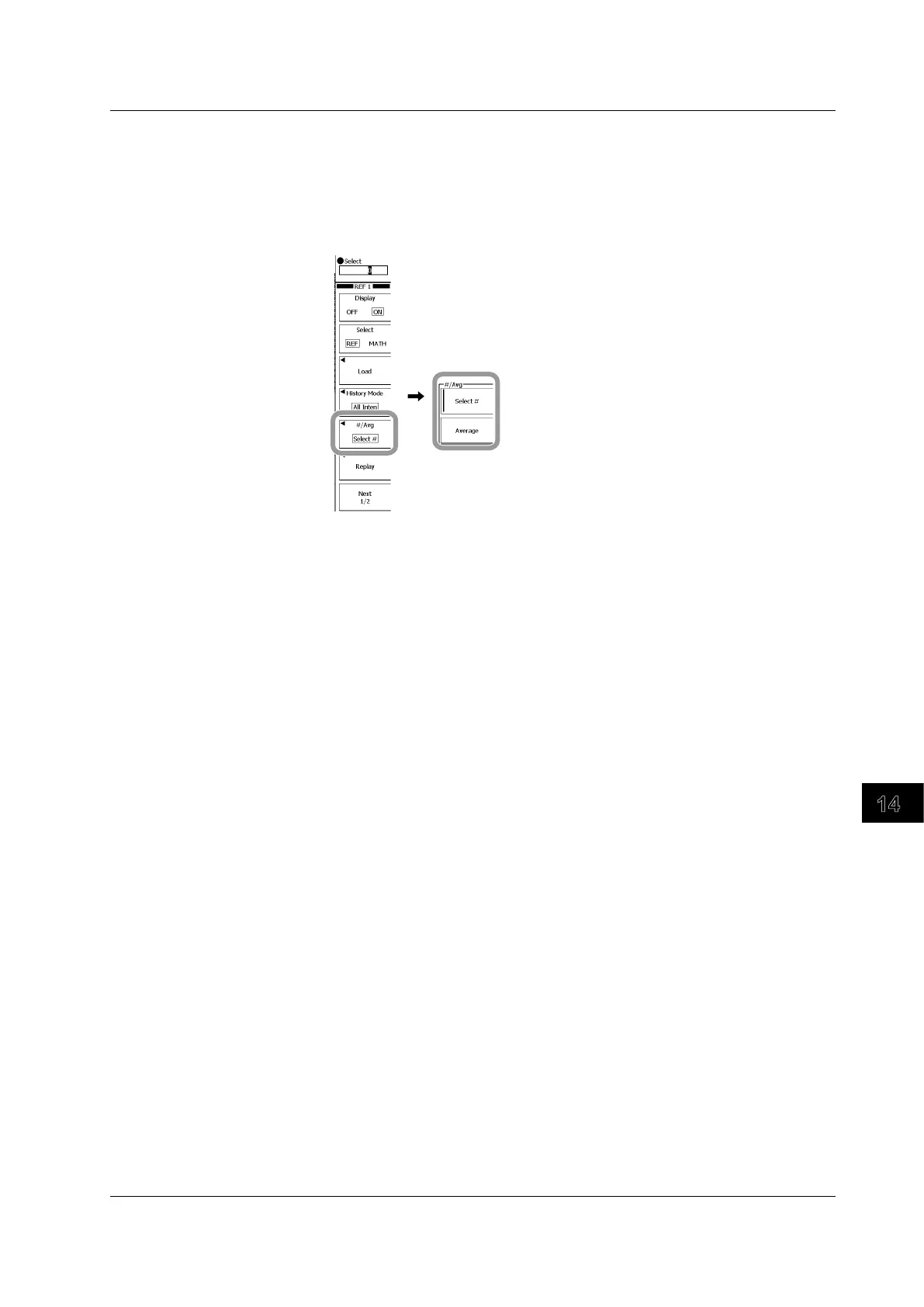Displaying Reference Waveforms
3
2
1
4
5
6
7
8
9
10
11
12
13
14
15
16
17
18
19
App
Index
14-3
IM 701310-01E
Selecting Highlight Waveform
6.
When you select ONE or All Halftone in Step 5, select highlight waveforms.
• Select the
#/Avg
soft key to select either the history number (#) or the average value
(Avg).
•. When you select a highlight waveform with history numbers (#), select the number with
the rotary knob.
14.2 Displaying Stored Data as Reference Waveform
