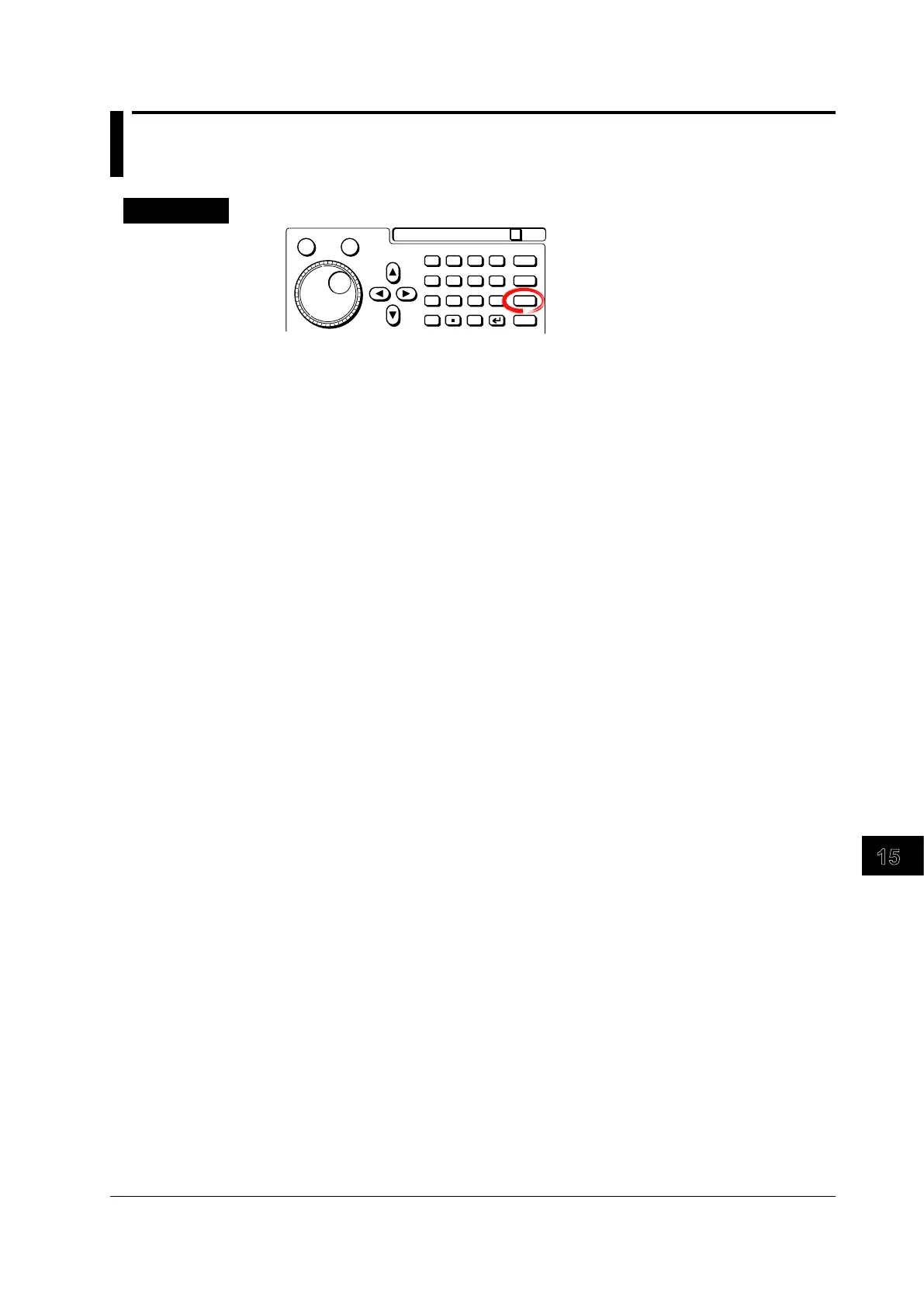Ethernet Communications (Optional)
15-21
IM 701310-01E
3
2
1
4
5
6
7
8
9
10
11
12
13
14
15
16
17
18
19
App
Index
15.6 Accessing the DL9000 from a PC (File Server)
Procedure
RESET
SET
7 8 9
BS
PRINT
FILE
SHIFT
SYSTEM
EXP
CLEAR
M
MENU
D E F X
k m
u n p
4 5 6
1 2 3
0
+/-
CA B
1.
Press SYSTEM.
On Models without the LXI Option (/C8 and /C10)
2.
Press these soft keys: Network > File/Web Server Setup > Type.
The Type menu appears.
On Models with the LXI Option (/C9 and /C12)
2.
Press these soft keys: Network > Server Setup > Type.
The Type menu appears.
Selecting the File Server Function and Enabling/Disabling the
Authentication Function
3.
Press the Microsoft Network or FTP soft key to select the file server function.
4.
Press the Mode soft key to select ON or OFF.
Setting the User Name and Password for Connecting to the DL9000 (When
the Mode Is ON)
5.
Press the User Name soft key.
A screen appears for you to enter the user name.
6.
Enter the user name using up to 30 characters.
7.
Press the Password soft key.
A screen appears for you to enter the password.
8.
Enter the password corresponding to the user name using up to 15 characters.
If FTP is selected step 3, proceed to step 9.
If Microsoft Network is selected step 3, proceed to step 10.
Allowing/Prohibiting Anonymous Login (FTP Server Only)
9.
Press the Allow Anonymous soft key to select ON or OFF.
Applying the Settings
10.
Press the Entry soft key.
The settings that you specified are applied.
If you do not press Entry, the settings that you specified will not be applied.
Checking the Shared Folder
11.
Press the Shared Info soft key.
A list of shared storage media and folder names is displayed.
12.
Press ESC to close the list.
