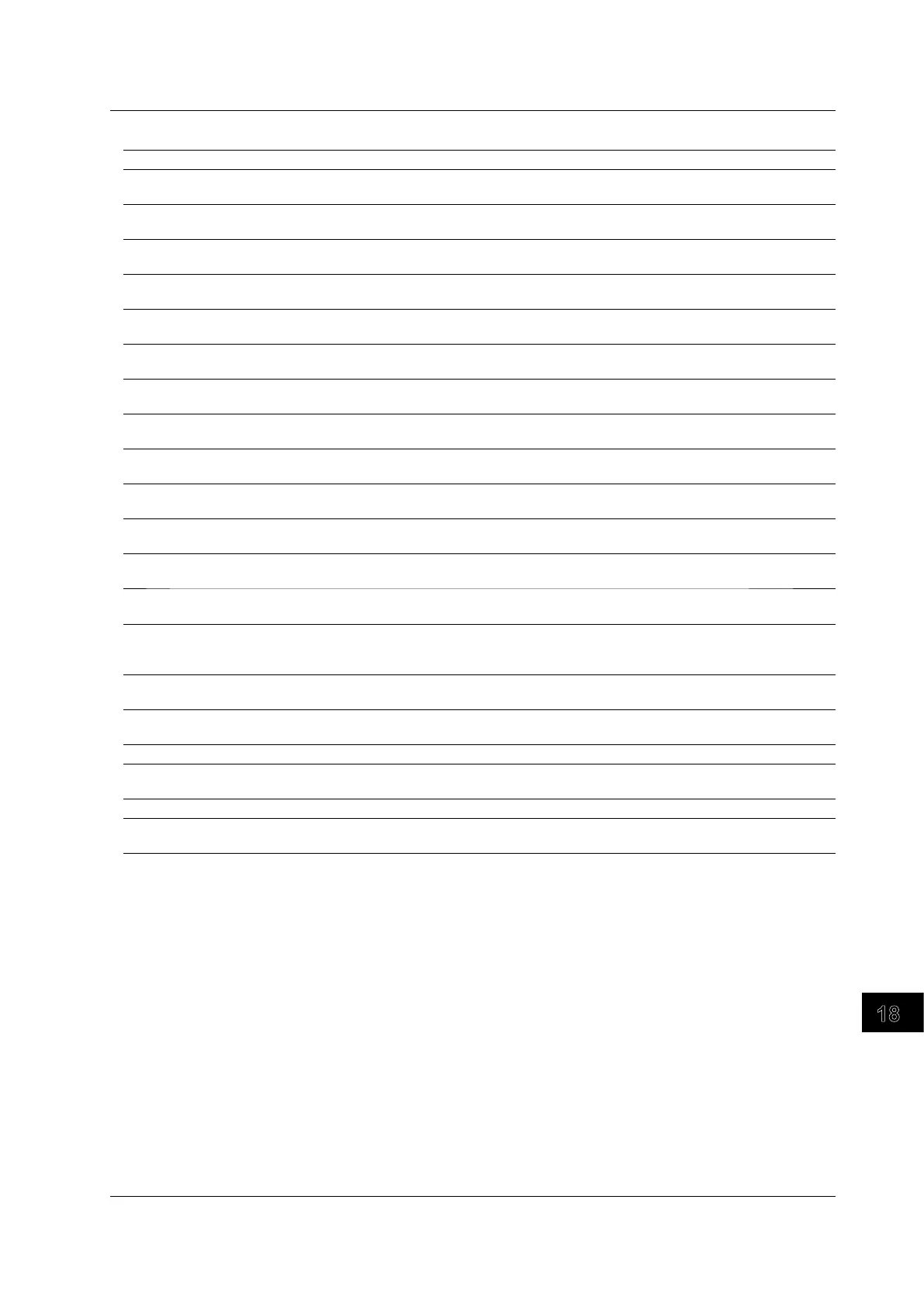Troubleshooting, Maintenance, and Inspection
18-5
IM 701310-01E
3
2
1
4
5
6
7
8
9
10
11
12
13
14
15
16
17
18
19
App
Index
Execution Errors
Code Message and corrective action Section
650 Running.
Stop and execute again.
4.7
651 Accessing file.
Abort or wait until it is completed, and execute again.
–
652 Printing.
Abort or wait until it is completed, and execute again.
–
653 Processing action-on-trigger.
Abort or wait until it is completed, and execute again.
7.8
654 Processing zoom search.
Abort or wait until it is completed, and execute again.
10.10
655 Processing auto scroll.
Abort or wait until it is completed, and execute again.
–
656 Processing history search.
Abort or wait until it is completed, and execute again.
Chapter 11
657 Processing history replay.
Abort or wait until it is completed, and execute again.
Chapter 11
658 Processing statistical measurement.
Abort or wait until it is completed, and execute again.
10.3
660 Zone edit in process.
Terminate editing.
Chapter 7
661 Processing self test.
Wait until it is completed.
–
662 Acquisition in process in N Single trigger mode.
Press Start/Stop key or wait until the process is completed.
Chapter 6
663 Retrievable settings does not exist.
The settings is created by either Initialize or Auto Setup.
–
664 Failed to execute statistical measurement.
Waveform data may not exist. In Cycle statistic mode, improper setting may result in failure to recognize
the cycle.
10.3
665 Search target data does not exist.
The search after analysis is completed.
–
666 Improper action setting.
The saved data type is either Waveform group or Analysis group. This can be assigned from File menu.
Chapter 13
667 Retrievable data not found. –
669 Sending E-Mail.
Wait until it is completed.
–
670 The corresponding field was not found. –
674 Cannot store because the data is locked.
Release the lock through Store Detail.
4.6
18.2 Messages and Corrective Actions
