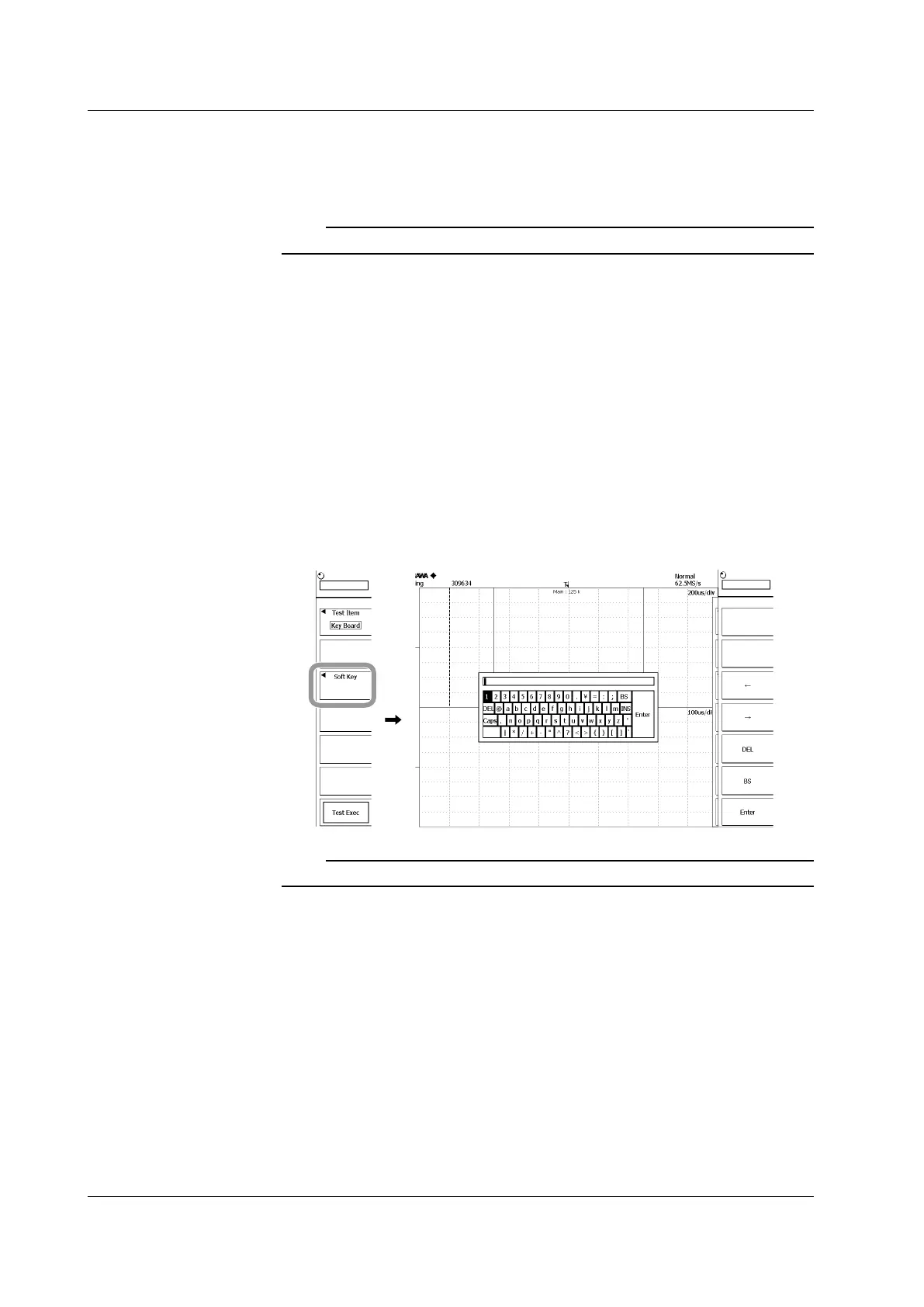18-8
IM 701310-01E
Printer/PC Card/Internal HDD/Accuracy Test Execution
4.
In step 3, select one of Printer, PC Card, HDD, and Accuracy.
5.
Press the Test Exec soft key. This executes the respective test.
Note
Before carrying out the PC card drive test, insert a PC card.
Panel Key Test
4.
In step 34, select Key Board.
5.
Press the Test Exec soft key. The panel key test screen appears.
6.
Pressing an operating key shows the corresponding key on the screen in reverse
video.
7.
Press all of the keys, or press ESC twice in succession. This ends the key test.
Soft Key Test
4.
In step 3, select Key Board.
5.
Press the Soft Key soft key.
6.
Use the rotary knob and SET to check that keyboard characters can be entered
correctly.
Note
The Accuracy test item is a test item for servicing.
18.3 Carrying Out a Self-Test
