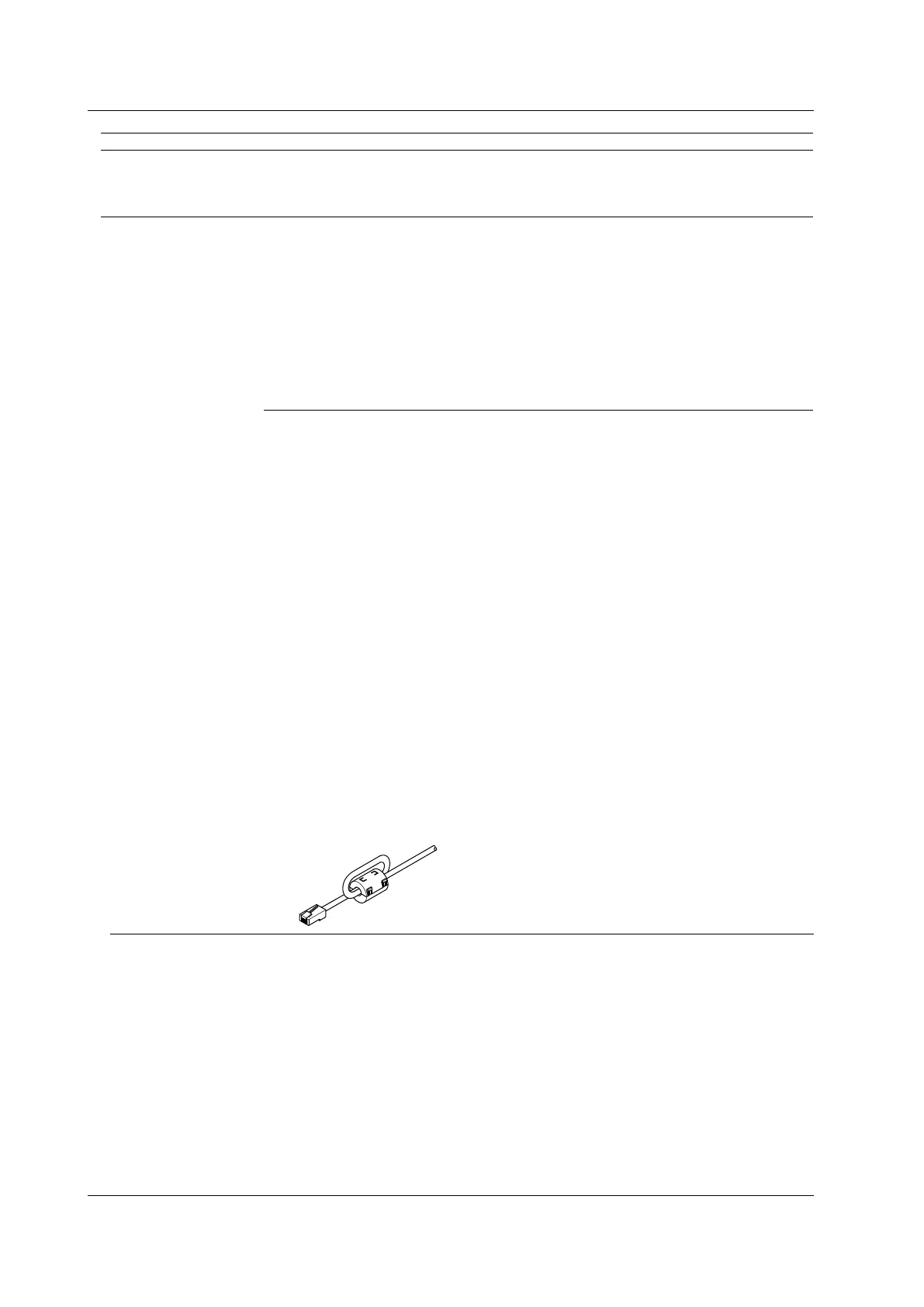19-12
IM 701310-01E
Item Specifications
Safety Standards Complying standards
EN61010-1
Overvoltage category of the signal input section
:
I (150 Vrms)
1
Pollution degree 2
2
Emission Complying standards
EN61326-1 Class A
EN61326-2-1
EN55011 Class A, Group 1
C-tick EN55011 Class A, Group 1
(applies to 701307, 701308, 701310, 401311, 701312, 101313, 701912, 701913, 701914,
701923, 701924, 701943, and 701974 with 701975)
EN61000-3-2
EN61000-3-3
This product is a Class A (for industrial environments) product. Operation of this product in a
residential area may cause radio interference in which case the user will be required to correct
the interference.
Cable condition
External trigger input terminal(TRIG IN)
Use a BNC cable
3
and attach a ferrite core (TDK: ZCAT2035-0930A, YOKOGAWA: A1190MN)
on one end (DL9000 end).
Trigger output terminall(TRIG OUT)
Same as the external trigger input terminal above.
Trigger comparator output terminal(TRIG COMP OUT)
Use a Trigger comparator output cable(YOKOGAWA model 701976, sold separately). and
attach a ferrite core (TDK: ZCAT2035-0930A, YOKOGAWA: A1190MN) on one end (DL9000
end).
Video signal output connector (VIDEO OUT)
Use a 15-pin D-Sub VGA shielded cable
3
and attach a ferrite core (TDK: ZCAT2035-0930A,
YOKOGAWA: A1190MN) on one end (DL9000 end).
USB connector for connecting peripheral devices
Attach a ferrite core (TDK: ZCAT1325-0530A, YOKOGAWA: A1181MN) on one end (DL9000
end) of the USB cable.
3
USB connector for connecting to a PC
Attach a ferrite core (TDK: ZCAT1325-0530A, YOKOGAWA: A1181MN) on one end (DL9000
end) of the USB cable.
3
GO/NO-GO output terminal
Use a GO/NO-GO cable (YOKOGAWA model 366973, sold separately) and wind the cable
twice around the ferrite core (TDK
:
ZCAT2035-0930A, YOKOGAWA
:
A1190MN) on one end
(DL9000 end). See the figure below.
Ethernet interface connector
Use a Ethernet interface cable
3
and wind the cable twice around the ferrite core (TDK
:
ZCAT2035-0930A, YOKOGAWA
:
A1190MN) on one end (DL9000 end). See the figure below.
1 The instrument’s expected transient overvoltage is 1500 V. Do not use the instrument for overvoltage category II, III, or IV
measurements.
2 Pollution Degree applies to the degree of adhesion of a solid, liquid, or gas which deteriorates withstand voltage or surface
resistivity. Pollution Degree 2 applies to normal indoor atmospheres (with only non-conductive pollution).
3
Use cables of length 3 m or less.
19.11 General Specifications
