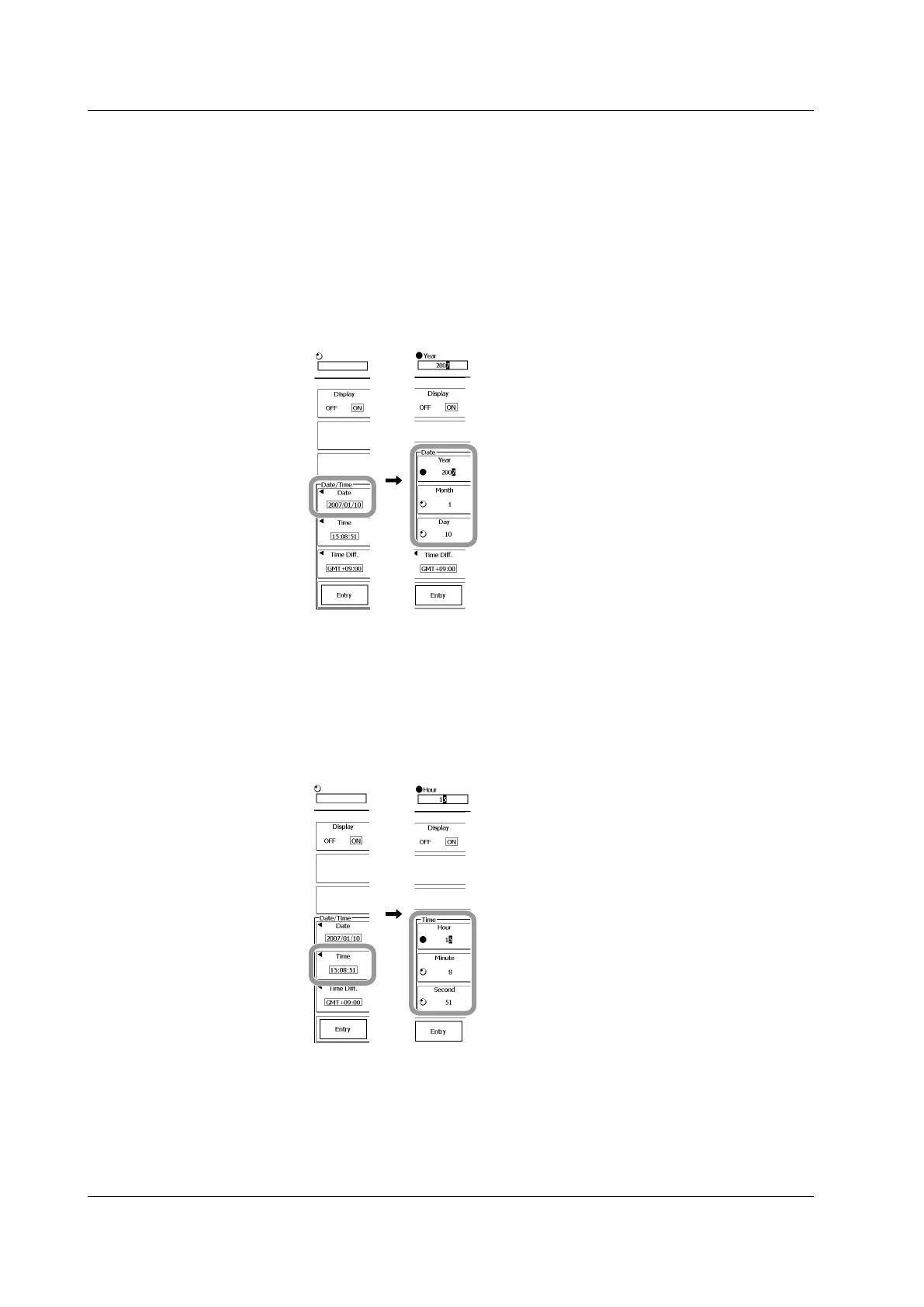3-14
IM 701310-01E
Setting the Date and Time
If you are not using the SNTP function (see section 16.5) to set the DL9000 date and
time and want to set them manually, carry out the steps below.
• Setting the Date
4.
Press the Date soft key.
5.
Press the Year soft key.
6.
Use the rotary knob to set the year.
7.
Likewise, set the month and day.
8.
Press ESC.
• Setting the Time
4.
Press the Time soft key.
5.
Press the Hour soft key.
6.
Use the rotary knob to set the hour.
7.
Likewise, set the minute and second.
8.
Press ESC.
3.6 Setting the Date and Time
